編輯:關於Android編程
首先,為什麼要用aidl
---------------------------------------------------------------------------------------------------------------------------
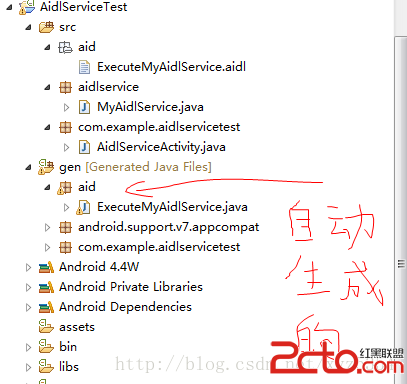
package aid;
interface ExecuteMyAidlService {
String sayHello();
}MyAidlService.java文件
package aidlservice;
import aid.ExecuteMyAidlService;
import android.app.Service;
import android.content.Intent;
import android.os.IBinder;
import android.os.RemoteException;
public class MyAidlService extends Service
{
private static final String TAG = "MyAidlService";
private ExecuteMyAidlService.Stub mBinder = new ExecuteMyAidlService.Stub() {
@Override
public String sayHello() throws RemoteException {
// TODO Auto-generated method stub
return "hello ";
}
};
@Override
public IBinder onBind(Intent intent) {
// TODO Auto-generated method stub
return mBinder;
}
private void Log(String str) {
android.util.Log.d(TAG, "------ " + str + "------");
}
@Override
public void onCreate() {
Log("service create");
}
@Override
public void onStart(Intent intent, int startId) {
Log("service start id=" + startId);
}
}
activity裡面沒有東西就不貼了
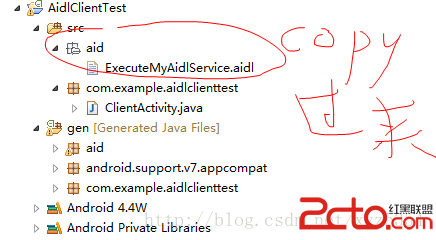
package com.example.aidlclienttest;
import aid.ExecuteMyAidlService;
import android.support.v7.app.ActionBarActivity;
import android.content.ComponentName;
import android.content.Intent;
import android.content.ServiceConnection;
import android.os.Bundle;
import android.os.IBinder;
import android.os.RemoteException;
import android.view.Menu;
import android.view.MenuItem;
import android.view.View;
import android.view.View.OnClickListener;
import android.widget.Button;
import android.widget.TextView;
public class ClientActivity extends ActionBarActivity {
private ExecuteMyAidlService mIaidlServerService = null;
private TextView mTextView = null;
private Button mButton = null;
private ServiceConnection mConnection = new ServiceConnection() {
public void onServiceDisconnected(ComponentName name) {
mIaidlServerService = null;
}
public void onServiceConnected(ComponentName name, IBinder service) {
mIaidlServerService = ExecuteMyAidlService.Stub.asInterface(service);
//aidl通信
try {
String mText = "Say hello: " + mIaidlServerService.sayHello();
mTextView.setText(mText);
} catch (RemoteException e) {
e.printStackTrace();
}
}
};
@Override
protected void onCreate(Bundle savedInstanceState) {
super.onCreate(savedInstanceState);
setContentView(R.layout.activity_client);
mTextView = (TextView)findViewById(R.id.helloword);
mButton = (Button)findViewById(R.id.getServiceFromAidl);
mButton.setOnClickListener(new OnClickListener(){
@Override
public void onClick(View v) {
// TODO Auto-generated method stub
Intent service = new Intent("aidl.ExecuteMyAidlService");
service.setAction("aidl.ExecuteMyAidlService");
bindService(service, mConnection,BIND_AUTO_CREATE);
}
});
}
@Override
public boolean onCreateOptionsMenu(Menu menu) {
// Inflate the menu; this adds items to the action bar if it is present.
getMenuInflater().inflate(R.menu.client, menu);
return true;
}
@Override
public boolean onOptionsItemSelected(MenuItem item) {
// Handle action bar item clicks here. The action bar will
// automatically handle clicks on the Home/Up button, so long
// as you specify a parent activity in AndroidManifest.xml.
int id = item.getItemId();
if (id == R.id.action_settings) {
return true;
}
return super.onOptionsItemSelected(item);
}
}
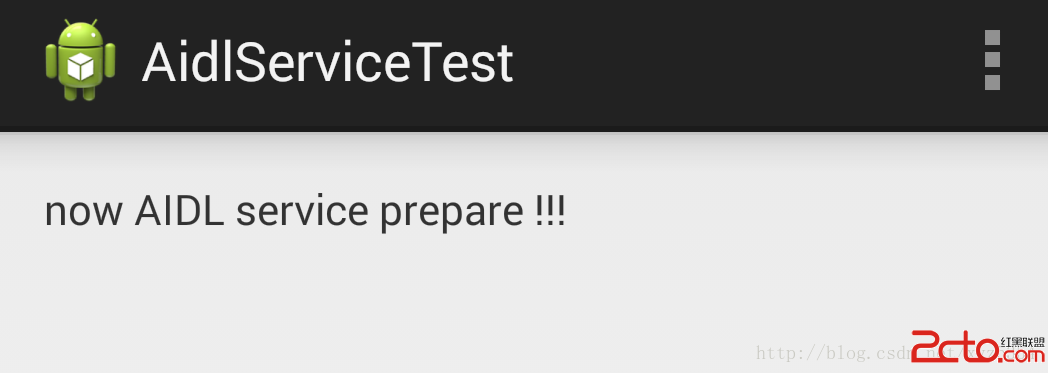

在service端和client端都有.aidl文件,一定要放在單獨的包中,因為兩個app中的MainActivity的包名不相同,會導致兩個.aidl文件內容不同。單獨一個包,只放.aidl文件,就能保證包名和文件內容都是相同的。
 Android控件系列之Button以及Android監聽器使用介紹
Android控件系列之Button以及Android監聽器使用介紹
學習目的: 1、掌握在Android中如何建立Button 2、掌握Button的常用屬性 3、掌握Button按鈕的點擊事件(監聽器) Button是各種UI中最常用的
 Android實現仿網易新聞主界面設計
Android實現仿網易新聞主界面設計
下面先來一張效果圖 根據圖片分析,要實現的有側邊欄DrawerLayout,ActionBar的顏色和菜單以及ActionBarDrawerTogg
 Android初識之Activity組件
Android初識之Activity組件
之前自己的編程完全是在PC上進行的,而且主要是在算法和數據結構上。由於某些需要加之認識到Android的重要性,且大學走到現在基本上沒什麼課了,空閒時間很多,於是就開始學
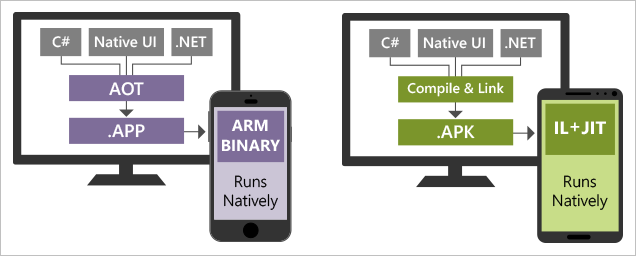 C#之Android手機App開發
C#之Android手機App開發
目前Android在全世界市場上大約有75%的占有率,國人Android手機的持有比例更甚,甚至達到90%以上。因此搞計算機的一聽說手機應用開發,一個個都像著了魔似的,既