編輯:關於Android編程
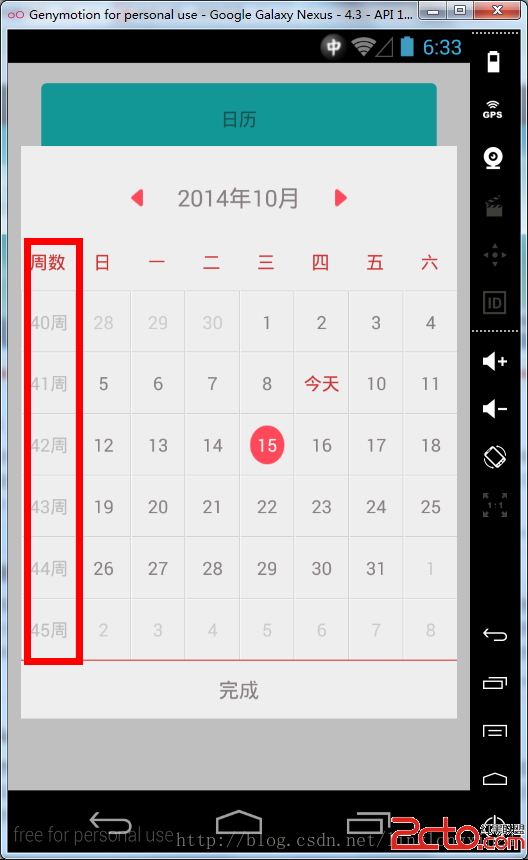
package com.fancyy.calendarweight;
import java.util.ArrayList;
import java.util.List;
import android.app.Activity;
import android.content.Context;
import android.graphics.drawable.BitmapDrawable;
import android.os.Bundle;
import android.view.Gravity;
import android.view.View;
import android.view.View.OnClickListener;
import android.view.ViewGroup.LayoutParams;
import android.view.animation.AnimationUtils;
import android.widget.Button;
import android.widget.LinearLayout;
import android.widget.PopupWindow;
import android.widget.RelativeLayout;
import android.widget.TextView;
import com.fancyy.calendarweight.KCalendar.OnCalendarClickListener;
import com.fancyy.calendarweight.KCalendar.OnCalendarDateChangedListener;
public class MainActivity extends Activity {
String date = null;// 設置默認選中的日期 格式為 “2014-04-05” 標准DATE格式
Button bt;
protected void onCreate(Bundle savedInstanceState) {
super.onCreate(savedInstanceState);
setContentView(R.layout.activity_main);
bt = (Button) findViewById(R.id.bt);
bt.setOnClickListener(new OnClickListener() {
public void onClick(View v) {
new PopupWindows(MainActivity.this, bt);
}
});
}
public class PopupWindows extends PopupWindow {
public PopupWindows(Context mContext, View parent) {
View view = View.inflate(mContext, R.layout.popupwindow_calendar,
null);
view.startAnimation(AnimationUtils.loadAnimation(mContext,
R.anim.fade_in));
LinearLayout ll_popup = (LinearLayout) view
.findViewById(R.id.ll_popup);
ll_popup.startAnimation(AnimationUtils.loadAnimation(mContext,
R.anim.push_bottom_in_1));
setWidth(LayoutParams.FILL_PARENT);
setHeight(LayoutParams.FILL_PARENT);
setBackgroundDrawable(new BitmapDrawable());
setFocusable(true);
setOutsideTouchable(true);
setContentView(view);
showAtLocation(parent, Gravity.BOTTOM, 0, 0);
update();
final TextView popupwindow_calendar_month = (TextView) view
.findViewById(R.id.popupwindow_calendar_month);
final KCalendar calendar = (KCalendar) view
.findViewById(R.id.popupwindow_calendar);
Button popupwindow_calendar_bt_enter = (Button) view
.findViewById(R.id.popupwindow_calendar_bt_enter);
popupwindow_calendar_month.setText(calendar.getCalendarYear() + 年
+ calendar.getCalendarMonth() + 月);
if (null != date) {
int years = Integer.parseInt(date.substring(0,
date.indexOf(-)));
int month = Integer.parseInt(date.substring(
date.indexOf(-) + 1, date.lastIndexOf(-)));
popupwindow_calendar_month.setText(years + 年 + month + 月);
calendar.showCalendar(years, month);
calendar.setCalendarDayBgColor(date,
R.drawable.calendar_date_focused);
}
List list = new ArrayList(); //設置標記列表
list.add(2014-04-01);
list.add(2014-04-02);
calendar.addMarks(list, 0);
//監聽所選中的日期
calendar.setOnCalendarClickListener(new OnCalendarClickListener() {
public void onCalendarClick(int row, int col, String dateFormat) {
int month = Integer.parseInt(dateFormat.substring(
dateFormat.indexOf(-) + 1,
dateFormat.lastIndexOf(-)));
if (calendar.getCalendarMonth() - month == 1//跨年跳轉
|| calendar.getCalendarMonth() - month == -11) {
calendar.lastMonth();
} else if (month - calendar.getCalendarMonth() == 1 //跨年跳轉
|| month - calendar.getCalendarMonth() == -11) {
calendar.nextMonth();
} else {
calendar.removeAllBgColor();
calendar.setCalendarDayBgColor(dateFormat,
R.drawable.calendar_date_focused);
date = dateFormat;//最後返回給全局 date
}
}
});
//監聽當前月份
calendar.setOnCalendarDateChangedListener(new OnCalendarDateChangedListener() {
public void onCalendarDateChanged(int year, int month) {
popupwindow_calendar_month
.setText(year + 年 + month + 月);
}
});
//上月監聽按鈕
RelativeLayout popupwindow_calendar_last_month = (RelativeLayout) view
.findViewById(R.id.popupwindow_calendar_last_month);
popupwindow_calendar_last_month
.setOnClickListener(new OnClickListener() {
public void onClick(View v) {
calendar.lastMonth();
}
});
//下月監聽按鈕
RelativeLayout popupwindow_calendar_next_month = (RelativeLayout) view
.findViewById(R.id.popupwindow_calendar_next_month);
popupwindow_calendar_next_month
.setOnClickListener(new OnClickListener() {
public void onClick(View v) {
calendar.nextMonth();
}
});
//關閉窗口
popupwindow_calendar_bt_enter
.setOnClickListener(new OnClickListener() {
public void onClick(View v) {
dismiss();
}
});
}
}
}
 直接應用項目中的Android圖片緩存技術
直接應用項目中的Android圖片緩存技術
前不久搞的Android圖片緩存,剛開始引入開源的框架,用著還行,但是在開發中遇到問題,就比如universal-image-loader-1.9.5.jar這個框架吧,
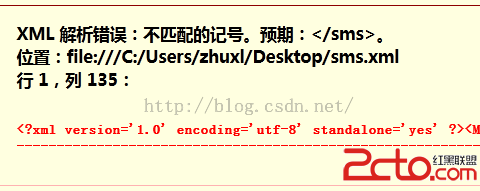 Android 存儲學習之保存系統短信到SD卡(使用XML序列化器)
Android 存儲學習之保存系統短信到SD卡(使用XML序列化器)
上節中我們是手動拼接xml文件,但是上節中那樣的做法會有一個問題,比如: //插入消息的內容sBuffer.append(); sBuffer.append(s
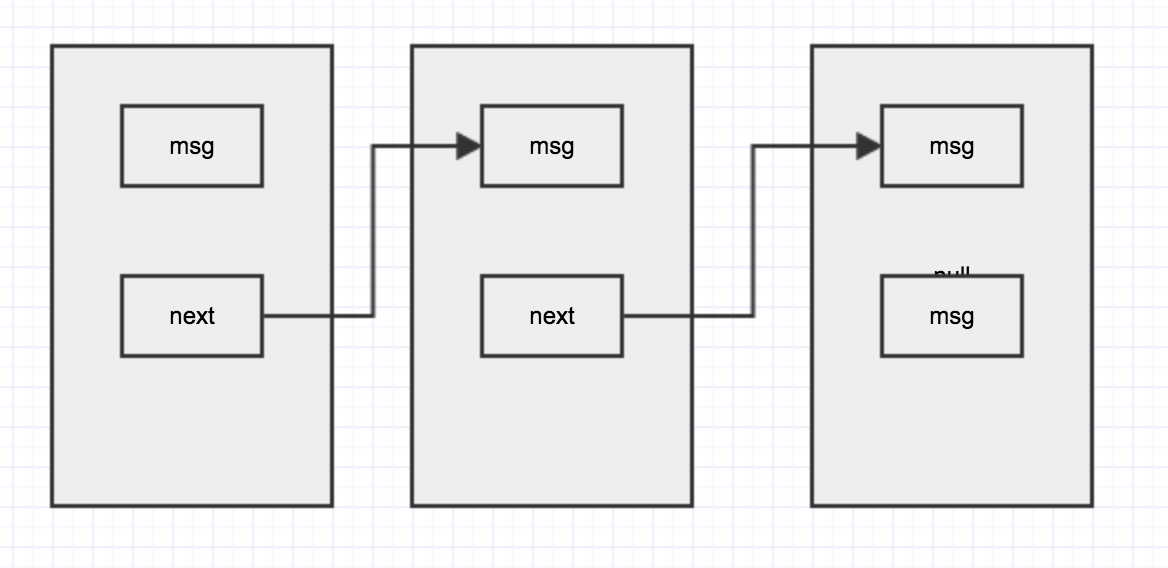 徹底理解handler的實現原理
徹底理解handler的實現原理
說到handler大家都很熟悉,自己也用了很久,再此總結一下 從handler的源碼角度看看handler是如何執行的。涉及到的內容:Loop Message Messa
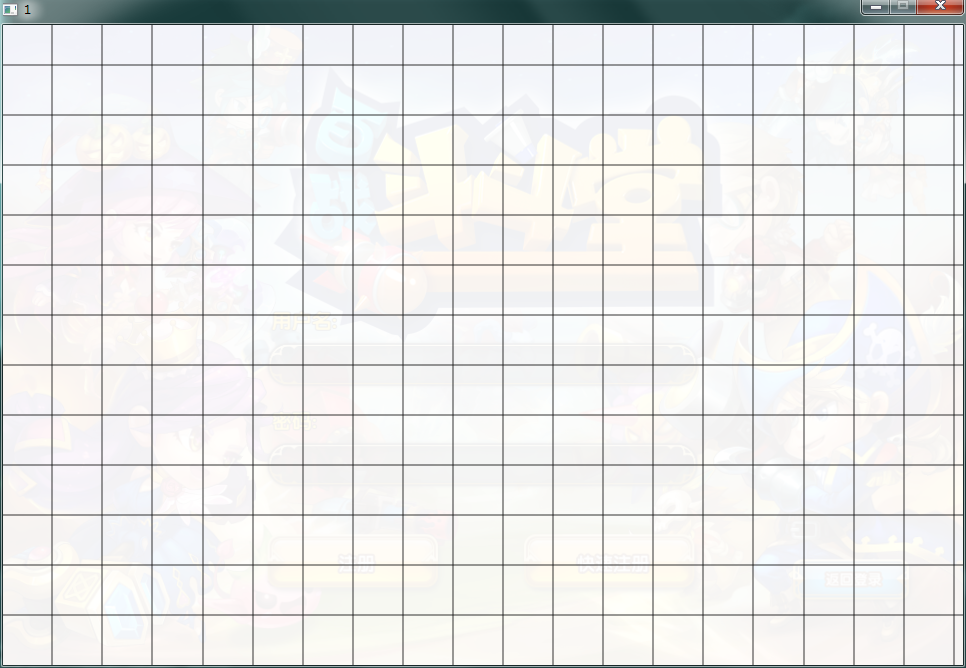 自己寫的貪吃蛇(1)
自己寫的貪吃蛇(1)
最近很多人在玩一個《貪吃蛇大作戰》的游戲,以前小時候也經常在文曲星上玩貪吃蛇這個小游戲,於是自己就試著寫一個傳統的貪吃蛇游戲來玩玩,先寫了一個簡單demo。我們知道小蛇是