編輯:關於Android編程
拍照後的照片有時被系統旋轉,糾正步驟如下:
1.先讀取圖片文件被旋轉的角度:
/**
* 通過ExifInterface類讀取圖片文件的被旋轉角度
* @param path : 圖片文件的路徑
* @return 圖片文件的被旋轉角度
*/
public static int readPicDegree(String path) {
int degree = 0;
// 讀取圖片文件信息的類ExifInterface
ExifInterface exif = null;
try {
exif = new ExifInterface(path);
} catch (IOException e) {
// TODO Auto-generated catch block
e.printStackTrace();
}
if (exif != null) {
int orientation = exif.getAttributeInt(
ExifInterface.TAG_ORIENTATION,
ExifInterface.ORIENTATION_NORMAL);
switch (orientation) {
case ExifInterface.ORIENTATION_ROTATE_90:
degree = 90;
break;
case ExifInterface.ORIENTATION_ROTATE_180:
degree = 180;
break;
case ExifInterface.ORIENTATION_ROTATE_270:
degree = 270;
break;
}
}
return degree;
} /**
* 將圖片糾正到正確方向
*
* @param degree : 圖片被系統旋轉的角度
* @param bitmap : 需糾正方向的圖片
* @return 糾向後的圖片
*/
public static Bitmap rotateBitmap(int degree, Bitmap bitmap) {
Matrix matrix = new Matrix();
matrix.postRotate(degree);
Bitmap bm = Bitmap.createBitmap(bitmap, 0, 0, bitmap.getWidth(),
bitmap.getHeight(), matrix, true);
return bm;
} Android基於socket實現的簡單C/S聊天通信功能
Android基於socket實現的簡單C/S聊天通信功能
本文實例講述了Android基於socket實現的簡單C/S聊天通信功能。分享給大家供大家參考,具體如下:主要想法:在客戶端上發送一條信息,在後台開辟一個線程充當服務端,
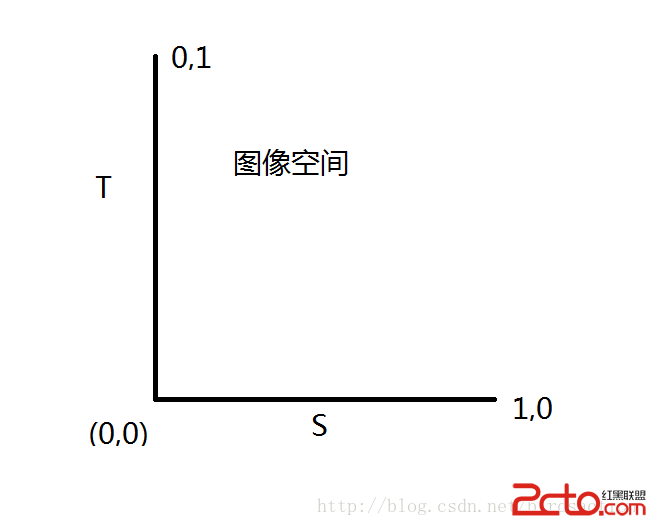 Android OpenGL ES 應用(二) 紋理
Android OpenGL ES 應用(二) 紋理
要是做復雜的OpenGL應用程序,一定會用到紋理技術。紋理說白了就是把圖片或者視頻圖像繪制到OpenGL空間中。因此紋理也有坐標系,稱ST坐標,或者UV&nb
 Android-PullRefreshLayout
Android-PullRefreshLayout
Android-PullRefreshLayout簡介:基於SwipeRefreshLayout,通吃所有的AbsListView、RecyclerViewAndroid
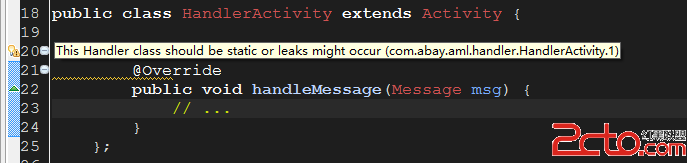 Android App 內存洩露之Handler
Android App 內存洩露之Handler
Android App 內存洩露之Handler Handler也是造成內存洩露的一個重要的源頭,主要Handler屬於TLS(Thread Local Storage
 【React Native開發】React Native控件之ViewPagerAndroid講解以及美團首頁頂部效果實例(17)
【React Native開發】React Native控件之ViewPagerAndroid講解以及美團首頁頂部效果實例(17)
(一)前言今天我們一起來看一下ViewPagerAndroid組件完成解