編輯:關於Android編程
1.導入GifView.jar
2.xml
android:layout_width="fill_parent"
android:layout_height="fill_parent"
android:layout_centerInParent="true"
android:enabled="false"
/>
3.java
public class MainActivity extends Activity {
private GifView gif;
@Override
protected void onCreate(Bundle savedInstanceState) {
super.onCreate(savedInstanceState);
setContentView(R.layout.activity_main);
gif = (GifView) findViewById(R.id.gif1);
gif.setGifImage(R.drawable.gif1);
}
}
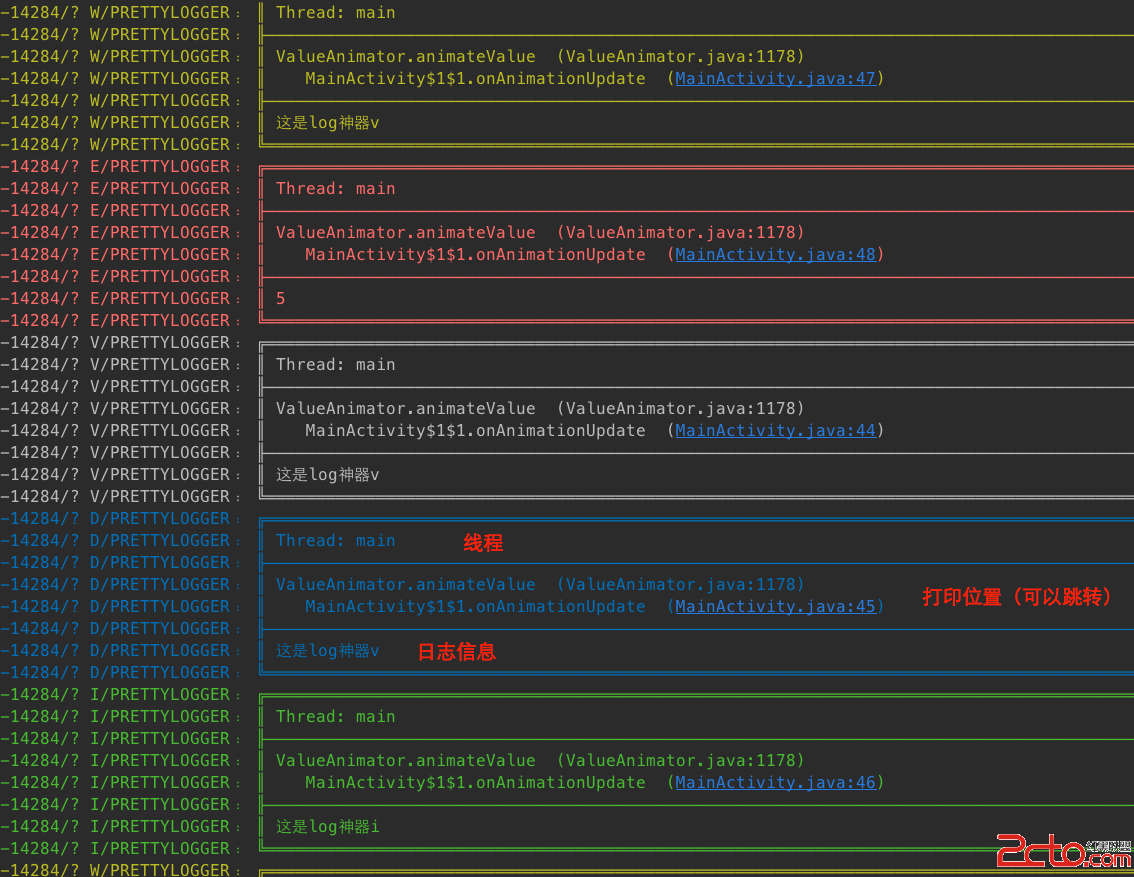 Android Studio -添加你見過的最牛Log*神器*
Android Studio -添加你見過的最牛Log*神器*
一、看效果二、添加compile 'com.orhanobut:logger:1.8'三、使用方法在自定義Application的onCreate方法中L
 自己實現android側滑菜單
自己實現android側滑菜單
當今的android應用設計中,一種主流的設計方式就是會擁有一個側滑菜單,以圖為證: 實現這樣的側滑效果,在5.0以前我們用的最多的就是SlidingMenu這
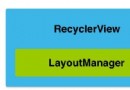 Android(Lollipop/5.0) Material Design(四) 創建列表和卡片
Android(Lollipop/5.0) Material Design(四) 創建列表和卡片
在你的應用程序,創建復雜的列表和卡片與材料設計風格,您可以使用RecyclerView和CardView部件。 創建列表RecyclerView組件
 Android仿天天動聽歌曲自動滾動view
Android仿天天動聽歌曲自動滾動view
最近項目中要做一個類似天天動聽歌曲自動滾動行數的效果。首先自己想了下Android要滾動的那就是scroller類或者scrollto、scrollby結合了,或者vie