編輯:關於Android編程
在默認情況下adb是通過USB連接的,但是adb也支持通過wifi連接,前提是使用adb命令的電腦終端與待調試的手機在同一網段下。這樣,在沒有usb或者遠程下都可以完成調試手機。但是手機的調試模式改為wifi後,手機連接usb就會無效,包括充電。可以將手機在wifi下切回USB即可。
cmd:adb tcpip 5555 //可以斷開USB線,此時會發現usb充電無顯示,連接數據線已無效。 //連接wifi cmd:adb connect android設備IP地址(如:adb connect 192.168.43.144) //斷開wifi cmd:adb disconnect
cmd:adb usb //此時USB數據線可以正常使用。
//需要取得超級管理員權限執行su,再執行 setprop service.adb.tcp.port 5555 stop adbd start adbd //連接wifi cmd:adb connect android設備IP地址(如:adb connect 192.168.43.144)
//需要取得超級管理員權限執行su,再執行 setprop service.adb.tcp.port -1 stop adbd start adbd
新建一個文件命名為adbTowifi.sh
#!/bin/bash #Modify this with your IP range MY_IP_RANGE=192.168.43 #You usually wouldn't have to modify this PORT_BASE=5555 #List the devices on the screen for your viewing pleasure adb devices echo #Find USB devices only (no emulators, genymotion or connected devices declare -a deviceArray=(`adb devices -l | grep -v emulator | grep -v vbox | grep -v ${MY_IP_RANGE} | grep device | awk '{print $1}'`) echo found ${#deviceArray[@]} device(s) echo for index in ${!deviceArray[*]} do echo finding IP address for device ${deviceArray[index]} IP_ADDRESS=$(adb -s ${deviceArray[index]} shell ifconfig wlan0 | awk '{print $3}') echo IP address found : $IP_ADDRESS echo Connecting... adb -s ${deviceArray[index]} tcpip $(($PORT_BASE + $index)) adb -s ${deviceArray[index]} connect $IP_ADDRESS:$(($PORT_BASE + $index)) echo echo done adb devices -l #exit//以上腳本文件,mac或者Linux直接可以運行,windows上需要安裝一些如msysgit或者Cygwin才可運行以上Linux shell //前提需要usb連接adb,待執行玩命令後,可以拔掉usb數據線,此時手機切換至wifi連接,待連接上wifi後,如切回至usb,使用adb usb或者重啟設備即可 sh adbTowifi.sh
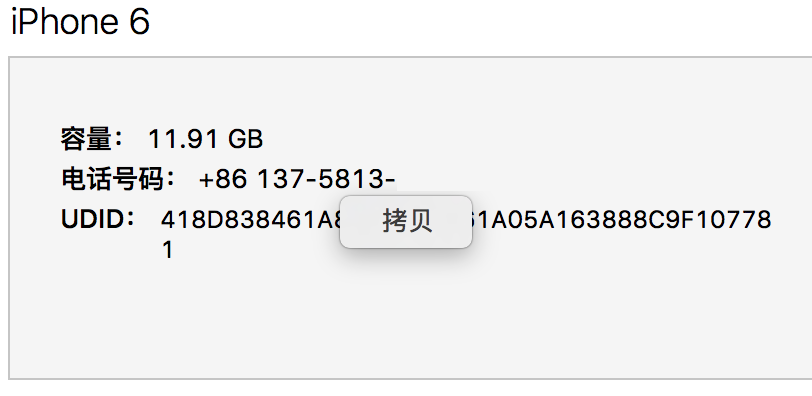 iOS,Android網絡抓包教程之tcpdump
iOS,Android網絡抓包教程之tcpdump
現在的移動端應用幾乎都會通過網絡請求來和服務器交互,通過抓包來診斷和網絡相關的bug是程序員的重要技能之一。抓包的手段有很多:針對http和https可以使用Charle
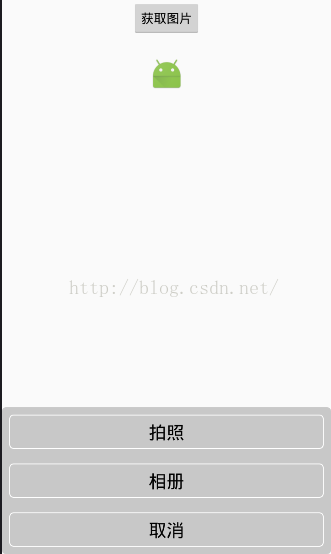 Android中拍照和從相冊選擇圖片,並剪裁(二)
Android中拍照和從相冊選擇圖片,並剪裁(二)
從系統相冊中選擇照片或則調用系統相機。大部分的項目都會用到,我進行了一下封裝,仿ios的效果。效果如下:1、Camera的基類package com.zhang.test
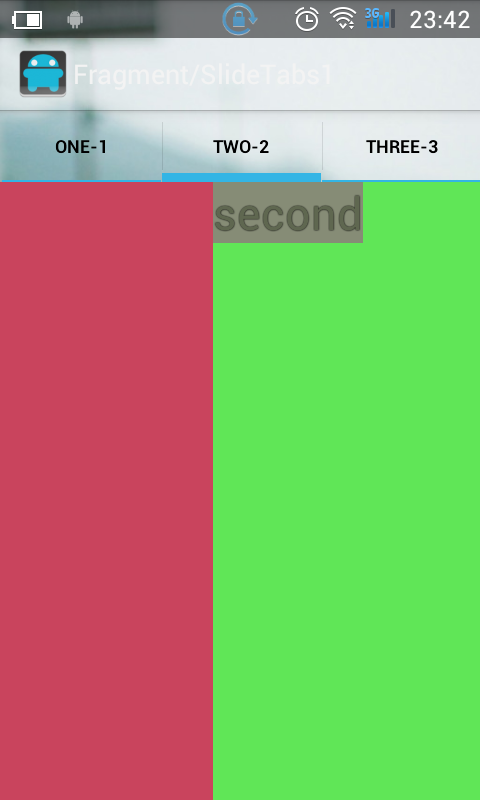 Android中實現可滑動的Tab的3種方式
Android中實現可滑動的Tab的3種方式
1. 第一種,使用 TabHost + ViewPager 實現該方法會有一個Bug,當設置tabHost.setCurrentTab()為0時,ViewPager不顯示
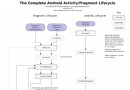 Android Activity Fragment 生命周期
Android Activity Fragment 生命周期
從開源項目中看到 這個,就不由自主的收藏了~