編輯:關於Android編程
class myWatcher implements TextWatcher {
int beforeTextLength = 0;
int onTextLength = 0;
boolean isChanged = false;
int location = 0;// 記錄光標的位置
private char[] tempChar;
private StringBuffer buffer = new StringBuffer();
int konggeNumberB = 0;
@Override
public void onTextChanged(CharSequence s, int start, int before,
int count) {
// TODO Auto-generated method stub
onTextLength = s.length();
buffer.append(s.toString());
if (onTextLength == beforeTextLength || onTextLength <= 3
|| isChanged) {
isChanged = false;
return;
}
isChanged = true;
}
@Override
public void beforeTextChanged(CharSequence s, int start, int count,
int after) {
// TODO Auto-generated method stub
beforeTextLength = s.length();
if (buffer.length() > 0) {
buffer.delete(0, buffer.length());
}
konggeNumberB = 0;
for (int i = 0; i < s.length(); i++) {
if (s.charAt(i) == ' ') {
konggeNumberB++;
}
}
}
@Override
public void afterTextChanged(Editable s) {
// TODO Auto-generated method stub
if (isChanged) {
location = etAccount.getSelectionEnd();
int index = 0;
while (index < buffer.length()) {
if (buffer.charAt(index) == ' ') {
buffer.deleteCharAt(index);
} else {
index++;
}
}
index = 0;
int konggeNumberC = 0;
while (index < buffer.length()) {
if ((index == 4 || index == 9 || index == 14 || index == 19)) {
buffer.insert(index, ' ');
konggeNumberC++;
}
index++;
}
if (konggeNumberC > konggeNumberB) {
location += (konggeNumberC - konggeNumberB);
}
tempChar = new char[buffer.length()];
buffer.getChars(0, buffer.length(), tempChar, 0);
String str = buffer.toString();
if (location > str.length()) {
location = str.length();
} else if (location < 0) {
location = 0;
}
etAccount.setText(str);
Editable etable = etAccount.getText();
Selection.setSelection(etable, location);
isChanged = false;
}
}
}
//給edititex 添加這個watcher 太極越獄沒有蘋果驅動應該如何解決
太極越獄沒有蘋果驅動應該如何解決
有些在使用越獄工具的朋友反映,使用過程中會提示“沒有找到蘋果設備”,由於這個錯誤提醒導致越獄不能繼續進行。當遇到這種情況我們應該怎麼
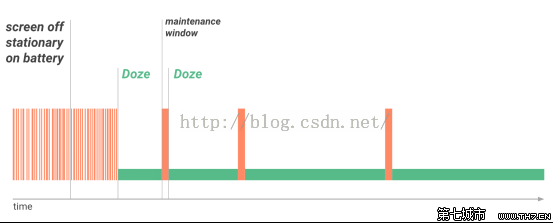 Android Doze模式分析
Android Doze模式分析
Doze模式是Android6.0上新出的一種模式,是一種全新的、低能耗的狀態,在後台只有部分任務允許運行,其他都被強制停止。當用戶一段時間沒有使用手機的時候,Doze模
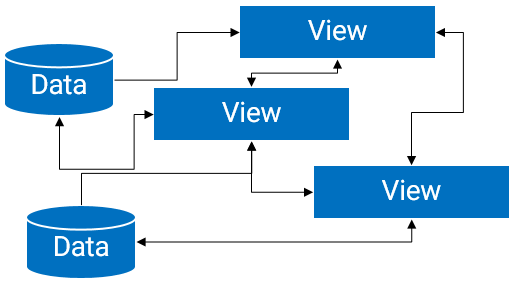 Android 項目框架 使用MVP開發
Android 項目框架 使用MVP開發
前言在Android中使用 MVP 來開發已經出來很久了,剛好Google又出了一系列的architecture samples,在此就整理一下對於MVP的認知和實踐總結
 Android中編寫屬性動畫PropertyAnimation的進階實例
Android中編寫屬性動畫PropertyAnimation的進階實例
0、基礎回顧PropertyAnimation,屬性動畫,顧名思義就是利用對象的屬性變化形成動畫的效果。屬性動畫的類可以用Animator這個抽象類來表示,通常使用它的子