編輯:關於Android編程
Unity提供兩種方式讓Developer的Android設備連接Profiler進行性能分析:
1、通過wifi,Android設備和計算機處於同一個Wlan中。
2、通過USB ADB
一般情況我們的計算機都是網線,所以我們采用ADB的方式。相比與wifi,ADB也更及時的反應設備性能。
官方的英文文檔如下:
http://docs.unity3d.com/Manual/Profiler.html
For ADB profiling, follow these steps:
Attach your device to your Mac/PC via cable and make sure ADB recognizes the device (i.e. it shows in adb devices list).
Check the “Development Build” checkbox in Unity’s build settings dialog, and hit “Build & Run”.
When the app launches on the device, open the profiler window in Unity Editor (Window->Profiler)
Select the AndroidProfiler([email protected]:54999) from the Profiler Window Active Profiler drop down menu. Note: The Unity editor will automatically create an adb tunnel for your application when you press “Build & Run”. If you want to profile another application or you restart the adb server you have to setup this tunnel manually. To do this, open a Terminal window / CMD prompt and enter adb forward tcp:54999 localabstract:Unityinsert bundle identifier here
Note: The entry in the drop down menu is only visible when the selected target is Android.
If you are using a firewall, you need to make sure that ports 54998 to 55511 are open in the firewall’s outbound rules - these are the ports used by Unity for remote profiling.首先我們先設置ADB:
打開CMD命令行窗口,輸入以下命令:
adb forward tcp:54999 localabstract:Unity-com.thisisgame.gamedemo
然後 從Unity中Export Android 工程的時候一定要勾選 Development Build
然後在手機上打開游戲。
打開Unity Profiler窗口選擇([email protected]:54999)

然後就能在Profiler進行性能分析了。
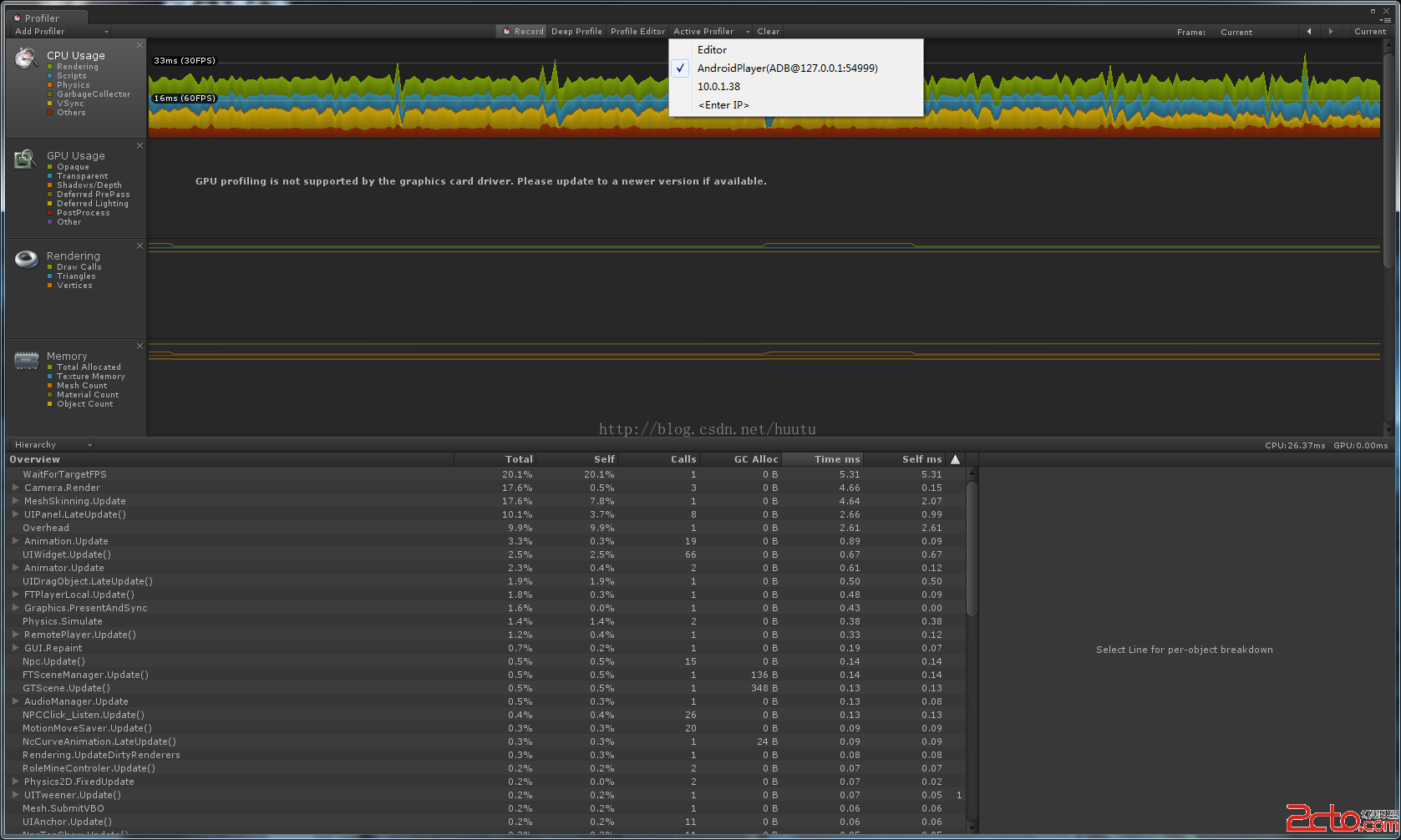
 手機刷機精靈怎麼刷機
手機刷機精靈怎麼刷機
root精靈作為一款電腦端操作的手機最高權限獲取工具,它采用簡單的一鍵操作方式,無論你是新手用戶,還是老手用戶,用起來都是非常的方便快捷。 1、下載安裝刷
 Android照片牆應用實現
Android照片牆應用實現
照片牆這種功能現在應該算是挺常見了,在很多應用中你都可以經常看到照片牆的身影。它的設計思路其實也非常簡單,用一個GridView控件當作“牆”,然
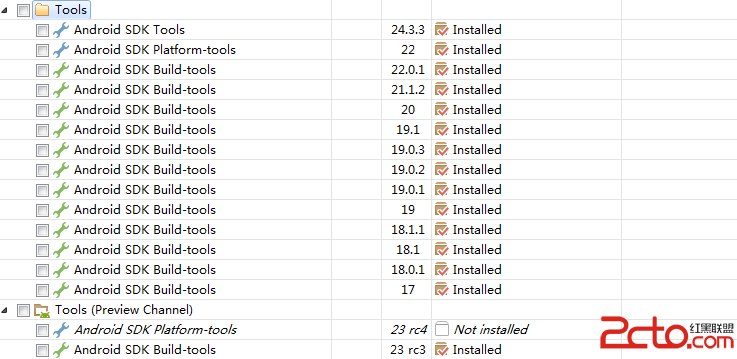 初入Android Studio的感悟
初入Android Studio的感悟
由於在android studio剛推出市場的時候,我已有下載和體驗,當時的studio界面相對簡單,沒有在1.3或1.2版本的密集的功能點,而且但是使用studio還蠻
 chromium for android v34 2dcanvas硬件渲染實現分析
chromium for android v34 2dcanvas硬件渲染實現分析
這篇接著上一篇2dcanvas硬件繪制,分析保存繪制結果的texture被合成到on screen framebuffer上的過程。 1.webkit為canvas元素對