編輯:關於Android編程
今天做項目時需要用到cookie讀取,於是就乘機學習了下。
1.首先客戶端登錄成功後會得到一個cookie ,需要把這個cookie保存到本地,然後後面需要請求時加到head。
2.我用的是sharePreference保存key的。
/**
* 保存Cookie
*/
public static void savePreference(Context context,String key, String value) {
SharedPreferences preference = context.getSharedPreferences(COOKIE, Context.MODE_PRIVATE);
Editor editor = preference.edit();
editor.putString(key, value);
editor.commit();//
}
/**
* 得到Cookie
*/
public static String getPreference(Context context,String key) {
SharedPreferences preference = context.getSharedPreferences(COOKIE, Context.MODE_PRIVATE);
return preference.getString(key,"");
}
/**
* 判斷cookie是否存在
*/
public static boolean isCookId(Context context) {
SharedPreferences preference = context.getSharedPreferences(GjtcConstant.COOKID, Context.MODE_PRIVATE);
Log.d("cook", preference.getString(SID, ""));
if (preference.getString(SID, "") != null
&& !preference.getString(SID, "").equals("")
&& !preference.getString(SID, "").equals("null")) {
return true;
} else {
return false;
}
}
3.獲得cookie並保存到數據庫
/**
* 獲取cookie 並保存
*/
HttpGet request = new HttpGet(url);
esponse = httpClient.execute(request);
if (response.getStatusLine().getStatusCode() == HttpStatus.SC_OK) {
//獲得cookie
getCookie(httpClient);
}
private void getCookie(HttpClient httpClient) {
List
StringBuffer sb = new StringBuffer();
for (int i = 0; i < cookies.size(); i++) {
Cookie cookie = cookies.get(i);
String cookieName = cookie.getName();
String cookieValue = cookie.getValue();
if (!TextUtils.isEmpty(cookieName)
&& !TextUtils.isEmpty(cookieValue)) {
sb.append(cookieName + "=");
sb.append(cookieValue+";");
}
}
savePreference(mContext,SID, sb.toString());
}
4.請求時添加到head裡去
HttpGet request = new HttpGet(url);
if(GjtcUtils.isCookId(mContext))
{
request.addHeader("cookie", GjtcUtils.getPreference(mContext,GjtcConstant.SID));
}
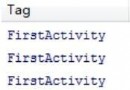 [Android]活動的啟動模式
[Android]活動的啟動模式
啟動模式一共有四種,分別是 standard、singleTop、singleTask 和 singleInstance , 可 以 在 AndroidManifest
 Android應用中使用及實現系統“分享”接口實例
Android應用中使用及實現系統“分享”接口實例
為了應用的推廣、傳播,很多的應用中都有“分享”功能,一個按鈕,點擊後會出現短信、微博等等一切實現了分享功能的應用列表。這一篇文章主要介紹怎麼調用分享功能和怎麼實現分享接口
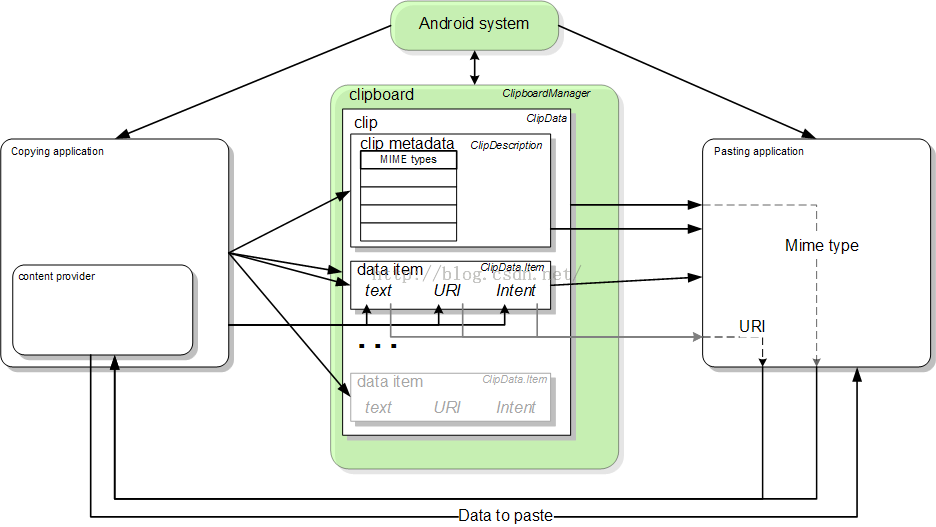 Android API Guides---Text and Input
Android API Guides---Text and Input
文本和輸入 使用文字服務添加便利功能,例如復制/粘貼和拼寫檢查到您的應用程序。您也可以開發自己的文字服務,提供自定義的輸入法,字典和拼寫檢查,你可以分發給用戶為應用程序。
 android制作閃動的紅心
android制作閃動的紅心
先上一張效果圖吧:說說這個東西的來源吧,今天突然想到笛卡爾心形圖,想去看看能不能畫個心出來,但是看到一篇不錯的文章,那篇文章羅列了很多關於心形的函數方程,這可把我高興壞了