編輯:關於Android編程
與SAX和PULL解析不同,Dom解析是將XML文件全部載入,組裝成一顆Dom樹,然後通過節點以及節點之間的關系來解析XML文件,占用內存比較大,一般比較推薦用SAX和PULL來解析。和前面一樣用同樣的例子來分析一下。
首先自定義一個XML文件:Student.xml,注意是新建file而不是xml。
然後新建一個student類張三 男 18李四 女 19王五 男 20
package com.example.xml_sax_demo_1;
public class Student {
private int id;
private String name;
private int age;
private String sex;
public Student() {
// TODO Auto-generated constructor stub
}
public int getId() {
return id;
}
public Student(int id, String name, int age) {
super();
this.id = id;
this.name = name;
this.age = age;
}
public void setId(int id) {
this.id = id;
}
public String getName() {
return name;
}
public void setName(String name) {
this.name = name;
}
public int getAge() {
return age;
}
public void setAge(int age) {
this.age = age;
}
public String getSex() {
return sex;
}
public void setSex(String sex) {
this.sex = sex;
}
@Override
public String toString() {
return "Student [id=" + id + ", name=" + name + ",sex=" + sex
+ ", age=" + age + "]";
}
}最後在activity裡面通過一個Button來解析數據,其中用到幾個類。
package com.example.xml_sax_demo_1;
import java.io.InputStream;
import java.util.ArrayList;
import java.util.List;
import javax.xml.parsers.DocumentBuilder;
import javax.xml.parsers.DocumentBuilderFactory;
import org.w3c.dom.Document; //注意使用的包都是org.w3c.dom.*的
import org.w3c.dom.Element;
import org.w3c.dom.Node;
import org.w3c.dom.NodeList;
import android.os.Bundle;
import android.support.v7.app.ActionBarActivity;
import android.view.View;
import android.view.View.OnClickListener;
import android.widget.Button;
public class MainActivity extends ActionBarActivity {
@Override
protected void onCreate(Bundle savedInstanceState) {
super.onCreate(savedInstanceState);
setContentView(R.layout.activity_main);
Button button = (Button) findViewById(R.id.button);
button.setOnClickListener(new OnClickListener() {
@Override
public void onClick(View arg0) {
// TODO Auto-generated method stub
try {
readXML();
} catch (Exception e) {
// TODO Auto-generated catch block
e.printStackTrace();
}
}
});
}
private void readXML() throws Exception {
List list = new ArrayList();
InputStream stream = this.getClass().getClassLoader()
.getResourceAsStream("Student.xml"); // 獲得輸入流
DocumentBuilderFactory factory = DocumentBuilderFactory.newInstance(); //一步步下去
DocumentBuilder builder = factory.newDocumentBuilder();
Document document = builder.parse(stream);
Element element = document.getDocumentElement(); //實例化元素
NodeList nodeList = element.getElementsByTagName("student"); //獲得節點名為student的節點列表
for (int i = 0; i < nodeList.getLength(); i++) {
Element studentElement = (Element) nodeList.item(i); //對應上面取得的列表
Student student = new Student(); //每個節點實例化一個student元素
student.setId(Integer.parseInt(studentElement.getAttribute("id"))); //取得屬性
NodeList childNodeList = studentElement.getChildNodes(); //取得子節點列表
for (int j = 0; j < childNodeList.getLength(); j++) {
// if (childNodeList.item(j).getNodeType() == Node.ELEMENT_NODE)
// {
if (childNodeList.item(j).getNodeName().equals("name")) { //如果子節點名為name
student.setName(childNodeList.item(j).getFirstChild() //將文本數據存儲起來
.getNodeValue());
} else if (childNodeList.item(j).getNodeName().equals("sex")) {
student.setSex(childNodeList.item(j).getFirstChild()
.getNodeValue());
} else if (childNodeList.item(j).getNodeName().equals("age")) {
student.setAge(Integer.parseInt(childNodeList.item(j)
.getFirstChild().getNodeValue()));
}
// }
}
list.add(student); //在列表中添加一個student對象
}
for (Student stu : list) {
System.out.println(stu.toString());
}
}
} 結果
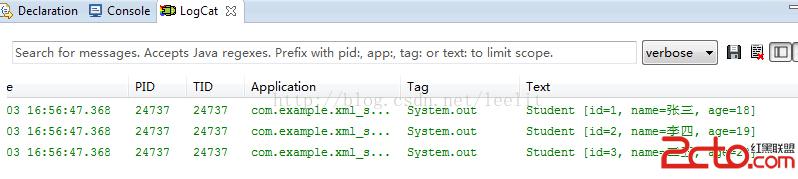
小結:從代碼可以看出,Dom解析是將XML文件全部載入,組裝成一顆Dom樹,然後通過節點以及節點之間的關系來解析XML文件的,一般是不斷的循環遍歷,占用內存比較大。
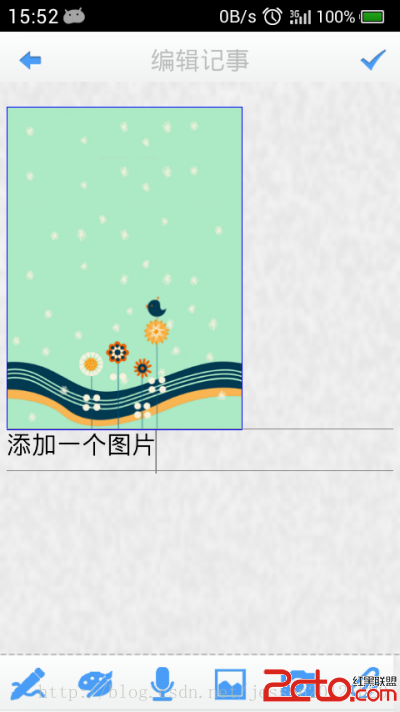 android項目 之 記事本(13) ----- 查看圖片及播放錄音
android項目 之 記事本(13) ----- 查看圖片及播放錄音
本文是自己學習所做筆記,歡迎轉載,但請注明出處:http://blog.csdn.net/jesson20121020 今天就來實現下查看圖片及
 Android中自定義進度條詳解
Android中自定義進度條詳解
Android原生控件只有橫向進度條一種,而且沒法變換樣式,比如原生rom的樣子很丑是吧,當偉大的產品設計要求更換前背景,甚至縱向,甚至圓弧狀的,咋辦,比如:ok,我們開
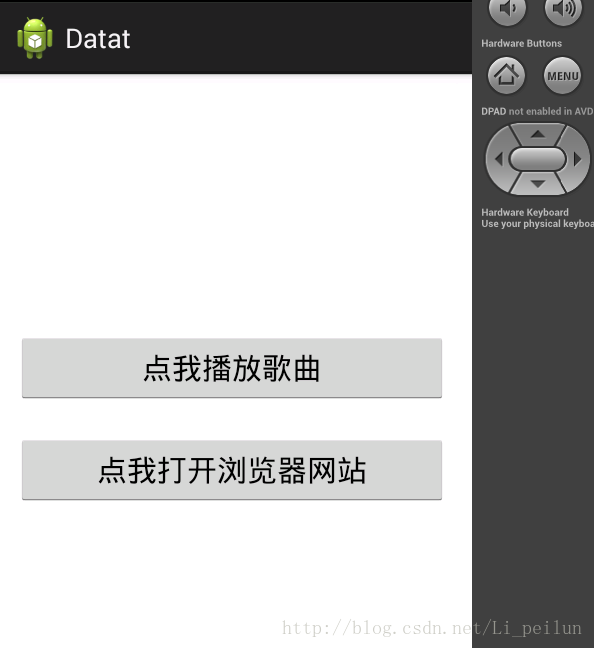 Android之旅第三站——Android默認打開各種文件格式DataAndType…
Android之旅第三站——Android默認打開各種文件格式DataAndType…
在你手機中,打開文件的方式有這麼幾種:1、通過要打開的這個文件的類型找到對應的應用程序app打開2、通過已知文件類型打開應用程序,找到對應的這個文件打開簡單點說,通過文件
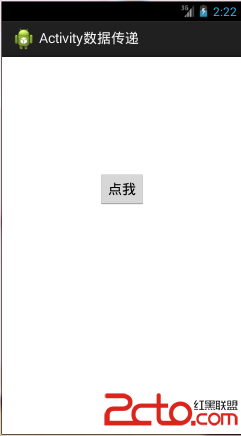 android:Activity數據傳遞之全局對象(application)
android:Activity數據傳遞之全局對象(application)
在activity之間數據傳遞中還有一種比較實用的方式,就是全局對象application Application和Activity,Service一樣是And