編輯:關於Android編程
一、只想讓TextView顯示一行,但是文字超過TextView的長度怎麼辦?
在開頭顯示省略號
android:singleLine="true"
android:ellipsize="start"
在結尾顯示省略號
android:singleLine="true"
android:ellipsize="end"
在中間顯示省略號
android:singleLine="true"
android:ellipsize="middle"
橫向自動滾動(跑馬燈效果)
android:singleLine="true"
android:ellipsize="marquee"
android:marqueeRepeatLimit="marquee_forever"
android:focusable="true"
android:focusableInTouchMode="true"
以上4個效果都要加上 android:singleLine="true",因為TextView默認是會自動換行的
android:ellipsize是設置文字過長時,該怎麼顯示
android:marqueeRepeatLimit="marquee_forever"是設置永遠重復,當然你也可以設置具體的數字
android:focusable="true"和android:focusableInTouchMode="true"一定要加上,不然滾動效果出不來
二、怎麼讓TextView可以垂直滾動?
在Java代碼中加入下面一句話就可以實現垂直滾動
textView.setMovementMethod(ScrollingMovementMethod.getInstance());
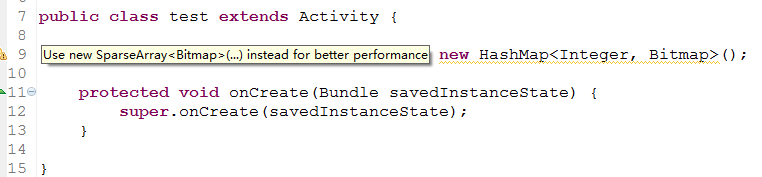 Android編程之SparseArray(E)詳解
Android編程之SparseArray(E)詳解
最近編程時,發現一個針對HashMap的一個提示:翻譯過來就是:用SparseArray來代替會有更好性能。那我們就來看看源碼中SparseArray到底做了哪些事情:一
 Android 仿淘寶、京東商品詳情頁向上拖動查看圖文詳情控件DEMO詳解
Android 仿淘寶、京東商品詳情頁向上拖動查看圖文詳情控件DEMO詳解
一、淘寶商品詳情頁效果我們的效果二、實現思路 使用兩個scrollView,兩個scrollView 豎直排列,通過自定義
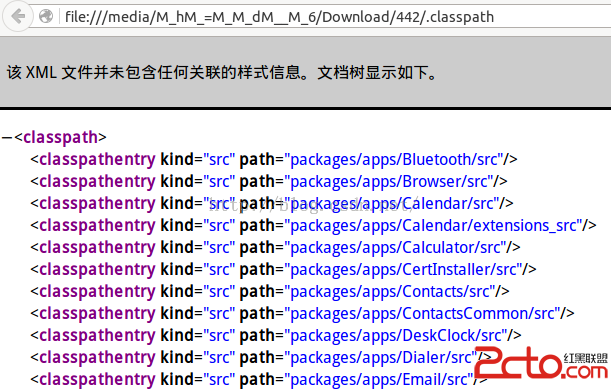 使用Eclipse開發Android源碼
使用Eclipse開發Android源碼
1.把eclipse工程配置文件復制到Android源碼根目錄下cp development/ide/eclipse/.classpath ./2.修改eclipse程序
 Android下拉刷新上拉加載控件(適用於所有View)
Android下拉刷新上拉加載控件(適用於所有View)
前面寫過一篇關於下拉刷新控件的文章下拉刷新控件終結者:PullToRefreshLayout,後來看到好多人還