編輯:關於Android編程
package cn.ibabyzone.library;
import java.io.File;
import java.io.FileInputStream;
import java.io.FileOutputStream;
import java.io.IOException;
import java.io.InputStream;
import java.io.OutputStream;
import android.app.Activity;
import android.os.Environment;
import android.util.Log;
//用戶數據讀寫函數
//存在SD卡時數據從SD卡讀寫不存在時通過DATA目錄讀寫
public class FileUtils
{
private String SDPATH;
private int FILESIZE = 1;
public String getSDPATH()
{
return SDPATH;
}
public FileUtils(Activity thisActivity)
{
if(android.os.Environment.getExternalStorageState().equals(android.os.Environment.MEDIA_MOUNTED))
{
SDPATH = Environment.getExternalStorageDirectory() + "/ibabyzone/";
}
else
{
SDPATH= thisActivity.getFilesDir().toString() + "/ibabyzone/";
}
}
/**
* 在SD卡上創建文件
*/
public File creatSDFile(String fileName) throws IOException
{
File file = new File(SDPATH + fileName);
file.createNewFile();
return file;
}
public void delFolder(String folderPath) {
try {
delAllFile(folderPath); //刪除完裡面所有內容
String filePath = folderPath;
filePath = filePath.toString();
java.io.File myFilePath = new java.io.File(filePath);
myFilePath.delete(); //刪除空文件夾
}
catch (Exception e) {
System.out.println("刪除文件夾操作出錯");
e.printStackTrace();
}
}
/**
* 刪除文件夾裡面的所有文件
* @param path String 文件夾路徑 如 c:/fqf
*/
public void delAllFile(String path) {
File file = new File(path);
if (!file.exists()) {
return;
}
if (!file.isDirectory()) {
return;
}
String[] tempList = file.list();
File temp = null;
for (int i = 0; i < tempList.length; i++) {
if (path.endsWith(File.separator)) {
temp = new File(path + tempList[i]);
}
else {
temp = new File(path + File.separator + tempList[i]);
}
if (temp.isFile()) {
temp.delete();
}
if (temp.isDirectory()) {
delAllFile(path+"/"+ tempList[i]);//先刪除文件夾裡面的文件
delFolder(path+"/"+ tempList[i]);//再刪除空文件夾
}
}
}
/**
* 在SD卡上創建目錄
*/
public File creatSDDir(String dirName)
{
File dir = new File(SDPATH + dirName);
dir.mkdir();
return dir;
}
/**
* 判斷SD卡上的文件夾是否存在
*/
public boolean isFileExist(String fileName)
{
File file = new File(SDPATH + fileName);
return file.exists();
}
public long file_time(String fileName)
{
File file = new File(SDPATH + fileName);
return file.lastModified();
}
/**
* 將一個InputStream裡面的數據寫入到SD卡中
*/
public File write2SDFromInput(String path, String fileName,InputStream input)
{
File file = null;
OutputStream output = null;
try
{
creatSDDir(path);
file = creatSDFile(path + fileName);
output = new FileOutputStream(file);
byte[] buffer = new byte[FILESIZE];
while ((input.read(buffer)) != -1)
{
output.write(buffer);
}
output.flush();
}
catch (Exception e)
{
e.printStackTrace();
}
finally
{
try
{
output.close();
}
catch (Exception e)
{
e.printStackTrace();
}
}
return file;
}
public static void deleteFile(String fileStr) {
File file = new File(fileStr);
if (file.exists()) { // 判斷文件是否存在
if (file.isFile()) { // 判斷是否是文件
file.delete(); // delete()方法 你應該知道 是刪除的意思;
}
file.delete();
}
}
public void delFile(String path) {
String str = SDPATH+path;
File file = new File(str);
if (file.exists()) {
file.delete();
}
}
public int CopyFileToFile(File fromFile, File toFile) {
try {
InputStream fosfrom = new FileInputStream(fromFile);
OutputStream fosto = new FileOutputStream(toFile);
byte bt[] = new byte[1024];
int c;
while ((c = fosfrom.read(bt)) > 0) {
fosto.write(bt, 0, c);
}
fosfrom.close();
fosto.close();
return 0;
} catch (Exception ex) {
return -1;
}
}
public File CopyFileRomToSD(String romfile){
if(!android.os.Environment.getExternalStorageState().equals(android.os.Environment.MEDIA_MOUNTED))
{
return null;
}
File rom = new File(romfile);
File sd = new File(Environment.getExternalStorageDirectory() + "/ibabyzone/"+romfile);
if(CopyFileToFile(rom,sd) == 0){
return sd;
}
return null;
}
}
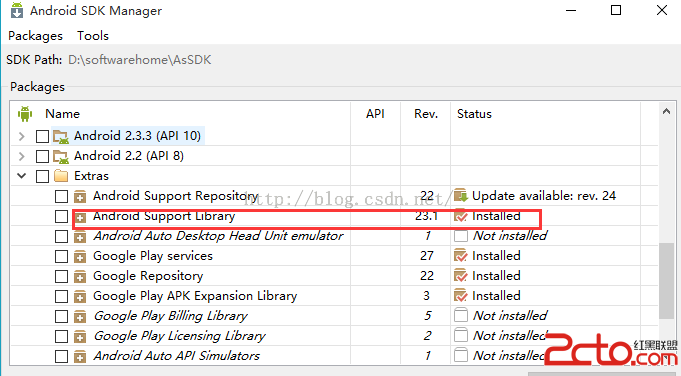 android M 新控件TabLayout 方便快捷實現選項卡功能
android M 新控件TabLayout 方便快捷實現選項卡功能
1、概述TabLayout是在2015年的google大會上,google發布了新的Android Support Design庫的新組件之一,以此來全面支持Materi
 Android之淺析回調
Android之淺析回調
初次用到回調是在Fragment和Activity之間進行通信的時候,當時感覺很難理解,但又覺得這個方法使用起來很方便,所以對它進行仔細的研究。發現回調不僅僅是實現功能那
 Android 天氣預報(2)
Android 天氣預報(2)
之前實現過了天氣預報的功能 但是真的好丑 真的只是實現功能 所以上一篇博客也沒有貼出圖片 這次 相對於第一個 首先是界面做了調整 其次就是 之前那個只能查看實時天氣 這個
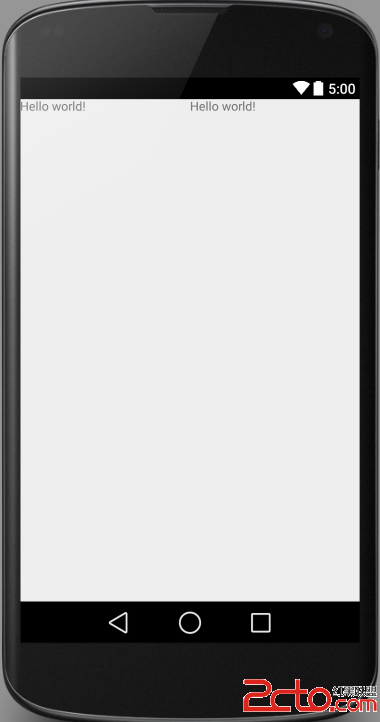 Android優化——UI優化(一)
Android優化——UI優化(一)
優化布局層次1.避免布局鑲嵌過深(如下) 我們完全可以去掉id為:main_ll_