常用設置:
1.Tab不用4個空格
Code Style->Java->Tabs and Indents->Use tab character
Code Style->General->Use tab character (例如:版本控制Diff界面按下Tab)
2.可視化Tab和空格
Settings->IDE Settings->Editor->Appearance->Show whitespaces
3.顯示代碼行數
Settings->IDE Settings->Editor->Appearance->Show line numbers
4.修改代碼字體大小
Settings->IDE Settings->Editor->Colors & Fonts ->Font->Save As->改個名字後才能改字體大小
5.鼠標懸浮顯示doc
Settings->IDE Settings->Editor->Show quick doc on mouse move
6.空行的Tab和空格被自動干掉
Settings->IDE Settings->Editor->Other->Strip trailing spaces on Save->None
常用快捷鍵:
首先改為Eclipse快捷鍵(然後大部分快捷鍵都會跟Eclipse一致了)
Settings->IDE Settings->Keymap->Keymaps選擇Eclipse
1.像Eclipse那樣快速跳出括號
Keymap->Editor Actions->Complete Current Statement:默認是Ctrl+Shift+Enter;Shift+Enter則不管現在光標在哪個位置,直接新開一行
2.代碼提示列表(Eclipse中的Content Assist,Alt+/)
Keymap->Main Menu->Code->Completion->Basic:默認是Ctrl+Space
3.錯誤修正提示列表(Eclipse中的Quick Fix,Ctrl+1)
Keymap->Other->Show Intention Action:默認是Alt+Enter
4.快速Overried方法
Keymap->Main menu->Code->Override Methods:需要自己設定
5.Eclipse中的outline
Keymap->Main Menu->Navigate->File Structure:默認是Ctrl+F3
6.版本控制中Diff的Next和Prev
Keymap->Other->Move to the next difference:默認是Ctrl+f7
Keymap->Other->Move to the previous difference:默認是Shift+f7
 android一個彈出菜單的動畫(一)
android一個彈出菜單的動畫(一)
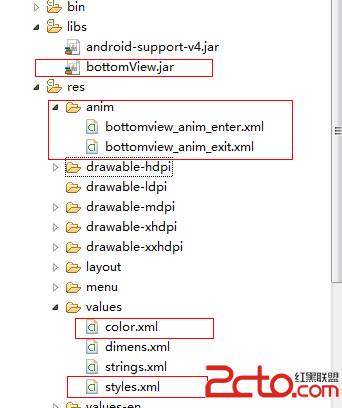 Android UI開源組件庫BottomView ,第三方自定義UI控件
Android UI開源組件庫BottomView ,第三方自定義UI控件
 Android 自定義ListView示例詳解
Android 自定義ListView示例詳解
 Android--側滑菜單應用的實現
Android--側滑菜單應用的實現