編輯:關於Android編程
最近項目中協助做了個小的測試程序,需要拷貝文件。代碼如下:
// fixed for raw data test.
private static final String RAW_DATA_TEST = "***123***";
private static final String EXTERNAL_STORAGE = "/mnt/sdcard2";
private static final String INTERNAL_STORAGE = "/mnt/sdcard";
private static final String RAW_DATA_CFG_FILE_NAME = "config.xml";
// fixed for raw data test.
static public boolean handleRawDataTest(Context context, String input) {
if (RAW_DATA_TEST.equals(input)) {
Log.d(TAG, "handleRawDataTest");
if (!copyRawDataCfgFile()) {
Log.d(TAG, "handleRawDataTest, get Raw Data Cfg file failed!");
Toast.makeText(context,
context.getString(R.string.raw_data_cfg_file_not_exist),
Toast.LENGTH_SHORT).show();
return false;
}
Intent intent = new Intent();
intent.setComponent(new ComponentName("com.goodix.rawdata",
"com.goodix.rawdata.RawDataTest"));
context.startActivity(intent);
return true;
}
return false;
}
public static boolean copyRawDataCfgFile() {
String state = Environment.getExternalStorageState();
if (!Environment.MEDIA_MOUNTED.equals(state)) {
return false;
}
String srcFileName = EXTERNAL_STORAGE + File.separator + RAW_DATA_CFG_FILE_NAME;
String destFileName = INTERNAL_STORAGE + File.separator + RAW_DATA_CFG_FILE_NAME;
Log.d(TAG, "copyRawDataCfgFile, srcFileName = " + srcFileName + ", destFileName = " + destFileName);
try {
if (copyFile(srcFileName, destFileName, true)) {
Log.d(TAG, "copyRawDataCfgFile, successfull!");
return true;
}
} catch (Exception e) {
e.printStackTrace();
}
Log.d(TAG, "copyRawDataCfgFile, fail!");
return false;
}
public static boolean copyFile(String srcFileName, String destFileName, boolean reWrite)
throws IOException {
Log.d(TAG, "copyFile, begin");
File srcFile = new File(srcFileName);
File destFile = new File(destFileName);
if(!srcFile.exists()) {
Log.d(TAG, "copyFile, source file not exist.");
return false;
}
if(!srcFile.isFile()) {
Log.d(TAG, "copyFile, source file not a file.");
return false;
}
if(!srcFile.canRead()) {
Log.d(TAG, "copyFile, source file can't read.");
return false;
}
if(destFile.exists() && reWrite){
Log.d(TAG, "copyFile, before copy File, delete first.");
destFile.delete();
}
try {
InputStream inStream = new FileInputStream(srcFile);
FileOutputStream outStream = new FileOutputStream(destFile);
byte[] buf = new byte[1024];
int byteRead = 0;
while ((byteRead = inStream.read(buf)) != -1) {
outStream.write(buf, 0, byteRead);
}
outStream.flush();
outStream.close();
inStream.close();
} catch (IOException e) {
throw e;
} catch (Exception e) {
e.printStackTrace();
}
Log.d(TAG, "copyFile, success");
return true;
} 代碼比較簡單,但是中間報了個很奇怪的異常,糾結了很長時間,幸好在臨下班前找到問題根結所在。記下這次事件,以此勉之。
異常如下:
01-01 00:14:31.070: E/StrictMode(3297): A resource was acquired at attached stack trace but never released. See java.io.Closeable for information on avoiding resource leaks. 01-01 00:14:31.070: E/StrictMode(3297): java.lang.Throwable: Explicit termination method 'close' not called 01-01 00:14:31.070: E/StrictMode(3297): at dalvik.system.CloseGuard.open(CloseGuard.java:184) 01-01 00:14:31.070: E/StrictMode(3297): at java.io.FileInputStream.在網上也搜過“java.io.Closeable for information on avoiding resource leaks”和“java.lang.Throwable: Explicit termination method 'close' not called”,都沒找到和我這個問題類似的情況,一般都是cursor導致的內存洩漏的問題。最終,在反復查看代碼才發現,原來問題的根結在我拷貝文件的目標目錄未指定正確。出現問題的時候,我指定了INTERNAL_STORAGE為“/mnt/sdcard0”,在調用到new FileOutputStream(destFile)時會拋出異常,原因是並沒有這個目錄。手機內部存儲根目錄是“/mnt/sdcard”,這個路徑實際指向了“/storage/sdcard0”。(FileInputStream.java:80) 01-01 00:14:31.070: E/StrictMode(3297): at com.android.dialer.SpecialCharSequenceMgr.copyFile(SpecialCharSequenceMgrProxy.java:768) 01-01 00:14:31.070: E/StrictMode(3297): at com.android.dialer.SpecialCharSequenceMgr.copyRawDataCfgFile(SpecialCharSequenceMgrProxy.java:702) 01-01 00:14:31.070: E/StrictMode(3297): at com.android.dialer.SpecialCharSequenceMgr.handleRawDataTest(SpecialCharSequenceMgrProxy.java:674) 01-01 00:14:31.070: E/StrictMode(3297): at com.android.dialer.SpecialCharSequenceMgr.handleCharsForTest(SpecialCharSequenceMgrProxy.java:618) 01-01 00:14:31.070: E/StrictMode(3297): at com.android.dialer.SpecialCharSequenceMgr.handleChars(SpecialCharSequenceMgrProxy.java:88) 01-01 00:14:31.070: E/StrictMode(3297): at com.android.dialer.dialpad.DialpadFragment.afterTextChanged(DialpadFragment.java:451) 01-01 00:14:31.070: E/StrictMode(3297): at android.widget.TextView.sendAfterTextChanged(TextView.java:7626) 01-01 00:14:31.070: E/StrictMode(3297): at android.widget.TextView$ChangeWatcher.afterTextChanged(TextView.java:9424)
 Android輸入事件從讀取到分發四:InputDispatcherThread發送事件到View結構樹的過程
Android輸入事件從讀取到分發四:InputDispatcherThread發送事件到View結構樹的過程
通過上一節的分析,我們發現InputDispatcherThread使用InputChannel的sendMessage方法發送了一條消息,但是我們不知道誰在接收這條消息
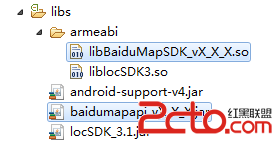 百度地圖 Android SDK - Hello Baidu Map
百度地圖 Android SDK - Hello Baidu Map
如下內容主要向廣大開發者介紹如何利用百度地圖Android SDK來構建一個最基本的地圖應用! 第一步,創建Android工程,將百度地圖Android SDK的開發包導
 Android開發自學路線圖
Android開發自學路線圖
Android平台是建立在Linux基礎上,以Java語言為主的一個操作系統平台。它的開發涉及到很多方面,但其實並不復雜,上面的路線圖看似需要學習的內容很多,但其實每個小
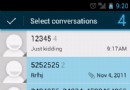 Android中的腦殘設計總結
Android中的腦殘設計總結
Trackball軌跡球 這有點類似於PC上面的鼠標,可以用於導航,為此便有了Focus,但是這實際操作意義並不大,因為整個屏幕都是觸控的,還用導航干什麼,先把Focus