編輯:關於Android編程
項目中偶爾會用到截屏分享,於是就有了下面這個截屏的方法~
下面得saveImage()方法就是保存當前Activity對應的屏幕所有內容的截屏保存。
private void saveImage() {
// SD卡保存路徑
String savePath = Environment.getExternalStorageDirectory() + "/temp.png";
// showProgress("請稍候", "正在保存圖片……");
saveMyBitmap(getBitmapFromRootView(getWindow().getDecorView()), savePath);
}
// 獲取view並轉換成bitmap圖片
private static Bitmap getBitmapFromRootView(View view) {
view.setDrawingCacheEnabled(true);
Bitmap bmp = Bitmap.createBitmap(view.getDrawingCache());
view.setDrawingCacheEnabled(false);
if (bmp != null) {
return bmp;
} else {
return null;
}
}
// 把bitmao圖片保存到對應的SD卡路徑中
private void saveMyBitmap(Bitmap mBitmap, String path) {
File f = new File(path);
try {
f.createNewFile();
} catch (IOException e) {
e.printStackTrace();
}
FileOutputStream fOut = null;
try {
fOut = new FileOutputStream(f);
} catch (FileNotFoundException e) {
e.printStackTrace();
}
if (mBitmap != null) {
// 保存格式為PNG 質量為100
mBitmap.compress(Bitmap.CompressFormat.PNG, 100, fOut);
}
try {
fOut.flush();
} catch (IOException e) {
e.printStackTrace();
}
try {
fOut.close();
} catch (IOException e) {
e.printStackTrace();
}
}
 android Animation監聽器AnimationListener的使用方法)
android Animation監聽器AnimationListener的使用方法)
AnimationListener聽名字就知道是對Animation設置監聽器,說簡單點就是在Animation動畫效果開始執行前,執行完畢和重復執行時可以觸發監聽器,從
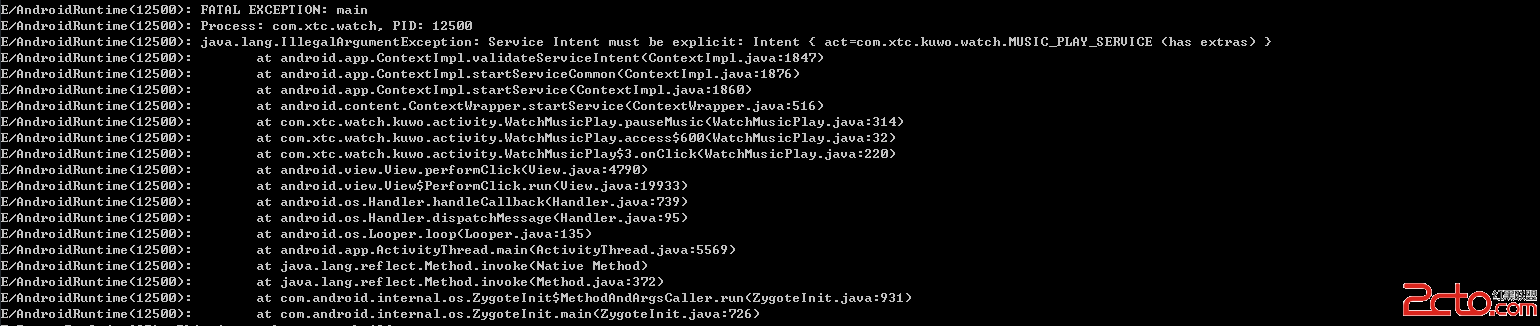 我的Android進階之旅------Android 5.0中出現警告的解決方法: Service Intent must be explicit:
我的Android進階之旅------Android 5.0中出現警告的解決方法: Service Intent must be explicit:
1.錯誤描述今天在Android4.4 的小米4手機上運行我的程序的時候沒有報錯,而在Android 5.1的華為P7上運行我的程序的時候報了以下的錯誤,錯誤提示如下:E
 Android 圖像處理(一) : Shader
Android 圖像處理(一) : Shader
?之前一段時間,我都在研究Android自定義View的相關知識,隨著逐漸的深入,漸漸了解到了一些Android圖像處理的知識,主要是Bitmap,Canvas,Shad
 Android編程之SurfaceView學習示例詳解
Android編程之SurfaceView學習示例詳解
本文實例講述了Android編程之SurfaceView學習示例。分享給大家供大家參考,具體如下:SurfaceView是View的子類,使用的方式與任何View所派生的