編輯:關於Android編程
先上代碼:
import java.io.UnsupportedEncodingException;
import android.app.Activity;
import android.text.Editable;
import android.text.TextWatcher;
import android.util.Log;
import android.widget.EditText;
/**
* edittext監聽器,用於限制字數,如果字數超過,則自動捨棄,並通過toast提示
*
* @author kyson
*
*/
public class EditTextWatcher implements TextWatcher {
private static final String TAG = "EditTextWatcher";
private CharSequence temp;
private int selectionStart;
private int selectionEnd;
// 字數限制
private int range = 3;
// 提示的信息
private String infoString;
private Activity mActivity;
private EditText mEditText;
// 構造函數
public EditTextWatcher(Activity activity, EditText text) {
super();
this.mActivity = activity;
this.mEditText = text;
}
// 設置toast提示信息
public void setInfomation(String infoString, int range) {
this.range = range;
this.infoString = infoString;
}
public void onTextChanged(CharSequence s, int start, int before, int count) {
// TODO Auto-generated method stub
temp = s;
}
public void beforeTextChanged(CharSequence s, int start, int count, int after) {
// TODO Auto-generated method stub
}
public void afterTextChanged(Editable s) {
//for some reason , we should substract one
int textLength = 0 ;
try {
//we should speciafy the encode ->gbk
textLength = temp.toString().getBytes("gbk").length;
} catch (UnsupportedEncodingException e) {
// TODO Auto-generated catch block
e.printStackTrace();
}
if ( textLength > range) {
selectionStart = mEditText.getSelectionStart();
selectionEnd = mEditText.getSelectionEnd();
// Toast.makeText(EditTextWatcher.this.mActivity, infoString,
// Toast.LENGTH_SHORT).show();
ToastUtils.show(EditTextWatcher.this.mActivity, infoString);
s.delete(selectionStart - 1, selectionEnd);
int tempSelection = selectionStart - 1;
Log.v(TAG, "輸入的信息為:" + s + "infoString" + infoString + "range:" + range);
mEditText.setText(s);
mEditText.setSelection(tempSelection);
}
}
}
 超實用的Android手勢鎖制作實例教程
超實用的Android手勢鎖制作實例教程
今天偶遇以github上gesturelock關於手勢鎖的一個例子(有興趣的去搜索下看看),於是下載下來研究,無奈基本沒有注釋,代碼上存在一些問題(當設置gravity=
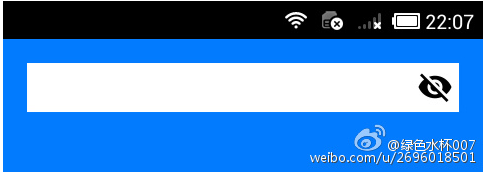 Android 實現密碼輸入框動態明文/密文切換顯示效果
Android 實現密碼輸入框動態明文/密文切換顯示效果
在項目中遇到需要提供給用戶一個密碼輸入框明文/密文切換顯示的需求,在網上搜索一圈都沒有發現完整的實現,幸而找到了一個實現的思路。先上效果圖,看了錄制屏幕gif的教程,無奈
 Android如何實現APP自動更新
Android如何實現APP自動更新
先來看看要實現的效果圖:對於安卓用戶來說,手機應用市場說滿天飛可是一點都不誇張,比如小米,魅族,百度,360,機鋒,應用寶等等,當我們想上線一款新版本APP時,先不說渠道
 [android] 如何獲取media文件的meta data信息
[android] 如何獲取media文件的meta data信息
在app開發過程中,經常需要顯示media文件的meta data信息,我們如何獲取這些信息呢? MediaStore首先想到的就是MediaStore類了,它