編輯:關於Android編程
android:textAppearance
Android之系統自帶的文字外觀設置及實際顯示效果圖
android:textAppearance
xml布局裡面設置文字的外觀:
如“android:textAppearance=“?android:attr/textAppearanceLargeInverse”這裡引用的是系統自帶的一個外觀,
?表示系統是否有這種外觀,否則使用默認的外觀。
可設置的值如下:
textAppearanceButton、textAppearanceInverse、textAppearanceLarge、
textAppearanceLargeInverse、 textAppearanceMedium、 textAppearanceSmallInverse、 textAppearanceMediumInverse、
textAppearanceSmall。
android 判斷軟鍵盤 是否彈出
//判斷隱藏軟鍵盤是否彈出
if(getWindow().getAttributes().softInputMode==WindowManager.LayoutParams.SOFT_INPUT_STATE_UNSPECIFIED)
{
//隱藏軟鍵盤
getWindow().setSoftInputMode(WindowManager.LayoutParams.SOFT_INPUT_STATE_HIDDEN);
}
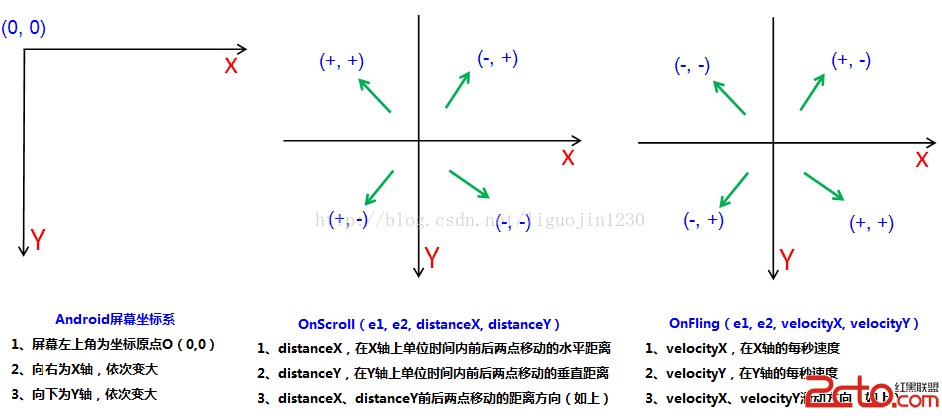 進階四之Android UI介面之(Gallery仿圖像集浏覽)
進階四之Android UI介面之(Gallery仿圖像集浏覽)
兩個人共嘗一個痛苦只有半個痛苦,兩個人共享一個歡樂卻有兩個歡樂。 本講內容:Gallery仿圖像集浏覽 一、基本原理 在 Activity 中實現 OnGest
 Android實現蒙板效果
Android實現蒙板效果
本文實例為大家分享了Android實現蒙板效果的相關代碼,供大家參考,具體內容如下1、不保留標題欄蒙板的實現效果:原理:1、彈窗時,設置背景窗體的透明度2、取消彈窗時,恢
 深入解讀Android的Volley庫的功能結構
深入解讀Android的Volley庫的功能結構
Volley 是一個 HTTP 庫,它能夠幫助 Android app 更方便地執行網絡操作,最重要的是,它更快速高效。我們可以通過開源的 AOSP 倉庫獲取到 Voll
 Android---05---簡單登錄demo
Android---05---簡單登錄demo
package com.example.test_login; import android.app.Ac