編輯:關於Android編程
peferenceActivity 完全使用定義好的布局。
因此不能簡單象其它好窗口進行自定,現在我們需要加
一個自定義標題,比如象其它窗口一樣加一個統一topbar.
假設這個topbar的布局是 title.xml
Android 提供自定義標題欄方法
我們簡單實現。
@Override
protected void onCreate(Bundle savedInstanceState) {
final boolean isCustom =requestWindowFeature(Window.FEATURE_CUSTOM_TITLE);
super.onCreate(savedInstanceState);
setContentView(R.layout.tab_setting);
addPreferencesFromResource(R.xml.setting_preference);if(isCustom)
getWindow().setFeatureInt(Window.FEATURE_CUSTOM_TITLE, R.layout.title);}
但是在Android 4.0會提示
You cannot combine custom titles with other title features
網上提供很多復雜辦法解決,關鍵在PerferenceActivtiy 總是失敗。
在xml/perference.xml 布局文件下加入一個
這樣在可以實現偽標題欄,這種方法布局缺點是無法鋪滿整個窗口,即在布局兩側會出一個白邊,非常不好看。
在查詢資料發現,perferenceActivity是可以支持完全的自定義布局的,只要保證布局中一個listView,它的id是
android:id="@android:id/list" 即可
在調用addPreferencesFromResource(); 後,perference列表會自動加入到這個listView當中。而標題布局,簡單加個在listView之上即可。
這是成功的布局,效果非常令人滿意。
而且這個還會帶來額外的好處是,可以自定義perference list的背景色之類
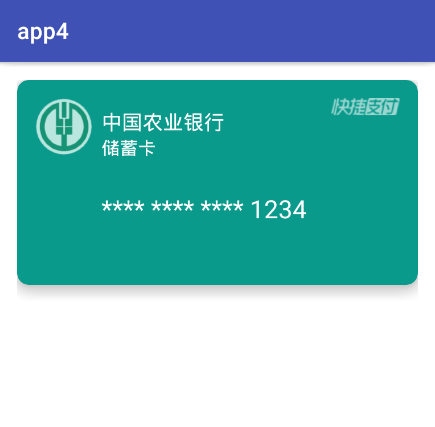 Android基礎控件——CardView的使用、仿支付寶銀行卡
Android基礎控件——CardView的使用、仿支付寶銀行卡
今天有空學習了下CardView的使用,既然是使用,不凡使用一個實例操作一下CardView是Android5.0的新控件,所以我們需要在dependencies中添加支
 Android基礎入門教程——9.4 使用MediaRecord錄音
Android基礎入門教程——9.4 使用MediaRecord錄音
Android基礎入門教程——9.4 使用MediaRecord錄音標簽(空格分隔): Android基礎入門教程本節引言 本節是Android多
 Android網絡安全:Netfilter與iptables
Android網絡安全:Netfilter與iptables
1、Netfilter與iptables關系Netfilter: http://www.netfilter.org/: Netfilter is a fram
 Android中網絡流量控制(防火牆)——Iptables
Android中網絡流量控制(防火牆)——Iptables
Iptables簡介iptables是與最新的 2.6.x 版本 Linux 內核集成的 IP 信息包過濾系統。如果 Linux 系統連接到因特網