編輯:關於Android編程
TextView tv=(TextView)findViewById(R.id.tv);
TelephonyManager telManager = (TelephonyManager) getSystemService(Context.TELEPHONY_SERVICE);
// 獲取SIM卡的IMSI碼
String imsi = telManager.getSubscriberId();
//半段IMIS中的MNC
if(imsi!=null){ if(imsi.startsWith("46000") || imsi.startsWith("46002"))
{//因為移動網絡編號46000下的IMSI已經用完,所以虛擬了一個46002編號,134/159號段使用了此編號 //中國移動
tv.setText(imsi+"中國移動");
}else if(imsi.startsWith("46001")){
//中國聯通
tv.setText(imsi+"中國聯通");
}else if(imsi.startsWith("46003")){
//中國電信
tv.setText(imsi+"中國電信");
} }
注意在Manifest.xml中添加權限:
TelephonyManager telManager = (TelephonyManager) getSystemService(Context.TELEPHONY_SERVICE);
String operator = telManager.getSimOperator();
TextView tv=(TextView)findViewById(R.id.tv);
if(operator!=null){ if(operator.equals("46000") || operator.equals("46002")|| operator.equals("46007")){
//中國移動
tv.setText("中國移動");
}else if(operator.equals("46001")){
//中國聯通
tv.setText("中國聯通");
}else if(operator.equals("46003")){
//中國電信
tv.setText("中國電信");
注意在Manifest.xml中添加權限:
 Android仿微信聯系人字母排序效果
Android仿微信聯系人字母排序效果
本文實例為大家分享了Android聯系人字母排序的具體代碼,供大家參考,具體內容如下實現思路:首先說下布局,整個是一個相對布局,最下面是一個listview,listvi
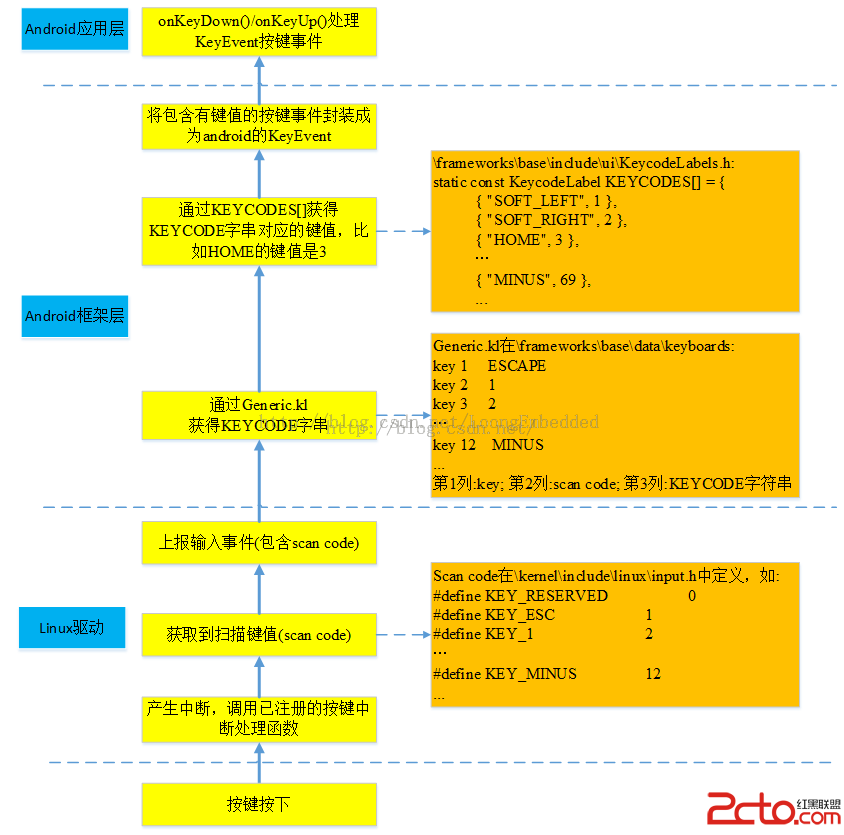 MSM8909+Android5.1.1鍵盤驅動淺析
MSM8909+Android5.1.1鍵盤驅動淺析
MSM8909+Android5.1.1鍵盤驅動------概述 采用SN7326帶智能指掃描的鍵盤擴展芯片,通過I2C接口來讀取其狀態寄存器的值就可知道是單按
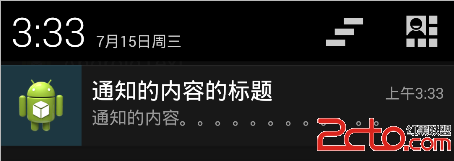 Android Notification的簡單應用
Android Notification的簡單應用
Notification是顯示在手機狀態欄的通知,手機狀態欄位於手機屏幕的最上方,哪裡一般顯示了手機當前的網絡狀態、電池狀態、時間等。Notification鎖代表的是一
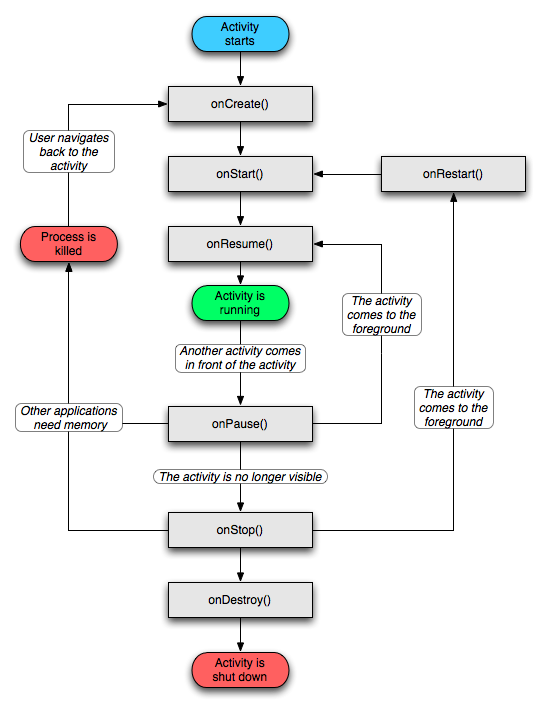 四大組件之 Activity
四大組件之 Activity
一、什麼是activityActivity 是用戶接口程序,原則上它會提供給用戶一個交互式的接口功能。它是 android 應用程序的基本功能單元。Activity 本身