編輯:關於Android編程
package com.example.utils;
import java.io.ByteArrayOutputStream;
import java.io.InputStream;
public class StreamTool {
public static byte[] readInputStream(InputStream inStream) throws Exception {
ByteArrayOutputStream outStream = new ByteArrayOutputStream();// 輸出流,寫到內存
byte[] buffer = new byte[1024];// 1K緩沖區容量
int len = 0;
while ((len = inStream.read(buffer)) != -1) {
outStream.write(buffer, 0, len);// 從數組buffer中讀取從0到len的數據
}
inStream.close();
return outStream.toByteArray();
}
}
package com.example.image;
import java.io.InputStream;
import java.net.HttpURLConnection;
import java.net.URL;
import com.example.utils.StreamTool;
public class ImageService {
public static byte[] getImage(String path) throws Throwable {
URL url = new URL(path);
HttpURLConnection conn = (HttpURLConnection) url.openConnection();
conn.setRequestMethod("GET");
conn.setConnectTimeout(5 * 1000);
InputStream inStream = conn.getInputStream();// 通過輸入流獲取圖片數據
return StreamTool.readInputStream(inStream);// 得到的圖片的二進制數據
}
}
package com.example.image;
import android.app.Activity;
import android.graphics.Bitmap;
import android.graphics.BitmapFactory;
import android.os.Bundle;
import android.util.Log;
import android.view.View;
import android.widget.Button;
import android.widget.EditText;
import android.widget.ImageView;
import android.widget.Toast;
public class ImageActivity extends Activity {
private static final String TAG = "ImageActivity";
private EditText pathText;
private ImageView imageView;
@Override
protected void onCreate(Bundle savedInstanceState) {
super.onCreate(savedInstanceState);
setContentView(R.layout.activity_image);
pathText = (EditText) this.findViewById(R.id.urlpath);
imageView = (ImageView) this.findViewById(R.id.show);
Button button = (Button) this.findViewById(R.id.button);
button.setOnClickListener(new View.OnClickListener() {
@Override
public void onClick(View v) {
String path = pathText.getText().toString();
try {
byte[] data = ImageService.getImage(path);
Bitmap bitmap = BitmapFactory.decodeByteArray(data, 0,
data.length);
imageView.setImageBitmap(bitmap);// 顯示圖片
} catch (Throwable e) {
Toast.makeText(ImageActivity.this, R.string.error, Toast.LENGTH_LONG)
.show();
Log.e(TAG, e.toString());
}
}
});
}
}
//
// 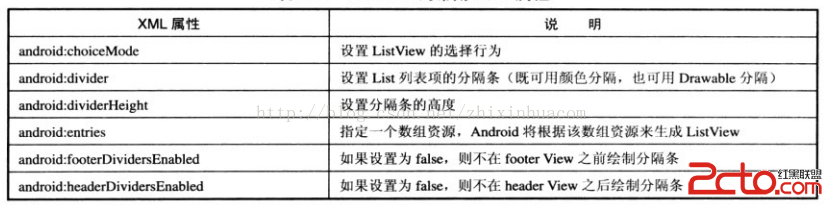 android學習--視圖列表(ListView和ListActivity)
android學習--視圖列表(ListView和ListActivity)
說明: 視圖列表(ListView和ListActivity)與AutoComplete、Spinner類似,它們都需要一個供顯示的列表項,可以需
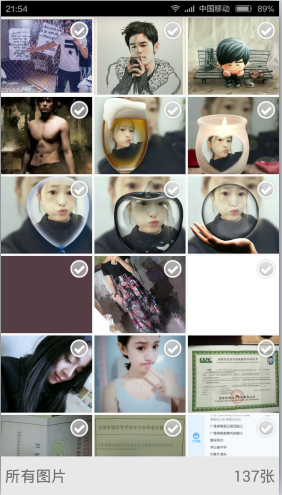 自定義ImageLoader
自定義ImageLoader
先上幾張效果圖:在加載多圖片時,我們采用後進先出策略(即滑動到哪裡就先加載哪裡的圖片),節省了內存的使用,也有了更好的用戶體驗。接著我們就先定義自己的ImageLoade
 安卓自定義View實現鐘表
安卓自定義View實現鐘表
之前實現過html5版的鐘表,html5也有一個畫板屬性Canvas,相對於安卓的Canvas來說html5的功能要強大的多,就拿鐘表的實現,html5要方便
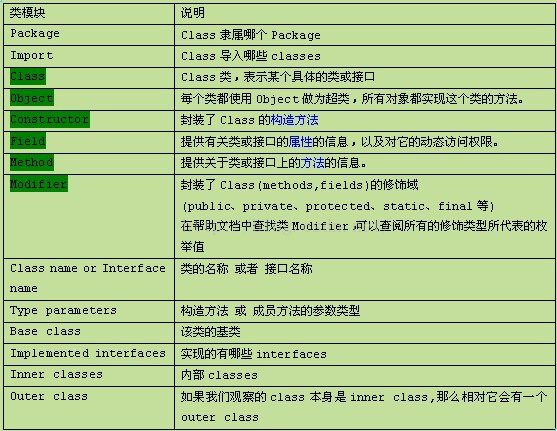 Java反射機制的原理及在Android下的簡單應用
Java反射機制的原理及在Android下的簡單應用
花了幾天時間,研究了一下Java的反射機制。在這裡總結一下這幾天學習的成果,一來分享自己的學習過程和在學習中遇到的問題,二來是給像我一樣不太了解Java反射機制的同學做一