編輯:關於Android編程
在項目開發過程中,常常需要對用戶列表的信息進行刪除的操作。Android中常用的刪除操作方式有兩種 ,一種就是類似微信的滑動出現刪除按鈕方式,還有一種是通過CheckBox進行選擇,然後通過按鈕進行刪除的方式。本來的實例集成上述的兩種操作方式來實現用戶列表刪除的效果。
設計思路:在適配器類MyAdapter一個滑動刪除按鈕顯示或隱藏的Map,一個用於CheckBox是否選中的Map和一個與MainAcitivyt進行數據交互的接口ContentsDeleteListener,同時該接口包含兩個方法,contentsDeleteSelect(int position, boolean isChecked)方法用於將選中或取消內容從選中List中加入或刪除,contentDelete(int position)用於刪除List中指定位置的列項。滑動的效果主要是通過當滑動的距離大於40時,顯示滑動刪除按鈕,再執行刪除操作時,將其他所有設置不可見,並設置CheckBox為不選中狀態。
一.代碼實現效果
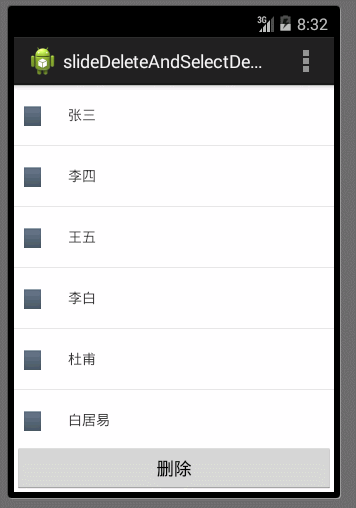
二.代碼實餡喎?/kf/yidong/wp/" target="_blank" class="keylink">WPC9wPgo8cD4xLiDW973nw+ayvL7WIGFjdGl2aXR5X21haW4ueG1sPC9wPgo8cD48L3A+CjxwcmUgY2xhc3M9"brush:java;">
2.用戶項布局 activity_main_list_view.xml
該布局包含一個選擇的CheckBox,顯示內容的TextView 和一個能滑動實現刪除的TextView
3.滑動效果anim_right_left.xml
package com.example.slideandselectdeletedemo;
import java.util.HashMap;
import java.util.List;
import java.util.Map;
import android.annotation.SuppressLint;
import android.content.Context;
import android.view.LayoutInflater;
import android.view.MotionEvent;
import android.view.View;
import android.view.View.OnClickListener;
import android.view.View.OnTouchListener;
import android.view.animation.Animation;
import android.view.animation.AnimationUtils;
import android.view.ViewGroup;
import android.widget.BaseAdapter;
import android.widget.CheckBox;
import android.widget.CompoundButton;
import android.widget.CompoundButton.OnCheckedChangeListener;
import android.widget.RelativeLayout;
import android.widget.TextView;
import com.example.slidedeleteandselectdemo.R;
@SuppressLint("UseSparseArrays")
public class MyAdapter extends BaseAdapter {
private LayoutInflater mInflater;
private List mContentsList;
private Context mContext;
private ContentsDeleteListener mContentsDeleteListener;
//設置滑動刪除按鈕是否顯示
private Map visibleDeleteTv;
//CheckBox選擇和未選擇
private Map selectCb;
//滑動後的X坐標點
private int mLastX = 0;
// private int mLastY = 0;
public MyAdapter(Context mContext, List mContentsList,
ContentsDeleteListener mContentsDeleteListener) {
this.mContext = mContext;
this.mContentsList = mContentsList;
this.mContentsDeleteListener = mContentsDeleteListener;
this.mInflater = (LayoutInflater) mContext
.getSystemService(Context.LAYOUT_INFLATER_SERVICE);
visibleDeleteTv = new HashMap();
selectCb = new HashMap();
// 更新界面時,記錄為 未選中和滑動刪除按鈕不可見
for (int i = 0; i < mContentsList.size(); i++) {
visibleDeleteTv.put(i, View.GONE);
selectCb.put(i, false);
}
}
public void updateView(List mContentsList) {
this.mContentsList = mContentsList;
this.notifyDataSetChanged();
}
@Override
public int getCount() {
return mContentsList.size();
}
@Override
public Object getItem(int position) {
return mContentsList.get(position);
}
@Override
public long getItemId(int position) {
return position;
}
@Override
public View getView(final int position, View convertView, ViewGroup parent) {
final HolderView holderView;
if (convertView == null) {
holderView = new HolderView();
convertView = mInflater.inflate(R.layout.activity_main_list_view,
null);
holderView.listSelectCb = (CheckBox) convertView
.findViewById(R.id.my_select_cb);
holderView.listContentTv = (TextView) convertView
.findViewById(R.id.my_content_tv);
holderView.listDeleteTv = (TextView) convertView
.findViewById(R.id.my_delete_tv);
holderView.listRl = (RelativeLayout) convertView
.findViewById(R.id.my_rl);
convertView.setTag(holderView);
} else {
holderView = (HolderView) convertView.getTag();
if (holderView.listSelectCb.isChecked()) {
holderView.listSelectCb.setChecked(false);
}
}
// 顯示內容
holderView.listContentTv.setText(mContentsList.get(position));
if (visibleDeleteTv != null) {
holderView.listDeleteTv
.setVisibility(visibleDeleteTv.get(position));
}
if (selectCb != null) {
holderView.listSelectCb.setChecked(selectCb.get(position));
mContentsDeleteListener.contentsDeleteSelect(position,
selectCb.get(position));
}
// 處理選擇事件
holderView.listRl.setOnClickListener(new OnClickListener() {
@Override
public void onClick(View v) {
if (visibleDeleteTv.containsValue(View.VISIBLE)) {//可見時,再次單擊設置不可見,未選中
for (int i = 0; i < getCount(); i++) {
visibleDeleteTv.put(i, View.GONE);
selectCb.put(i, false);
mContentsDeleteListener.contentsDeleteSelect(i, false);
}
notifyDataSetChanged();
} else {
boolean isChecked = holderView.listSelectCb.isChecked() ? false
: true;
holderView.listSelectCb.setChecked(isChecked);
mContentsDeleteListener.contentsDeleteSelect(position, isChecked);
}
}
});
holderView.listSelectCb
.setOnCheckedChangeListener(new OnCheckedChangeListener() {
@Override
public void onCheckedChanged(CompoundButton buttonView,
boolean isChecked) {
mContentsDeleteListener.contentsDeleteSelect(position,
isChecked);
}
});
holderView.listSelectCb.setOnClickListener(new OnClickListener() {
@Override
public void onClick(View v) {
if (visibleDeleteTv.containsValue(View.VISIBLE)) {
for (int i = 0; i < getCount(); i++) {
visibleDeleteTv.put(i, View.GONE);
selectCb.put(i, false);
mContentsDeleteListener.contentsDeleteSelect(i,
false);
}
notifyDataSetChanged();
}
}
});
convertView.setOnTouchListener(new OnTouchListener() {
@Override
public boolean onTouch(View v, MotionEvent event) {
final Animation alpha = AnimationUtils.loadAnimation(mContext,
R.anim.anim_right_left);
int x = (int) event.getX();
// int y = (int) event.getY();
// Log.d(TAG, "x=" + x + " y=" + y);
// press down
if (event.getAction() == MotionEvent.ACTION_DOWN) {
alpha.cancel();
} else if (event.getAction() == MotionEvent.ACTION_MOVE) {
alpha.cancel();
int deltaX = mLastX - x;
// int deltaY = mLastY - y;
// Log.d(TAG, "deltaX=" + deltaX + ",deltaY=" + deltaY);
if (deltaX > 40) {//當滑動距離大於40時,顯示該位置的刪除按鍵
for (int i = 0; i < getCount(); i++) {
visibleDeleteTv.put(i, View.GONE);
selectCb.put(i, false);
mContentsDeleteListener.contentsDeleteSelect(i, false);
if (i == position) {
visibleDeleteTv.put(position, View.VISIBLE);
selectCb.put(i, true);
mContentsDeleteListener.contentsDeleteSelect(i, true);
if (visibleDeleteTv.get(position) == View.VISIBLE) {
holderView.listDeleteTv
.startAnimation(alpha);
}
}
}
notifyDataSetChanged();
}
return true;
} else {// other
alpha.cancel();
}
mLastX = x;
// mLastY = y;
return false;
}
});
holderView.listDeleteTv.setOnClickListener(new OnClickListener() {
@Override
public void onClick(View v) {
// Log.d(TAG, "onClick:position=" + position);
mContentsList.remove(position);
mContentsDeleteListener.contentDelete(position);
for (int i = 0; i < mContentsList.size(); i++) {
visibleDeleteTv.put(i, View.GONE);
selectCb.put(i, false);
mContentsDeleteListener.contentsDeleteSelect(i, false);
}
notifyDataSetChanged();
}
});
return convertView;
}
public class HolderView {
public TextView listContentTv, listDeleteTv;
public CheckBox listSelectCb;
public RelativeLayout listRl;
}
public void setContentsDeleteListener(
ContentsDeleteListener mContentsDeleteListener) {
this.mContentsDeleteListener = mContentsDeleteListener;
}
/**
* 用於刪除內容的接口
*
* @author liangming.deng
*
*/
public interface ContentsDeleteListener {
/**
* 根據isChecked 選擇和取消選擇的指定位置
* @param position
* @param isChecked
*/
public void contentsDeleteSelect(int position, boolean isChecked);
/**
* 刪除指定位置內容
* @param position
*/
public void contentDelete(int position);
}
public void setVisibleDeleteTv(Map visibleDeleteTv) {
this.visibleDeleteTv = visibleDeleteTv;
}
public void setSelectCb(Map selectCb) {
this.selectCb = selectCb;
}
}
package com.example.slideandselectdeletedemo;
import java.util.ArrayList;
import java.util.Collections;
import java.util.List;
import android.app.Activity;
import android.os.Bundle;
import android.view.Menu;
import android.view.MenuItem;
import android.view.View;
import android.view.View.OnClickListener;
import android.widget.Button;
import android.widget.ListView;
import com.example.slideandselectdeletedemo.MyAdapter.ContentsDeleteListener;
import com.example.slidedeleteandselectdemo.R;
public class MainActivity extends Activity implements ContentsDeleteListener,OnClickListener{
private ListView myLv;
private Button myDeleteBtn;
private MyAdapter myAdapter;
private String[] myContentsArray;
private List myContentsList = new ArrayList();
private List mySelectedList = new ArrayList();
@Override
protected void onCreate(Bundle savedInstanceState) {
super.onCreate(savedInstanceState);
setContentView(R.layout.activity_main);
findById();
myContentsArray = this.getResources().getStringArray(R.array.my_contents);
if(myContentsArray != null){
Collections.addAll(myContentsList, myContentsArray);
}
myAdapter = new MyAdapter(this,myContentsList,this);
myLv.setAdapter(myAdapter);
}
private void findById(){
myLv = (ListView) this.findViewById(R.id.my_lv);
myDeleteBtn = (Button) this.findViewById(R.id.my_delete_btn);
myDeleteBtn.setOnClickListener(this);
}
@Override
public void onResume(){
super.onResume();
}
@Override
public boolean onCreateOptionsMenu(Menu menu) {
// Inflate the menu; this adds items to the action bar if it is present.
getMenuInflater().inflate(R.menu.main, menu);
return true;
}
@Override
public boolean onOptionsItemSelected(MenuItem item) {
// Handle action bar item clicks here. The action bar will
// automatically handle clicks on the Home/Up button, so long
// as you specify a parent activity in AndroidManifest.xml.
int id = item.getItemId();
if (id == R.id.action_settings) {
return true;
}
return super.onOptionsItemSelected(item);
}
/*
* 根據isChecked,給選擇的List中添加或刪除數據
* (non-Javadoc)
* @see com.example.slideandselectdeletedemo.MyAdapter.ContentsDeleteListener#contentsDeleteSelect(int, boolean)
*/
@Override
public void contentsDeleteSelect(int position,boolean isChecked) {
if(isChecked){
mySelectedList.add(myContentsList.get(position));
}else{
mySelectedList.remove(myContentsList.get(position));
}
}
/*
* 刪除指定位置的數據
* (non-Javadoc)
* @see com.example.slideandselectdeletedemo.MyAdapter.ContentsDeleteListener#contentDelete(int)
*/
@Override
public void contentDelete(int position) {
// TODO Auto-generated method stub
myContentsList.remove(position);
}
@Override
public void onClick(View v) {
// TODO Auto-generated method stub
switch(v.getId()){
case R.id.my_delete_btn:
myContentsList.removeAll(mySelectedList);
myAdapter.updateView(myContentsList);
break;
}
}
}
上述主要部分給出了注釋。
源碼地址:http://download.csdn.net/detail/a123demi/7751141
 android中GridView實現點擊查看更多功能示例
android中GridView實現點擊查看更多功能示例
首先來看一下效果圖; 先說一下我的需求:查看群成員,如果超過15人則全部顯示,如果大於15人則先加載15人,其余的不顯示,點擊查看更多則加載全部。再來說一下我
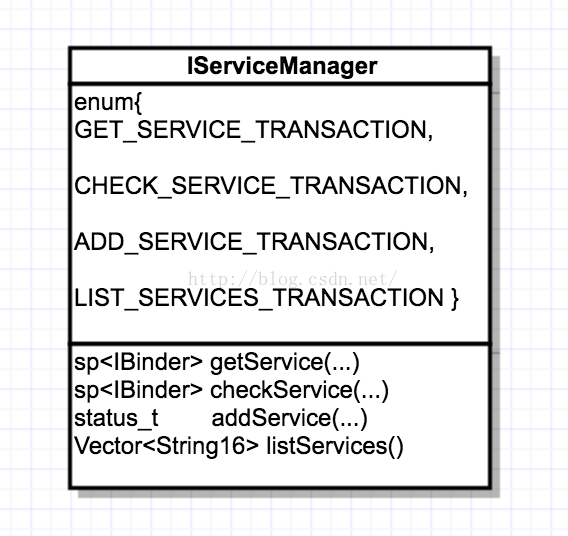 從java到C解析Binder機制
從java到C解析Binder機制
Binder機制是一種C/S結構,主要包括三部分,分別為Client、Server、ServiceManager。ServiceManager是谷歌設計的,它是一段簡潔的
 Android仿微信朋友圈實現滾動條下拉反彈效果
Android仿微信朋友圈實現滾動條下拉反彈效果
微信朋友圈上面的圖片封面,QQ空間說說上面的圖片封面都有下拉反彈的效果,這些都是使用滾動條實現的。下拉,當松開時候,反彈至原來的位置。下拉時候能看到背景圖片。那麼這裡簡單
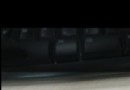 Android開發技巧之Camera拍照功能
Android開發技巧之Camera拍照功能
本篇是我對開發項目的拍照功能過程中,對Camera拍照使用的總結。由於camera2是在api level 21(5.0.1)才引入的,而Camera到6.0仍可使用,所