編輯:關於Android編程
如果做一個彈出的控件,我們可以進行添加view:
寫class SatelliteMenu extends FrameLayout
private void init(Context context, AttributeSet attrs, int defStyle) {
inflate(context, R.layout.sat_main, this);
imgMain = (ImageView) findViewById(R.id.sat_main);
if(attrs != null){
TypedArray typedArray = context.obtainStyledAttributes(attrs, R.styleable.SatelliteMenu, defStyle, 0);
satelliteDistance = typedArray.getDimensionPixelSize(R.styleable.SatelliteMenu_satelliteDistance, DEFAULT_SATELLITE_DISTANCE);
totalSpacingDegree = typedArray.getFloat(R.styleable.SatelliteMenu_totalSpacingDegree, DEFAULT_TOTAL_SPACING_DEGREES);
closeItemsOnClick = typedArray.getBoolean(R.styleable.SatelliteMenu_closeOnClick, DEFAULT_CLOSE_ON_CLICK);
expandDuration = typedArray.getInt(R.styleable.SatelliteMenu_expandDuration, DEFAULT_EXPAND_DURATION);
//float satelliteDistance = TypedValue.applyDimension(TypedValue.COMPLEX_UNIT_DIP, 170, getResources().getDisplayMetrics());
typedArray.recycle();
}
mainRotateLeft = SatelliteAnimationCreator.createMainButtonAnimation(context);
mainRotateRight = SatelliteAnimationCreator.createMainButtonInverseAnimation(context);
Animation.AnimationListener plusAnimationListener = new Animation.AnimationListener() {
@Override
public void onAnimationStart(Animation animation) {
}
@Override
public void onAnimationRepeat(Animation animation) {
}
@Override
public void onAnimationEnd(Animation animation) {
plusAnimationActive.set(false);
}
};
mainRotateLeft.setAnimationListener(plusAnimationListener);
mainRotateRight.setAnimationListener(plusAnimationListener);
imgMain.setOnClickListener(new View.OnClickListener() {
@Override
public void onClick(View v) {
SatelliteMenu.this.onClick();
}
});
internalItemClickListener = new InternalSatelliteOnClickListener(this);
}
public void addItems(Listitems) { menuItems.addAll(items); this.removeView(imgMain); TextView tmpView = new TextView(getContext()); tmpView.setLayoutParams(new FrameLayout.LayoutParams(0, 0)); float[] degrees = getDegrees(menuItems.size()); int index = 0; for (SatelliteMenuItem menuItem : menuItems) { int finalX = SatelliteAnimationCreator.getTranslateX( degrees[index], satelliteDistance); int finalY = SatelliteAnimationCreator.getTranslateY( degrees[index], satelliteDistance); ImageView itemView = (ImageView) LayoutInflater.from(getContext()) .inflate(R.layout.sat_item_cr, this, false); ImageView cloneView = (ImageView) LayoutInflater.from(getContext()) .inflate(R.layout.sat_item_cr, this, false); itemView.setTag(menuItem.getId()); cloneView.setVisibility(View.GONE); itemView.setVisibility(View.GONE); cloneView.setOnClickListener(internalItemClickListener); cloneView.setTag(Integer.valueOf(menuItem.getId())); FrameLayout.LayoutParams layoutParams = getLayoutParams(cloneView); layoutParams.bottomMargin = Math.abs(finalY); layoutParams.leftMargin = Math.abs(finalX); cloneView.setLayoutParams(layoutParams);//這裡是將cloneView置於itemview動畫結束的位置 if (menuItem.getImgResourceId() > 0) { itemView.setImageResource(menuItem.getImgResourceId()); cloneView.setImageResource(menuItem.getImgResourceId()); } else if (menuItem.getImgDrawable() != null) { itemView.setImageDrawable(menuItem.getImgDrawable()); cloneView.setImageDrawable(menuItem.getImgDrawable()); } Animation itemOut = SatelliteAnimationCreator.createItemOutAnimation(getContext(), index,expandDuration, finalX, finalY); Animation itemIn = SatelliteAnimationCreator.createItemInAnimation(getContext(), index, expandDuration, finalX, finalY); Animation itemClick = SatelliteAnimationCreator.createItemClickAnimation(getContext()); menuItem.setView(itemView); menuItem.setCloneView(cloneView); menuItem.setInAnimation(itemIn); menuItem.setOutAnimation(itemOut); menuItem.setClickAnimation(itemClick); menuItem.setFinalX(finalX); menuItem.setFinalY(finalY); itemIn.setAnimationListener(new SatelliteAnimationListener(itemView, true, viewToItemMap)); itemOut.setAnimationListener(new SatelliteAnimationListener(itemView, false, viewToItemMap)); itemClick.setAnimationListener(new SatelliteItemClickAnimationListener(this, menuItem.getId())); this.addView(itemView); this.addView(cloneView); viewToItemMap.put(itemView, menuItem); viewToItemMap.put(cloneView, menuItem); index++; } this.addView(imgMain); }
private static class SatelliteAnimationListener implements Animation.AnimationListener {
private WeakReference viewRef;
private boolean isInAnimation;
private Map viewToItemMap;
public SatelliteAnimationListener(View view, boolean isIn, Map viewToItemMap) {
this.viewRef = new WeakReference(view);
this.isInAnimation = isIn;
this.viewToItemMap = viewToItemMap;
}
@Override
public void onAnimationStart(Animation animation) {
if (viewRef != null) {
View view = viewRef.get();
if (view != null) {
SatelliteMenuItem menuItem = viewToItemMap.get(view);
if (isInAnimation) {
menuItem.getView().setVisibility(View.VISIBLE);
menuItem.getCloneView().setVisibility(View.GONE);
} else {
menuItem.getCloneView().setVisibility(View.GONE);
menuItem.getView().setVisibility(View.VISIBLE);
}
}
}
}
@Override
public void onAnimationRepeat(Animation animation) {
}
@Override
public void onAnimationEnd(Animation animation) {
if (viewRef != null) {
View view = viewRef.get();
if (view != null) {
SatelliteMenuItem menuItem = viewToItemMap.get(view);
if (isInAnimation) {
menuItem.getView().setVisibility(View.GONE);
menuItem.getCloneView().setVisibility(View.GONE);
} else {
menuItem.getCloneView().setVisibility(View.VISIBLE);
menuItem.getView().setVisibility(View.GONE);
}
}
}
}
} private void recalculateMeasureDiff() {
int itemWidth = 0;
if (menuItems.size() > 0) {
itemWidth = menuItems.get(0).getView().getWidth();
}
measureDiff = Float.valueOf(satelliteDistance * 0.2f).intValue()
+ itemWidth;
}
@Override
protected void onMeasure(int widthMeasureSpec, int heightMeasureSpec) {
super.onMeasure(widthMeasureSpec, heightMeasureSpec);
recalculateMeasureDiff();
int totalHeight = imgMain.getHeight() + satelliteDistance + measureDiff;
int totalWidth = imgMain.getWidth() + satelliteDistance + measureDiff;
System.out.println("====totalWidth="+totalWidth+"height="+totalHeight+"measureDiff="+measureDiff+"imgMain.getWidth()="+imgMain.getWidth());
setMeasuredDimension(totalWidth, totalHeight);
}
@Override
protected Parcelable onSaveInstanceState() {
Parcelable superState = super.onSaveInstanceState();
SavedState ss = new SavedState(superState);
ss.rotated = rotated;
ss.totalSpacingDegree = totalSpacingDegree;
ss.satelliteDistance = satelliteDistance;
ss.measureDiff = measureDiff;
ss.expandDuration = expandDuration;
ss.closeItemsOnClick = closeItemsOnClick;
return ss;
}
@Override
protected void onRestoreInstanceState(Parcelable state) {
SavedState ss = (SavedState) state;
rotated = ss.rotated;
totalSpacingDegree = ss.totalSpacingDegree;
satelliteDistance = ss.satelliteDistance;
measureDiff = ss.measureDiff;
expandDuration = ss.expandDuration;
closeItemsOnClick = ss.closeItemsOnClick;
super.onRestoreInstanceState(ss.getSuperState());
}
static class SavedState extends BaseSavedState {
boolean rotated;
private float totalSpacingDegree;
private int satelliteDistance;
private int measureDiff;
private int expandDuration;
private boolean closeItemsOnClick;
SavedState(Parcelable superState) {
super(superState);
}
public SavedState(Parcel in) {
super(in);
rotated = Boolean.valueOf(in.readString());
totalSpacingDegree = in.readFloat();
satelliteDistance = in.readInt();
measureDiff = in.readInt();
expandDuration = in.readInt();
closeItemsOnClick = Boolean.valueOf(in.readString());
}
@Override
public int describeContents() {
return 0;
}
@Override
public void writeToParcel(Parcel out, int flags) {
out.writeString(Boolean.toString(rotated));
out.writeFloat(totalSpacingDegree);
out.writeInt(satelliteDistance);
out.writeInt(measureDiff);
out.writeInt(expandDuration);
out.writeString(Boolean.toString(closeItemsOnClick));
}
public static final Parcelable.Creator CREATOR = new Parcelable.Creator() {
public SavedState createFromParcel(Parcel in) {
return new SavedState(in);
}
public SavedState[] newArray(int size) {
return new SavedState[size];
}
};
}
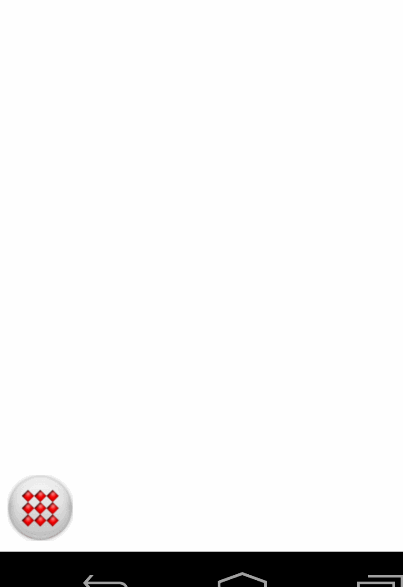
代碼:http://download.csdn.net/detail/baidu_nod/7731115
 listview的上拉加載,下拉刷新
listview的上拉加載,下拉刷新
感覺用到的次數無比多,要是要把它記下來,免得要用的時候又要重來一遍(個人記性太差)先看效果圖接下來,說說要怎麼寫1.首先在.gradle中添加一個jar包gradle-w
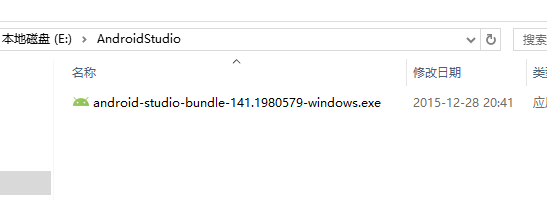 圖解Windows環境下Android Studio安裝和使用教程
圖解Windows環境下Android Studio安裝和使用教程
鑒於谷歌最新推出的Android Studio備受開發者的推崇,所以也跟著體驗一下。一、介紹Android Studio Android Studio 是一個A
 Android Drawable及其相關類的使用
Android Drawable及其相關類的使用
一個讓人賞心悅目的界面對軟件來說非常重要,因此圖形圖像資源也顯得非常重要。本講就要談一談Android中處理圖形圖像的最重要的一個類Drawable。Drawable就是
 Android 兩種制作圓形/圓角圖片的方法
Android 兩種制作圓形/圓角圖片的方法
前言: 目前網上有很多圓角圖片的實例,Github上也有一些成熟的項目。之前做項目,為了穩定高效都是選用Github上的項目直接用。但這種結束也是Android開發必備技