編輯:關於Android編程
Flip Animation for Android:
最近項目中用到了一個小動畫,讓物體實現一定的3D旋轉效果,現記錄如下:
public class FlipAnimation extends Animation {
private Camera mCamera;
private View mFromView;
private View mToView;
private float mCenterX;
private float mCenterY;
private boolean mForward = true;
/**
* Creates a 3D flip animation between two views.
*
* @param fromView First view in the transition.
* @param toView Second view in the transition.
*/
public FlipAnimation(View fromView, View toView) {
mFromView = fromView;
mToView = toView;
setDuration(700);
setFillAfter(false);
setInterpolator(new AccelerateDecelerateInterpolator());
}
public void reverse() {
mForward = false;
View switchView = mToView;
mToView = mFromView;
mFromView = switchView;
}
@Override
public void initialize(int width, int height, int parentWidth, int parentHeight) {
super.initialize(width, height, parentWidth, parentHeight);
mCenterX = width / 2;
mCenterY = height / 2;
mCamera = new Camera();
}
@Override
protected void applyTransformation(float interpolatedTime, Transformation t) {
final double radians = Math.PI * interpolatedTime;
float degrees = (float)(180.0 * radians / Math.PI);
if (interpolatedTime >= 0.5f) {
degrees -= 180.f;
mFromView.setVisibility(View.GONE);
mToView.setVisibility(View.VISIBLE);
}
if (mForward) {
degrees = -degrees;
}
final Matrix matrix = t.getMatrix();
mCamera.save();
mCamera.rotateY(degrees);
mCamera.getMatrix(matrix);
mCamera.restore();
matrix.preTranslate(-mCenterX, -mCenterY);
matrix.postTranslate(mCenterX, mCenterY);
}
}
 Android 源碼系列之(九)從源碼的角度深入理解Activity的launchModel特性
Android 源碼系列之(九)從源碼的角度深入理解Activity的launchModel特性
隨著公司新業務的起步由於原有APP_A的包已經很大了,所以上邊要求另外開發一款APP_B,要求是APP_A和APP_B賬號通用且兩個APP可以相互打開。賬號通用也就是說在
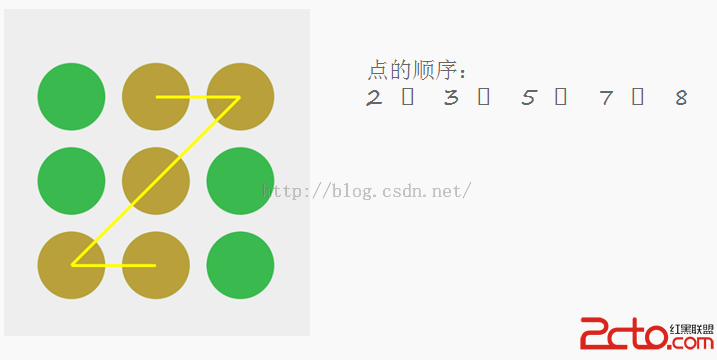 Android中圖案解鎖的設計原理和實現過程
Android中圖案解鎖的設計原理和實現過程
Android中圖案解鎖首先要理解圖案的實現原理,上一張圖: 由上圖,可以看出,圖案中手勢的記錄是1-9或0-8的,保存的順序就是密碼,當然有些是可以重復的,為了安全,
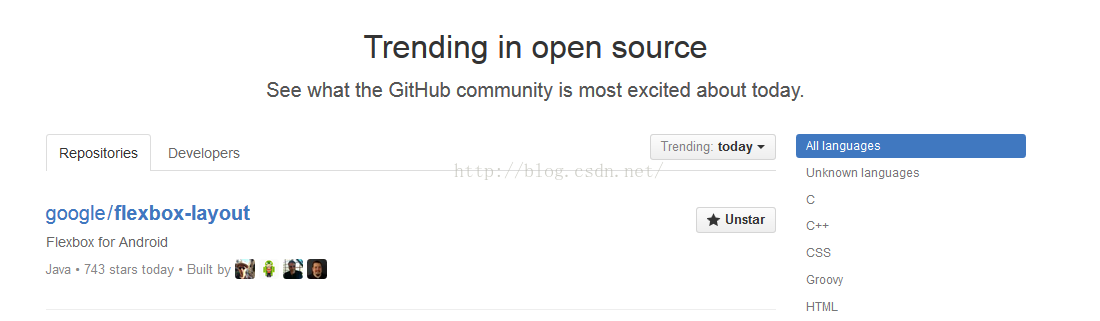 谷歌推出Android 響應式布局控件 FlexboxLayout -彈性盒子模型
谷歌推出Android 響應式布局控件 FlexboxLayout -彈性盒子模型
今天github 排行榜上突然出現了 谷歌最新推出的Android 最新控件FlexboxLayout 。 FlexboxLayout究竟是什麼東西
 android Activity線性布局和表格布局實例講解
android Activity線性布局和表格布局實例講解
實驗中只需要編寫相應的xml的代碼,java代碼不需要更改,因為我們這裡只是練習android的界面設計。線性布局:線性布局就是將各種控件按照行或者列依次進行排列。其中本