編輯:關於Android編程
Fragment管理中,不得不談到的就是它的事務管理,它的事務管理寫的非常的出彩。我們先引入一個簡單常用的Fragment事務管理代碼片段:
FragmentTransaction ft = this.getSupportFragmentManager().beginTransaction();
ft.add(R.id.fragmentContainer, fragment, "tag");
ft.addToBackStack("tag");
ft.commitAllowingStateLoss();我們先來看Manager.beginTransaction這個方法的返回值:
/**
* Start a series of edit operations on the Fragments associated with this
* FragmentManager.
*
*
* Note: A fragment transaction can only be created/committed prior to an
* activity saving its state. If you try to commit a transaction after
* {@link FragmentActivity#onSaveInstanceState
* FragmentActivity.onSaveInstanceState()} (and prior to a following
* {@link FragmentActivity#onStart FragmentActivity.onStart} or
* {@link FragmentActivity#onResume FragmentActivity.onResume()}, you will
* get an error. This is because the framework takes care of saving your
* current fragments in the state, and if changes are made after the state
* is saved then they will be lost.
*
*/
public abstract FragmentTransaction beginTransaction();在Fragment的管理中FragmentManager的實現類是FragmentManagerImpl,當然這也是Android一貫的命名方式;
FragmentManagerImpl.java:
@Override
public FragmentTransaction beginTransaction() {
return new BackStackRecord(this);
}void addOp(Op op) {
if (mHead == null) {
mHead = mTail = op;
} else {
op.prev = mTail;
mTail.next = op;
mTail = op;
}
op.enterAnim = mEnterAnim;
op.exitAnim = mExitAnim;
op.popEnterAnim = mPopEnterAnim;
op.popExitAnim = mPopExitAnim;
mNumOp++;
}public FragmentTransaction add(Fragment fragment, String tag) {
doAddOp(0, fragment, tag, OP_ADD);
return this;
}
public FragmentTransaction add(int containerViewId, Fragment fragment) {
doAddOp(containerViewId, fragment, null, OP_ADD);
return this;
}
public FragmentTransaction add(int containerViewId, Fragment fragment, String tag) {
doAddOp(containerViewId, fragment, tag, OP_ADD);
return this;
}是采用"Builder"的方式來組織。文章開始我已經提到了,Fragment的事務管理是比較出彩的代碼,單純的事務采用了至少三套模式來組織,而且組織起來絲毫沒有感覺。當然Fragment帶給我們的驚喜還不僅限於此。我們總上面的代碼片段可以看出,實際上,通過事務類BackStackRecord生成Op對象實際上在復制BackStackRecord的屬性,所以當我們分析每一個Op裡面的數據的時候,可以直接用BackStackRecord中的屬性映射。
int mNumOp;//Op數量
int mEnterAnim;//進入動畫
int mExitAnim;//退出動畫
int mPopEnterAnim;//彈出進入動畫
int mPopExitAnim;//彈出退出動畫
int mTransition;//轉場動畫
int mTransitionStyle;
boolean mAddToBackStack;//是否加入到BackStack中 static final int OP_NULL = 0;
static final int OP_ADD = 1;
static final int OP_REPLACE = 2;
static final int OP_REMOVE = 3;
static final int OP_HIDE = 4;
static final int OP_SHOW = 5;
static final int OP_DETACH = 6;
static final int OP_ATTACH = 7;BackStackRecord.java:
int commitInternal(boolean allowStateLoss) {
if (mCommitted) throw new IllegalStateException("commit already called");
mCommitted = true;
if (mAddToBackStack) {
mIndex = mManager.allocBackStackIndex(this);
} else {
mIndex = -1;
}
mManager.enqueueAction(this, allowStateLoss);
return mIndex;
}FragmentManager.java:
public void enqueueAction(Runnable action, boolean allowStateLoss) {
if (!allowStateLoss) {
checkStateLoss();
}
synchronized (this) {
if (mActivity == null) {
throw new IllegalStateException("Activity has been destroyed");
}
if (mPendingActions == null) {
mPendingActions = new ArrayList();
}
mPendingActions.add(action);
if (mPendingActions.size() == 1) {
mActivity.mHandler.removeCallbacks(mExecCommit);
mActivity.mHandler.post(mExecCommit);
}
}
} BackStackRecord.java:
Op op = mHead;
while (op != null) {
...
}Op.java:
case OP_ADD: {
Fragment f = op.fragment;
f.mNextAnim = op.enterAnim;
mManager.addFragment(f, false);
} break;FragmentManager.java:
public void addFragment(Fragment fragment, boolean moveToStateNow) {
if (mAdded == null) {
mAdded = new ArrayList();
}
makeActive(fragment);
if (!fragment.mDetached) {
if (mAdded.contains(fragment)) {
throw new IllegalStateException("Fragment already added: "
+ fragment);
}
mAdded.add(fragment);
fragment.mAdded = true;
fragment.mRemoving = false;
if (fragment.mHasMenu && fragment.mMenuVisible) {
mNeedMenuInvalidate = true;
}
if (moveToStateNow) {
moveToState(fragment);
}
}
}
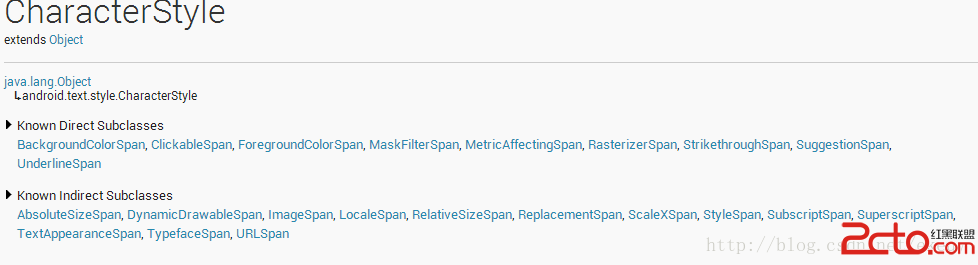 Android:通過SpannableString為TextView設置豐富的顯示效果
Android:通過SpannableString為TextView設置豐富的顯示效果
在使用TextView的過程中,有時候會需要將一串文本中的部分文字做特別的顯示效果處理,比如加粗、改變顏色、加著重標識、超鏈接等等,我們可以通過多個TextView拼湊來
 android矢量動畫
android矢量動畫
android矢量動畫!直接來個例子就明白了!(這裡我把與動畫無關的屬性都用…表示)首先你要有個矢量圖比如這個矢量圖xml文件叫”vector1
 Android使用HttpClient下載圖片
Android使用HttpClient下載圖片
在前一章中講的是Android使用HttpURLConnection下載圖片,這一章使用HttpClient下載圖片 HttpURLConnection與HttpClie
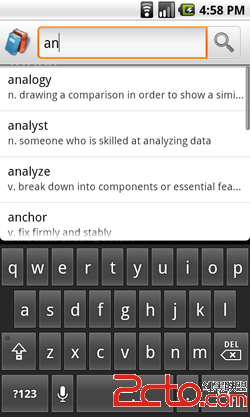 Android開發之核心特性SearchView的開發使用(源代碼分享)
Android開發之核心特性SearchView的開發使用(源代碼分享)
在Android上,搜索是一個核心用戶特性。用戶可以搜索可用的任何數據,不管內容是存促於設備本身或者需要通過網絡訪問。Android提供了一個搜索框架為用戶創建一個一致的