編輯:關於Android編程
@Override
public boolean onKeyDown(int keyCode, KeyEvent event) {
//按下鍵盤上返回按鈕
if(keyCode == KeyEvent.KEYCODE_BACK){
new AlertDialog.Builder(this)
.setIcon(R.drawable.alert_dialog_icon)
.setTitle("提示")
.setMessage("是否關閉應用?")
.setNegativeButton("取消", new DialogInterface.OnClickListener() {
public void onClick(DialogInterface dialog, int which) {
}
})
.setPositiveButton("確定", new DialogInterface.OnClickListener() {
public void onClick(DialogInterface dialog, int whichButton) {
ZhuZhuApp.exit();
}
}).show();
return true;
}else{
return super.onKeyDown(keyCode, event);
}
}
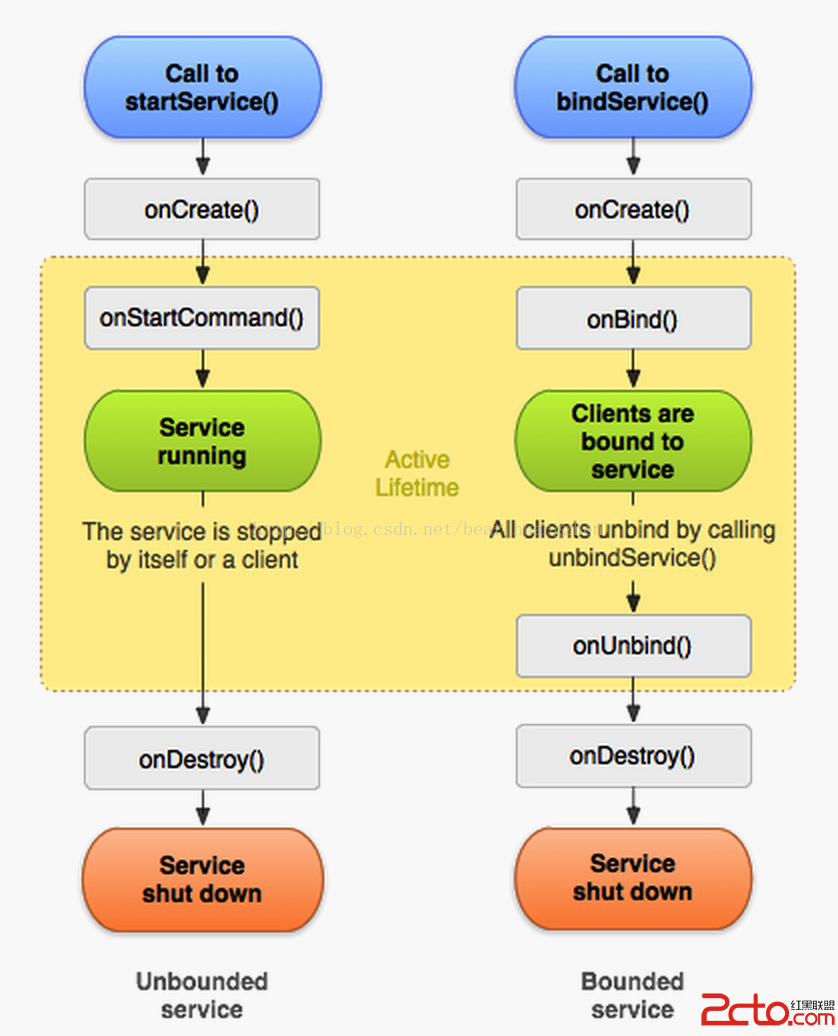 Android之Service
Android之Service
簡介:基本概念:Service是Android四大組件之一,運行在後台執行耗時操作並且不提供用戶界面。其他組件(如Activity)可以通過startService啟動該
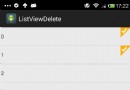 Android ListView條目全選功能,不用checkbox實現!
Android ListView條目全選功能,不用checkbox實現!
大家好,翻了翻以前的筆記,發現了一個我特別標記的功能,那就是ListView全選功能,頓時想起了我那個時候苦逼的生涯,由於我大學機械出身,大學畢業了都不知道
 android動畫Animation
android動畫Animation
首先我們要知道一共有哪幾種動畫,這個面試有可能被問哦^_^。 變換動畫(透明度、縮放、平移、旋轉)、逐幀動畫、布局動畫和屬性動畫一、變換動畫我們可以通過XML文件設置動畫
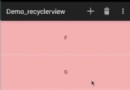 RecyclerView綜合解析
RecyclerView綜合解析
什麼是RecyclerView?RecyclerView其實就是一個在5.0推出的控件,可以用它來代替ListView和GridView,從這一點也能看出來它的特性和Li