編輯:關於Android編程
看過小說都知道小說閱讀器翻頁有好多種效果,比如仿真翻頁,滑動翻頁,等等。由於某種原因,突然想寫一個簡單點的滑動翻頁效果。在這裡寫出來也沒有什麼意圖,希望大家可以根據這個效果舉一反三,寫出其他的效果。圖就不上了。
下面是代碼:大家理解onTouch事件即可
package com.example.testscroll.view;
import android.content.Context;
import android.util.AttributeSet;
import android.view.MotionEvent;
import android.view.VelocityTracker;
import android.view.View;
import android.view.ViewConfiguration;
import android.view.ViewGroup;
import android.widget.Scroller;
public class FlipperLayout extends ViewGroup {
private Scroller mScroller;
private VelocityTracker mVelocityTracker;
private int mVelocityValue = 0;
/** 商定這個滑動是否有效的距離 */
private int limitDistance = 0;
private int screenWidth = 0;
/** 手指移動的方向 */
private static final int MOVE_TO_LEFT = 0;
private static final int MOVE_TO_RIGHT = 1;
private static final int MOVE_NO_RESULT = 2;
/** 最後觸摸的結果方向 */
private int mTouchResult = MOVE_NO_RESULT;
/** 一開始的方向 */
private int mDirection = MOVE_NO_RESULT;
/** 觸摸的模式 */
private static final int MODE_NONE = 0;
private static final int MODE_MOVE = 1;
private int mMode = MODE_NONE;
/** 滑動的view */
private View mScrollerView = null;
/** 最上層的view(處於邊緣的,看不到的) */
private View currentTopView = null;
/** 顯示的view,顯示在屏幕 */
private View currentShowView = null;
/** 最底層的view(看不到的) */
private View currentBottomView = null;
public FlipperLayout(Context context) {
super(context);
init(context);
}
public FlipperLayout(Context context, AttributeSet attrs, int defStyle) {
super(context, attrs, defStyle);
init(context);
}
public FlipperLayout(Context context, AttributeSet attrs) {
super(context, attrs);
init(context);
}
private void init(Context context) {
mScroller = new Scroller(context);
screenWidth = context.getResources().getDisplayMetrics().widthPixels;
limitDistance = screenWidth / 3;
}
/***
*
* @param listener
* @param currentBottomView
* 最底層的view,初始狀態看不到
* @param currentShowView
* 正在顯示的View
* @param currentTopView
* 最上層的View,初始化時滑出屏幕
*/
public void initFlipperViews(TouchListener listener, View currentBottomView, View currentShowView, View currentTopView) {
this.currentBottomView = currentBottomView;
this.currentShowView = currentShowView;
this.currentTopView = currentTopView;
setTouchResultListener(listener);
addView(currentBottomView);
addView(currentShowView);
addView(currentTopView);
/** 默認將最上層的view滑動的邊緣(用於查看上一頁) */
currentTopView.scrollTo(-screenWidth, 0);
}
@Override
protected void onLayout(boolean changed, int l, int t, int r, int b) {
for (int i = 0; i < getChildCount(); i++) {
View child = getChildAt(i);
int height = child.getMeasuredHeight();
int width = child.getMeasuredWidth();
child.layout(0, 0, width, height);
}
}
@Override
protected void onMeasure(int widthMeasureSpec, int heightMeasureSpec) {
super.onMeasure(widthMeasureSpec, heightMeasureSpec);
int width = MeasureSpec.getSize(widthMeasureSpec);
int height = MeasureSpec.getSize(heightMeasureSpec);
setMeasuredDimension(width, height);
for (int i = 0; i < getChildCount(); i++) {
getChildAt(i).measure(widthMeasureSpec, heightMeasureSpec);
}
}
private int startX = 0;
@Override
public boolean dispatchTouchEvent(MotionEvent ev) {
switch (ev.getAction()) {
case MotionEvent.ACTION_DOWN:
if (!mScroller.isFinished()) {
break;
}
startX = (int) ev.getX();
break;
}
return super.dispatchTouchEvent(ev);
}
@SuppressWarnings("deprecation")
@Override
public boolean onTouchEvent(MotionEvent event) {
obtainVelocityTracker(event);
switch (event.getAction()) {
case MotionEvent.ACTION_MOVE:
if (!mScroller.isFinished()) {
return super.onTouchEvent(event);
}
if (startX == 0) {
startX = (int) event.getX();
}
final int distance = startX - (int) event.getX();
if (mDirection == MOVE_NO_RESULT) {
if (mListener.whetherHasNextPage() && distance > 0) {
mDirection = MOVE_TO_LEFT;
} else if (mListener.whetherHasPreviousPage() && distance < 0) {
mDirection = MOVE_TO_RIGHT;
}
}
if (mMode == MODE_NONE
&& ((mDirection == MOVE_TO_LEFT && mListener.whetherHasNextPage()) || (mDirection == MOVE_TO_RIGHT && mListener
.whetherHasPreviousPage()))) {
mMode = MODE_MOVE;
}
if (mMode == MODE_MOVE) {
if ((mDirection == MOVE_TO_LEFT && distance <= 0) || (mDirection == MOVE_TO_RIGHT && distance >= 0)) {
mMode = MODE_NONE;
}
}
if (mDirection != MOVE_NO_RESULT) {
if (mDirection == MOVE_TO_LEFT) {
if (mScrollerView != currentShowView) {
mScrollerView = currentShowView;
}
} else {
if (mScrollerView != currentTopView) {
mScrollerView = currentTopView;
}
}
if (mMode == MODE_MOVE) {
mVelocityTracker.computeCurrentVelocity(1000, ViewConfiguration.getMaximumFlingVelocity());
if (mDirection == MOVE_TO_LEFT) {
mScrollerView.scrollTo(distance, 0);
} else {
mScrollerView.scrollTo(screenWidth + distance, 0);
}
} else {
final int scrollX = mScrollerView.getScrollX();
if (mDirection == MOVE_TO_LEFT && scrollX != 0 && mListener.whetherHasNextPage()) {
mScrollerView.scrollTo(0, 0);
} else if (mDirection == MOVE_TO_RIGHT && mListener.whetherHasPreviousPage() && screenWidth != Math.abs(scrollX)) {
mScrollerView.scrollTo(-screenWidth, 0);
}
}
}
break;
case MotionEvent.ACTION_UP:
if (mScrollerView == null) {
return super.onTouchEvent(event);
}
final int scrollX = mScrollerView.getScrollX();
mVelocityValue = (int) mVelocityTracker.getXVelocity();
// scroll左正,右負(),(startX + dx)的值如果為0,即復位
/*
* android.widget.Scroller.startScroll( int startX, int startY, int
* dx, int dy, int duration )
*/
int time = 500;
if (mMode == MODE_MOVE && mDirection == MOVE_TO_LEFT) {
if (scrollX > limitDistance || mVelocityValue < -time) {
// 手指向左移動,可以翻屏幕
mTouchResult = MOVE_TO_LEFT;
if (mVelocityValue < -time) {
time = 200;
}
mScroller.startScroll(scrollX, 0, screenWidth - scrollX, 0, time);
} else {
mTouchResult = MOVE_NO_RESULT;
mScroller.startScroll(scrollX, 0, -scrollX, 0, time);
}
} else if (mMode == MODE_MOVE && mDirection == MOVE_TO_RIGHT) {
if ((screenWidth - scrollX) > limitDistance || mVelocityValue > time) {
// 手指向右移動,可以翻屏幕
mTouchResult = MOVE_TO_RIGHT;
if (mVelocityValue > time) {
time = 250;
}
mScroller.startScroll(scrollX, 0, -scrollX, 0, time);
} else {
mTouchResult = MOVE_NO_RESULT;
mScroller.startScroll(scrollX, 0, screenWidth - scrollX, 0, time);
}
}
resetVariables();
postInvalidate();
break;
}
return true;
}
private void resetVariables() {
mDirection = MOVE_NO_RESULT;
mMode = MODE_NONE;
startX = 0;
releaseVelocityTracker();
}
private TouchListener mListener;
private void setTouchResultListener(TouchListener listener) {
this.mListener = listener;
}
@Override
public void computeScroll() {
super.computeScroll();
if (mScroller.computeScrollOffset()) {
mScrollerView.scrollTo(mScroller.getCurrX(), mScroller.getCurrY());
postInvalidate();
} else if (mScroller.isFinished() && mListener != null && mTouchResult != MOVE_NO_RESULT) {
if (mTouchResult == MOVE_TO_LEFT) {
if (currentTopView != null) {
removeView(currentTopView);
}
currentTopView = mScrollerView;
currentShowView = currentBottomView;
if (mListener.currentIsLastPage()) {
final View newView = mListener.createView(mTouchResult);
currentBottomView = newView;
addView(newView, 0);
} else {
currentBottomView = new View(getContext());
currentBottomView.setVisibility(View.GONE);
addView(currentBottomView, 0);
}
} else {
if (currentBottomView != null) {
removeView(currentBottomView);
}
currentBottomView = currentShowView;
currentShowView = mScrollerView;
if (mListener.currentIsFirstPage()) {
final View newView = mListener.createView(mTouchResult);
currentTopView = newView;
currentTopView.scrollTo(-screenWidth, 0);
addView(currentTopView);
} else {
currentTopView = new View(getContext());
currentTopView.scrollTo(-screenWidth, 0);
currentTopView.setVisibility(View.GONE);
addView(currentTopView);
}
}
mTouchResult = MOVE_NO_RESULT;
}
}
private void obtainVelocityTracker(MotionEvent event) {
if (mVelocityTracker == null) {
mVelocityTracker = VelocityTracker.obtain();
}
mVelocityTracker.addMovement(event);
}
private void releaseVelocityTracker() {
if (mVelocityTracker != null) {
mVelocityTracker.recycle();
mVelocityTracker = null;
}
}
/***
* 用來實時回調觸摸事件回調
*
* @author freeson
*/
public interface TouchListener {
/** 手指向左滑動,即查看下一章節 */
final int MOVE_TO_LEFT = 0;
/** 手指向右滑動,即查看上一章節 */
final int MOVE_TO_RIGHT = 1;
/**
* 創建一個承載Text的View
*
* @param direction
* {@link MOVE_TO_LEFT,MOVE_TO_RIGHT}
* @return
*/
public View createView(final int direction);
/***
* 當前頁是否是第一頁
*
* @return
*/
public boolean currentIsFirstPage();
/***
* 當前頁是否是最後一頁
*
* @return
*/
public boolean currentIsLastPage();
/**
* 當前頁是否有上一頁(用來判斷可滑動性)
*
* @return
*/
public boolean whetherHasPreviousPage();
/***
* 當前頁是否有下一頁(用來判斷可滑動性)
*
* @return
*/
public boolean whetherHasNextPage();
}
}
Activity測試文件:
package com.example.testscroll;
import java.io.ByteArrayOutputStream;
import java.io.IOException;
import java.io.InputStream;
import android.app.Activity;
import android.content.res.AssetManager;
import android.os.Bundle;
import android.os.Handler;
import android.view.LayoutInflater;
import android.view.View;
import android.view.View.OnClickListener;
import android.widget.TextView;
import com.example.testscroll.view.FlipperLayout;
import com.example.testscroll.view.FlipperLayout.TouchListener;
import com.example.testscrollactivity.R;
public class MainActivity extends Activity implements OnClickListener, TouchListener {
private String text = "";
private int textLenght = 0;
private static final int COUNT = 400;
private int currentTopEndIndex = 0;
private int currentShowEndIndex = 0;
private int currentBottomEndIndex = 0;
private Handler handler = new Handler() {
public void handleMessage(android.os.Message msg) {
FlipperLayout rootLayout = (FlipperLayout) findViewById(R.id.container);
View recoverView = LayoutInflater.from(MainActivity.this).inflate(R.layout.view_new, null);
View view1 = LayoutInflater.from(MainActivity.this).inflate(R.layout.view_new, null);
View view2 = LayoutInflater.from(MainActivity.this).inflate(R.layout.view_new, null);
rootLayout.initFlipperViews(MainActivity.this, view2, view1, recoverView);
textLenght = text.length();
System.out.println("----textLenght----->" + textLenght);
TextView textView = (TextView) view1.findViewById(R.id.textview);
if (textLenght > COUNT) {
textView.setText(text.subSequence(0, COUNT));
textView = (TextView) view2.findViewById(R.id.textview);
if (textLenght > (COUNT << 1)) {
textView.setText(text.subSequence(COUNT, COUNT * 2));
currentShowEndIndex = COUNT;
currentBottomEndIndex = COUNT << 1;
} else {
textView.setText(text.subSequence(COUNT, textLenght));
currentShowEndIndex = textLenght;
currentBottomEndIndex = textLenght;
}
} else {
textView.setText(text.subSequence(0, textLenght));
currentShowEndIndex = textLenght;
currentBottomEndIndex = textLenght;
}
};
};
@Override
protected void onCreate(Bundle savedInstanceState) {
super.onCreate(savedInstanceState);
setContentView(R.layout.activity_main);
new ReadingThread().start();
}
@Override
public void onClick(View v) {
}
@Override
public View createView(final int direction) {
String txt = "";
if (direction == TouchListener.MOVE_TO_LEFT) {
currentTopEndIndex = currentShowEndIndex;
final int nextIndex = currentBottomEndIndex + COUNT;
currentShowEndIndex = currentBottomEndIndex;
if (textLenght > nextIndex) {
txt = text.substring(currentBottomEndIndex, nextIndex);
currentBottomEndIndex = nextIndex;
} else {
txt = text.substring(currentBottomEndIndex, textLenght);
currentBottomEndIndex = textLenght;
}
} else {
currentBottomEndIndex = currentShowEndIndex;
currentShowEndIndex = currentTopEndIndex;
currentTopEndIndex = currentTopEndIndex - COUNT;
txt = text.substring(currentTopEndIndex - COUNT, currentTopEndIndex);
}
View view = LayoutInflater.from(this).inflate(R.layout.view_new, null);
TextView textView = (TextView) view.findViewById(R.id.textview);
textView.setText(txt);
System.out.println("-top->" + currentTopEndIndex + "-show->" + currentShowEndIndex + "--bottom-->" + currentBottomEndIndex);
return view;
}
@Override
public boolean whetherHasPreviousPage() {
return currentShowEndIndex > COUNT;
}
@Override
public boolean whetherHasNextPage() {
return currentShowEndIndex < textLenght;
}
@Override
public boolean currentIsFirstPage() {
boolean should = currentTopEndIndex > COUNT;
if (!should) {
currentBottomEndIndex = currentShowEndIndex;
currentShowEndIndex = currentTopEndIndex;
currentTopEndIndex = currentTopEndIndex - COUNT;
}
return should;
}
@Override
public boolean currentIsLastPage() {
boolean should = currentBottomEndIndex < textLenght;
if (!should) {
currentTopEndIndex = currentShowEndIndex;
final int nextIndex = currentBottomEndIndex + COUNT;
currentShowEndIndex = currentBottomEndIndex;
if (textLenght > nextIndex) {
currentBottomEndIndex = nextIndex;
} else {
currentBottomEndIndex = textLenght;
}
}
return should;
}
private class ReadingThread extends Thread {
public void run() {
AssetManager am = getAssets();
InputStream response;
try {
response = am.open("text.txt");
if (response != null) {
ByteArrayOutputStream baos = new ByteArrayOutputStream();
int i = -1;
while ((i = response.read()) != -1) {
baos.write(i);
}
text = new String(baos.toByteArray(), "UTF-8");
baos.close();
response.close();
handler.sendEmptyMessage(0);
}
} catch (IOException e) {
e.printStackTrace();
}
}
}
}
注意哦:這只是其中一個滑動的效果而已啊,不包括小說分章節的邏輯哦。雖然有些粗糙,但是還是有可以值得學習的地方,大家如果還有什麼好的解決方案,可以一起討論。
 Android 實現控件懸浮效果
Android 實現控件懸浮效果
隨著移動互聯網的快速發展,它已經和我們的生活息息相關了,在公交地鐵裡面都能看到很多人的人低頭看著自己的手機屏幕,從此“低頭族”一詞就產生了,作為一
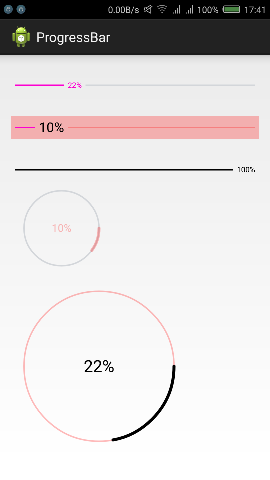 自定義進度條控件
自定義進度條控件
最近在慕課網,學習了關於進度條的自定義,有直線型和圓形進度條兩種:需要的文件value目錄下的attrs.xml:
 android TabLayout使用方法詳解
android TabLayout使用方法詳解
Google在2015的IO大會上,給我們帶來了更加詳細的Material Design設計規范,同時,也給我們帶來了全新的Android Design Support
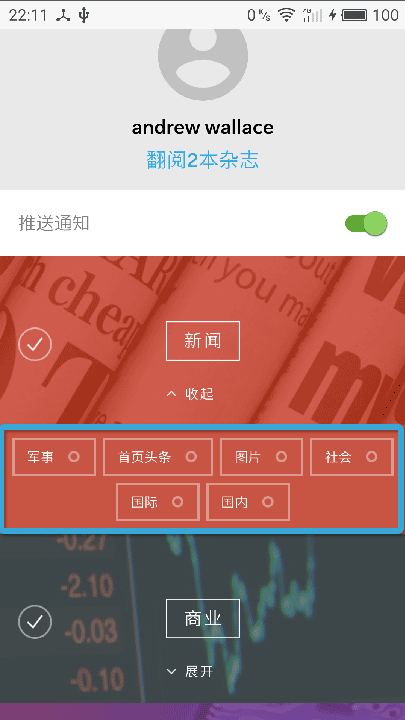 Android中使用ViewStub實現布局優化
Android中使用ViewStub實現布局優化
在Android開發中,View是我們必須要接觸的用來展示的技術.通常情況下隨著View視圖的越來越復雜,整體布局的性能也會隨之下降.這裡介紹一個在某些場景下提升布局性能