編輯:關於Android編程
1.我們首先new一個我們自己的類集成ContentProvider,並實現方法如下
package com.wzw.sqllitedemo.providers;
import com.wzw.sqllitedemo.db.PersonSQLiteOpenHelper;
import android.content.ContentProvider;
import android.content.ContentUris;
import android.content.ContentValues;
import android.content.UriMatcher;
import android.database.Cursor;
import android.database.sqlite.SQLiteDatabase;
import android.net.Uri;
public class PersonContentProvider extends ContentProvider {
private static UriMatcher uriMatcher;
private static final String authority="com.wzw.sqllitedemo.providers.PersonContentProvider";
private static final int PERSON_INSERT_CODE = 0;
private static final int PERSON_DELETE_CODE = 1;
private static final int PERSON_UPDATE_CODE = 2;
private static final int PERSON_QUERYALL_CODE = 3;
private PersonSQLiteOpenHelper mOpenHelper;
static{
uriMatcher=new UriMatcher(UriMatcher.NO_MATCH);
//添加uri(分機號)
//content://com.wzw.sqllitedemo.providers.PersonContentProvider/person/insert
uriMatcher.addURI(authority, "person/insert", PERSON_INSERT_CODE);
uriMatcher.addURI(authority, "person/delete", PERSON_DELETE_CODE);
uriMatcher.addURI(authority, "person/update", PERSON_UPDATE_CODE);
uriMatcher.addURI(authority, "person/queryAll", PERSON_QUERYALL_CODE);
}
@Override
public boolean onCreate() {
mOpenHelper=new PersonSQLiteOpenHelper(getContext());
return false;
}
@Override
public Cursor query(Uri uri, String[] projection, String selection,
String[] selectionArgs, String sortOrder) {
switch (uriMatcher.match(uri)) {
case PERSON_QUERYALL_CODE:
SQLiteDatabase db=mOpenHelper.getReadableDatabase();
if(db.isOpen()){
Cursor cursor = db.query("person", projection, selection, selectionArgs, null, null, sortOrder);
return cursor;
// db.close();返回cursor結果集時不能關閉數據庫
}
break;
default:
throw new IllegalArgumentException("uri不匹配");
}
return null;
}
@Override
public String getType(Uri uri) {
// TODO Auto-generated method stub
return null;
}
@Override
public Uri insert(Uri uri, ContentValues values) {
switch (uriMatcher.match(uri)) {
case PERSON_INSERT_CODE: //添加人到person表中
SQLiteDatabase db = mOpenHelper.getWritableDatabase();
if (db.isOpen()) {
long id = db.insert("person", null, values);
db.close();
//返回的類型為content://com.wzw.sqllitedemo.providers.PersonContentProvider/person/insert/id
return ContentUris.withAppendedId(uri, id);
}
break;
default:
throw new IllegalArgumentException("uri不匹配");
}
return null;
}
@Override
public int delete(Uri uri, String selection, String[] selectionArgs) {
switch (uriMatcher.match(uri)) {
case PERSON_DELETE_CODE: //在person中刪除數據
SQLiteDatabase db = mOpenHelper.getWritableDatabase();
if(db.isOpen()){
int count=db.delete("person", selection, selectionArgs);
db.close();
return count;
}
break;
default:
throw new IllegalArgumentException("uri不匹配"+uri);
}
return 0;
}
@Override
public int update(Uri uri, ContentValues values, String selection,
String[] selectionArgs) {
switch (uriMatcher.match(uri)) {
case PERSON_UPDATE_CODE: //更新person表
SQLiteDatabase db = mOpenHelper.getWritableDatabase();
if(db.isOpen()){
int count=db.update("person", values, selection, selectionArgs);
db.close();
return count;
}
break;
default:
throw new IllegalArgumentException("uri不匹配"+uri);
}
return 0;
}
}
新建一個junit測試類
package com.wzw.other;
import android.content.ContentResolver;
import android.content.ContentUris;
import android.content.ContentValues;
import android.database.Cursor;
import android.net.Uri;
import android.test.AndroidTestCase;
import android.util.Log;
public class TestCase extends AndroidTestCase {
private String tag="TestCase";
public void testInsert(){
//另外一個程序的uri
Uri uri = Uri.parse("content://com.wzw.sqllitedemo.providers.PersonContentProvider/person/insert");
//獲取內容提供者訪問對象
ContentResolver resolver = getContext().getContentResolver();
ContentValues values = new ContentValues();
values.put("name","meimei");
values.put("age", 18);
Log.i(tag, "uri"+uri);
uri = resolver.insert(uri, values);
long id = ContentUris.parseId(uri);
Log.i(tag, "插入的id"+id);
}
public void testDelete(){
//另外一個程序的uri
Uri uri = Uri.parse("content://com.wzw.sqllitedemo.providers.PersonContentProvider/person/delete");
//獲取內容提供者訪問對象
ContentResolver resolver = getContext().getContentResolver();
String where = "_id=?";
String[] selectionArgs={"8"};
int count = resolver.delete(uri, where, selectionArgs);
Log.i(tag, "刪除了"+count);
}
public void tesUpdate(){
//另外一個程序的uri
Uri uri = Uri.parse("content://com.wzw.sqllitedemo.providers.PersonContentProvider/person/update");
//獲取內容提供者訪問對象
ContentResolver resolver = getContext().getContentResolver();
ContentValues values=new ContentValues();
values.put("name", "lisi");
int count = resolver.update(uri, values, "_id=?", new String[]{"9"});
Log.i(tag, "更新了:"+count);
}
public void testQueryAll(){
//另外一個程序的uri
Uri uri = Uri.parse("content://com.wzw.sqllitedemo.providers.PersonContentProvider/person/queryAll");
//獲取內容提供者訪問對象
ContentResolver resolver = getContext().getContentResolver();
Cursor cursor = resolver.query(uri, new String[]{"_id","name","age"}, null, null, "_id");
if(cursor!=null&&cursor.getCount()>0){
int id;
String name;
int age;
while(cursor.moveToNext()){
id=cursor.getInt(0);
name=cursor.getString(1);
age=cursor.getInt(2);
Log.i(tag, "id:"+id+"name:"+name+"age:"+age);
}
cursor.close();
}
}
}
 Android 自繪TextView解決提前換行問題,支持圖文混排
Android 自繪TextView解決提前換行問題,支持圖文混排
先看下效果圖: 上面是MTextView,下面是默認的TextView。 一、原因 用最簡單的全英文句子為例,如果有一個很長的單詞,這一行剩余的空間顯示不下了,
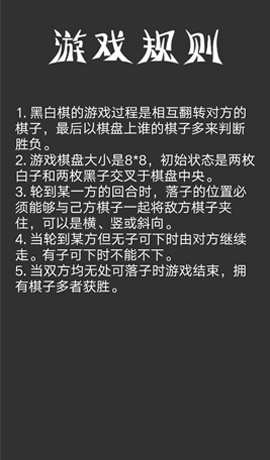 Android游戲開發之黑白棋
Android游戲開發之黑白棋
黑白棋介紹黑白棋,又叫蘋果棋,最早流行於西方國家。游戲通過相互翻轉對方的棋子,最後以棋盤上誰的棋子多來判斷勝負。黑白棋非常易於上手,但精通則需要考慮許多因素,比如角邊這樣
 安卓開發 第八篇 我的安卓應用架構設計-----圖片選擇以及剪裁
安卓開發 第八篇 我的安卓應用架構設計-----圖片選擇以及剪裁
Android開發中遇到要從相冊選擇圖片時,大多數人都會選擇調用Android自帶的相冊,畢竟這樣可以節約時間,又不用自己去處理圖片的問題,不過這樣也會產生一些問題,有些
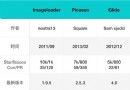 Android圖片緩存原理、特性對比
Android圖片緩存原理、特性對比
這是我在 MDCC 上分享的內容(略微改動),也是源碼解析第一期發布時介紹的源碼解析後續會慢慢做的事。從總體設計和原理上對幾個圖片緩存進行對比,沒用到他們的朋友也可以了解