1:然後我自己看了一下桌面圖標的加載過程:
桌面第一次加載時是默認讀取一個xml配置文件,完成配置工作。這個配置文件在Launcher目錄下,
路徑是:\Launcher\res\xml\default_workspace.xml 。這個XML文件就是剛升級,Launcher第
一次顯示的時候,會讀取的配置文件。default_workspace。xml裡面可以配置APP快捷方式、Widget、Search搜索欄等
launcher裡面負責解析default_workspace.xml文件的方法是 LauncherProvider.java裡面的loadFavorites方法
LauncherProvider.java裡面有loadFavorites()這個方法:
private int loadFavorites(SQLiteDatabase db, int workspaceResourceId) {
Intent intent = new Intent(Intent.ACTION_MAIN, null);
intent.addCategory(Intent.CATEGORY_LAUNCHER);
ContentValues values = new ContentValues();
if (LOGD) Log.v(TAG, String.format("Loading favorites from resid=0x%08x", workspaceResourceId));
PackageManager packageManager = mContext.getPackageManager();
int i = 0;
try {
XmlResourceParser parser = mContext.getResources().getXml(workspaceResourceId);
AttributeSet attrs = Xml.asAttributeSet(parser);
beginDocument(parser, TAG_FAVORITES);
final int depth = parser.getDepth();
final HashMap
occupied = new HashMap();
LauncherModel model = LauncherAppState.getInstance().getModel();
。
。
。
。
return i;
}
其實就是一個分析XML和寫入數據庫的過程,LauncherProvider.java是整個Launcher的數據來源,
知道這些圖標如何加載出來之後對做屏幕是壞 修改背景大小 行列等都有好處。
2:Launcher 圖標加入默認背景。是主題功能的一個小部分也是不可缺少的一部分,下面是我今天整理的一些邏輯和代碼,Launcher圖標的獲取處理是在Utilities.java類裡面,
我們可以從裡面找到Bitmap createIconBitmap(Drawable icon, Context context) 方法。這個方法就是返回應用圖標的。
static Bitmap createIconBitmap(Bitmap icon, Context context) {
int textureWidth = sIconTextureWidth;
int textureHeight = sIconTextureHeight;
int sourceWidth = icon.getWidth();
int sourceHeight = icon.getHeight();
if (sourceWidth > textureWidth && sourceHeight > textureHeight) {
// Icon is bigger than it should be; clip it (solves the GB->ICS migration case)
return Bitmap.createBitmap(icon,
(sourceWidth - textureWidth) / 2,
(sourceHeight - textureHeight) / 2,
textureWidth, textureHeight);
} else if (sourceWidth == textureWidth && sourceHeight == textureHeight) {
// Icon is the right size, no need to change it
return icon;
} else {
// Icon is too small, render to a larger bitmap
final Resources resources = context.getResources();
return createIconBitmap(new BitmapDrawable(resources, icon), context);
}
}
可以在這裡修改圖標的背景 可以加入
if (tru{
Bitmap backBitmap = BitmapFactory.decodeResource(context.getResources(),
R.drawable.apical_icon_bg);
int backWidth = backBitmap.getWidth();
int backHeight = backBitmap.getHeight();
if(backWidth != sIconWidth || backHeight != sIconHeight)
{
Matrix matrix = new Matrix();
matrix.postScale((float)sIconWidth/backWidth, (float)sIconHeight/backHeight);
canvas.drawBitmap(Bitmap.createBitmap(backBitmap, 0, 0, backWidth, backHeight, matrix, true),
.0f, 0.0f, null);
}else
{
canvas.drawBitmap(backBitmap, 0.0f, 0.0f, null);
}
}
直接指定一個圖片為圖標背景 R.drawable.apical_icon_bg;
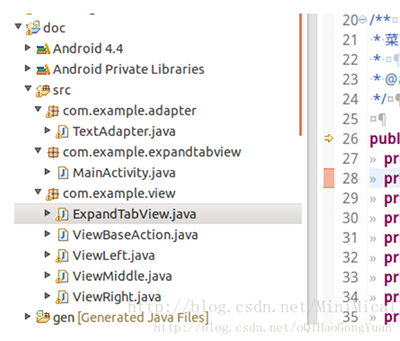 Android仿美團淘寶實現多級下拉列表菜單功能
Android仿美團淘寶實現多級下拉列表菜單功能
 android 百度地圖離線地圖功能
android 百度地圖離線地圖功能
 微信朋友圈紅點開啟關閉教程
微信朋友圈紅點開啟關閉教程
 Android Studio中使用AIDL進行進程間通信
Android Studio中使用AIDL進行進程間通信