編輯:關於Android編程
public void getRemoteInfo(String phoneSec) {
String nameSpace = "http://WebXml.com.cn/";
String methodName = "getMobileCodeInfo";
String endPoint = "http://webservice.webxml.com.cn/WebServices/MobileCodeWS.asmx";
String soapAction = "http://WebXml.com.cn/getMobileCodeInfo";
// 1.初始化 SoapObject對象,為該方法設置參數,相當於信體
SoapObject request = new SoapObject(nameSpace, methodName);
request.addProperty("mobileCode", phoneSec);
request.addProperty("userId", "");
// 2.實例化SoapSerializationEnvelope對象,相當於信皮
SoapSerializationEnvelope envelope = new SoapSerializationEnvelope(SoapEnvelope.VER10);
envelope.bodyOut = request;
envelope.dotNet = true;//兼容.net開發的Net-Services
// 3.實例化HttpTransportSE對象,還可以指定放了訪問的請求時間
HttpTransportSE transport = new HttpTransportSE(endPoint);
//HttpTransportSE transport = new HttpTransportSE(endPoint, timeout);
try {
// 4.核心方法調用,其中soapActon在SoapSerializationEnvelope.VER12時無效,且為POST請求
transport.call(soapAction, envelope);
SoapObject response = (SoapObject) envelope.bodyIn;
final String result = response.getProperty(0).toString();//Vector
toast(result);
} catch (Exception e) {
e.printStackTrace();
toast(e.getMessage());
}
}
/** * Perform a soap call with a given namespace and the given envelope providing * any extra headers that the user requires such as cookies. Headers that are * returned by the web service will be returned to the caller in the form of a *ListofHeaderPropertyinstances. * * @param soapAction * the namespace with which to perform the call in. * @param envelope * the envelope the contains the information for the call. * @param headers *ListofHeaderPropertyheaders to send with the SOAP request. * @param outputFile * a file to stream the response into rather than parsing it, streaming happens when file is not null * * @return Headers returned by the web service as aListof *HeaderPropertyinstances. * * @throws HttpResponseException * an IOException when Http response code is different from 200 */ public List call(String soapAction, SoapEnvelope envelope, List headers, File outputFile) throws HttpResponseException, IOException, XmlPullParserException { if (soapAction == null) { soapAction = "\"\""; } //根據envelope,將其序列化為一個請求字節數組 byte[] requestData = createRequestData(envelope, "UTF-8"); // debug=true, requestDump的值為請求的數據,方便調試 requestDump = debug ? new String(requestData) : null; responseDump = null; //connection = new ServiceConnectionSE(proxy, url, timeout);包括設置時間 ServiceConnection connection = getServiceConnection(); connection.setRequestProperty("User-Agent", USER_AGENT); // SOAPAction is not a valid header for VER12 so do not add // it // @see "http://code.google.com/p/ksoap2-android/issues/detail?id=67 if (envelope.version != SoapSerializationEnvelope.VER12) { connection.setRequestProperty("SOAPAction", soapAction); } if (envelope.version == SoapSerializationEnvelope.VER12) { connection.setRequestProperty("Content-Type", CONTENT_TYPE_SOAP_XML_CHARSET_UTF_8); } else { connection.setRequestProperty("Content-Type", CONTENT_TYPE_XML_CHARSET_UTF_8); } // this seems to cause issues so we are removing it //connection.setRequestProperty("Connection", "close"); connection.setRequestProperty("Accept-Encoding", "gzip"); // Pass the headers provided by the user along with the call if (headers != null) { for (int i = 0; i < headers.size(); i++) { HeaderProperty hp = (HeaderProperty) headers.get(i); connection.setRequestProperty(hp.getKey(), hp.getValue()); } } // POST請求 connection.setRequestMethod("POST"); //發送數據,耗時較長,將requestData發送至connection的輸出流 sendData(requestData, connection, envelope); requestData = null; InputStream is = null; List retHeaders = null; byte[] buf = null; // To allow releasing the resource after used int contentLength = 8192; // To determine the size of the response and adjust buffer size boolean gZippedContent = false; boolean xmlContent = false; // 得到響應碼 int status = connection.getResponseCode(); try { //得到響應頭 retHeaders = connection.getResponseProperties(); for (int i = 0; i < retHeaders.size(); i++) { HeaderProperty hp = (HeaderProperty)retHeaders.get(i); // HTTP response code has null key if (null == hp.getKey()) { continue; } // If we know the size of the response, we should use the size to initiate vars if (hp.getKey().equalsIgnoreCase("content-length") ) { if ( hp.getValue() != null ) { try { contentLength = Integer.parseInt( hp.getValue() ); } catch ( NumberFormatException nfe ) { contentLength = 8192; } } } // Check the content-type header to see if we're getting back XML, in case of a // SOAP fault on 500 codes if (hp.getKey().equalsIgnoreCase("Content-Type") && hp.getValue().contains("xml")) { xmlContent = true; } // ignoring case since users found that all smaller case is used on some server // and even if it is wrong according to spec, we rather have it work.. if (hp.getKey().equalsIgnoreCase("Content-Encoding") && hp.getValue().equalsIgnoreCase("gzip")) { gZippedContent = true; } } //first check the response code.... if (status != 200) { //throw new IOException("HTTP request failed, HTTP status: " + status); throw new HttpResponseException("HTTP request failed, HTTP status: " + status, status); } if (contentLength > 0) { if (gZippedContent) { is = getUnZippedInputStream( new BufferedInputStream(connection.openInputStream(),contentLength)); } else { is = new BufferedInputStream(connection.openInputStream(),contentLength); } } } catch (IOException e) { if (contentLength > 0) { if(gZippedContent) { is = getUnZippedInputStream( new BufferedInputStream(connection.getErrorStream(),contentLength)); } else { is = new BufferedInputStream(connection.getErrorStream(),contentLength); } } if ( e instanceof HttpResponseException) { if (!xmlContent) { if (debug && is != null) { //go ahead and read the error stream into the debug buffers/file if needed. readDebug(is, contentLength, outputFile); } //we never want to drop through to attempting to parse the HTTP error stream as a SOAP response. connection.disconnect(); throw e; } } } // debug=true responseDump=響應數據,方便調試 if (debug) { is = readDebug(is, contentLength, outputFile); } // 根據is流,將流數據解析至 envelope.bodyIn中去 parseResponse(envelope, is,retHeaders); //釋放資源 is = null; buf = null; connection.disconnect(); connection = null; // 返回響應頭 return retHeaders; }
實例下載http://download.csdn.net/detail/strawberry2013/7663399
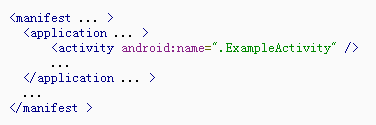 Android開發之Activity詳解
Android開發之Activity詳解
【Activity】 一個Activity是一個應用程序組件,提供一個屏幕,用戶可以用來交互為了完成某項任務,例如撥號、拍照、發送email、看地圖。每一個activi
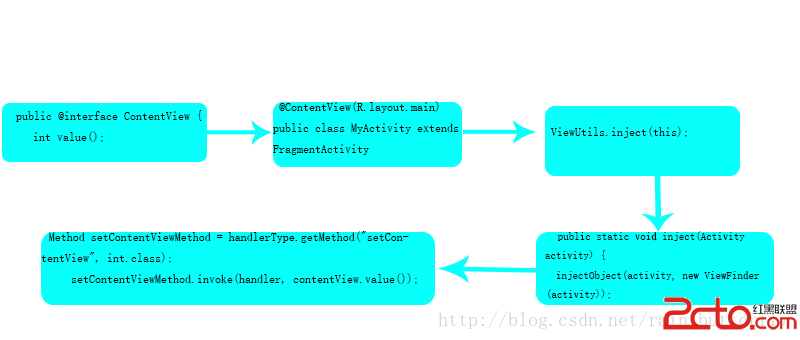 Android 最火的快速開發框架XUtils之注解機制詳解
Android 最火的快速開發框架XUtils之注解機制詳解
在上一篇文章Android 最火的快速開發框架XUtils中簡單介紹了xUtils的基本使用方法,這篇文章說一下xUtils裡面的注解原理。 先來看一下xU
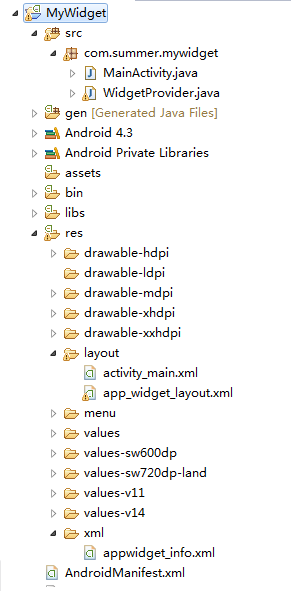 Android學習之AppWidget高級效果
Android學習之AppWidget高級效果
接著AppWidget基礎學習,今天是一個“進階版”的小例子,用來檢驗一下自己的學習效果。於是就做了一個擲骰子的Widget。方便大家觀看,先截圖如下: &nb
 Android采用雙緩沖技術實現畫板
Android采用雙緩沖技術實現畫板
本文實例為大家分享了Android實現畫板的具體代碼,采用的技術是雙緩沖技術,供大家參考,具體內容如下1.雙緩沖技術的概念所謂的雙緩沖技術其實很簡單,當程序需要在指定的V