編輯:關於Android編程
在Eclipse中開發android的應用程序時,有時想查看函數的內部實現,但是當在函數上點擊ctrl和鼠標左鍵的時候,
往往出現如下提示:
Class File Editor
Source not found
The JAR of this class file belongs to container 'Android' which does not allow modifications to source attachments on its entries.
最普遍常見的是android-support-v4沒法看到其中的注釋和源代碼,鼠標放到類上提示:
Note: This element neither has attached source nor attached Javadoc and hence no Javadoc could be found.
一般來說如果環境配置好了,Android的所有類和所有方法都能看到其代碼和注釋,以下分兩步,將注釋和代碼全部配置正確。
1.Android本身jar包的源代碼
這裡假設已經把需要下載的都下載下來了,右鍵項目====》build path====》configure build path
在libraries裡選擇Android x.x.x裡面有Android.jar,這就是開發時所依賴的Android本身的sdk的jar包,點開,裡面有兩個需要配置,
source attachment和javadoc location,前者是源代碼,配置好後可實現ctrl+鼠標左鍵直接點開想看的Android的類,
後者是源代碼的注釋文件,配置好後可實現鼠標放在想看到類上,會顯示出來這個類或者方法的介紹
選擇source attachment配置項,點擊右邊edit,選擇external location===》external folder,然後找到正確的路徑,我的是在E:/eclipse/sdk/sources/android-19
選擇javadoc location配置項,edit,選擇javadoc url===》browse,然後找到正確路徑,我的是在file:/E:/eclipse/sdk/docs/reference
完成上面這些就可以正常查看Android內部常用的類注釋和源代碼了
2.查看外部依賴jar包的源代碼
這裡假設你已經把外部依賴的jar包正確導入並且編譯通過了,但是ctrl+鼠標左鍵想看代碼或者想看其注釋卻不可行的情況,
首先在libs下面找到引入的包,這裡以android-support-v4.jar為例,
在libs下新建android-support-v4.jar.properties文件,即與引用的jar包同名最後加上.properties的文件
其內容如下:
src = E:\\eclipse\\sdk\\extras\\android\\support\\v4\\src
這裡路徑要根據你自己的路徑進行調整,配置之後退出eclipse,在進入,就可以正常查看了。
作者:jason0539
微博:http://weibo.com/2553717707
博客:http://blog.csdn.net/jason0539(轉載請說明出處)
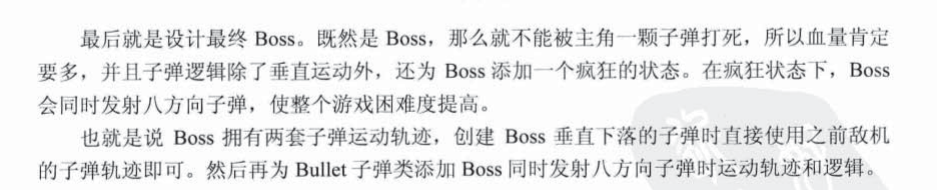 android 游戲 實戰打飛機游戲 BOSS的設計 以及勝利失敗頁面(6結束)
android 游戲 實戰打飛機游戲 BOSS的設計 以及勝利失敗頁面(6結束)
修改子彈類:public class Bullet { //子彈圖片資源 public Bitmap bmpBullet; //子彈的坐標 pu
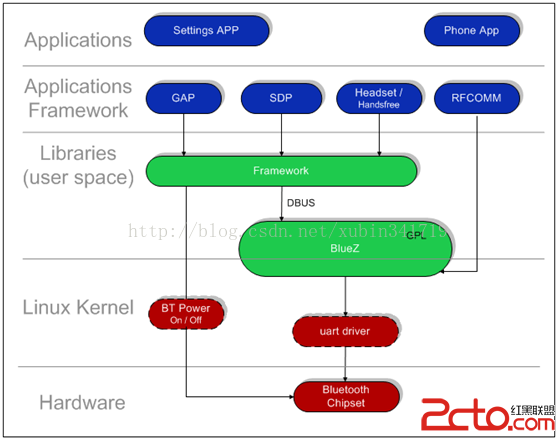 Android bluetooth介紹(二): android 藍牙代碼架構及其uart 到rfcomm流程
Android bluetooth介紹(二): android 藍牙代碼架構及其uart 到rfcomm流程
關鍵詞:藍牙blueZ UART HCI_UART H4 HCI L2CAP RFCOMM 版本:基於android4.2之前版本 bluez內核:linux/
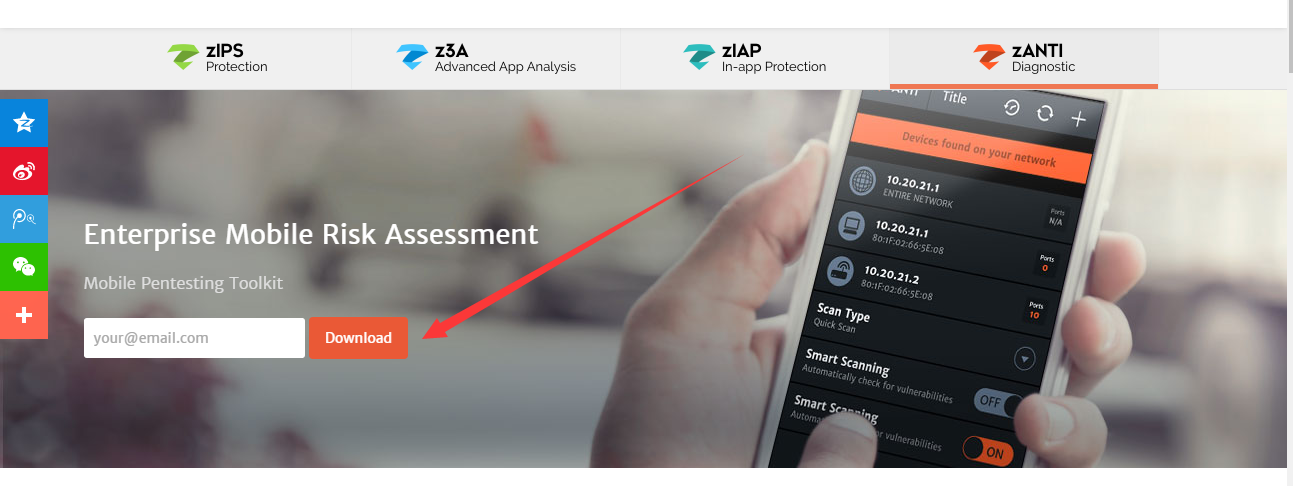 Android平台滲透測試套件--zANTI2.5
Android平台滲透測試套件--zANTI2.5
0x00 前言zANTI是一款Android平台下的滲透測試工具,支持嗅探已連接的網絡、支持中間人攻擊測試、端口掃描、Cookie獲取及路由安全測試等操作。該工具是由以色
 Android網絡編程之獲取網絡上的Json數據實例
Android網絡編程之獲取網絡上的Json數據實例
為要獲取網絡上的Json所以需要服務器端提供的支持。一、創建服務器端:服務器端項目結構:服務器端運行效果圖:第一步:創建業務所需的JavaBean復制代碼 代碼如下:&n