編輯:關於Android編程
android中的style屬性值
Android平台定義的主題樣式:
android:theme="@android:style/Theme.Dialog" // 將一個Activity顯示為對話框模式
android:theme="@android:style/Theme.NoTitleBar" // 不顯示應用程序標題欄
android:theme="@android:style/Theme.NoTitleBar.Fullscreen" // 不顯示應用程序標題欄,並全屏
android:theme="@android:style/Theme.Light" // 背景為白色
android:theme="@android:style/Theme.Light.NoTitleBar" // 白色背景並無標題欄
android:theme="@android:style/Theme.Light.NoTitleBar.Fullscreen" // 白色背景,無標題欄,全屏
android:theme="@android:style/Theme.Black" // 背景黑色
android:theme="@android:style/Theme.Black.NoTitleBar" // 黑色背景並無標題欄
android:theme="@android:style/Theme.Black.NoTitleBar.Fullscreen" // 黑色背景,無標題欄,全屏
android:theme="@android:style/Theme.Wallpaper" // 用系統桌面為應用程序背景
android:theme="@android:style/Theme.Wallpaper.NoTitleBar" // 用系統桌面為應用程序背景,且無標題欄
android:theme="@android:style/Theme.Wallpaper.NoTitleBar.Fullscreen" // 用系統桌面為應用程序背景,無標題欄,全屏
android:theme="@android:style/Translucent" // 半透明效果
android:theme="@android:style/Theme.Translucent.NoTitleBar" // 半透明並無標題欄
android:theme="@android:style/Theme.Translucent.NoTitleBar.Fullscreen" // 半透明效果,無標題欄,全屏
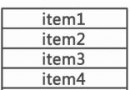 Android——ListView控件
Android——ListView控件
本篇介紹ListView控件,這是Android中比較重要也比較復雜的控件,這裡只談到使用ViewHolder機制優化即可。一、ListView簡介ListView是An
 Android中RecyclerView布局代替GridView實現類似支付寶的界面
Android中RecyclerView布局代替GridView實現類似支付寶的界面
單純使用GridView通用的兩種給GridView 添加分割線的方法;http://stackoverflow.com/questions/7132030/androi
 Android實戰教程 Chronometer實現倒計時
Android實戰教程 Chronometer實現倒計時
Android提供了實現按照秒計時的API,今天就是用這個API實現簡單的倒計時。來個布局: 對應活動中的代碼如下: pa
 Android Paint之ColorFilter詳解
Android Paint之ColorFilter詳解
在之前講到Android Paint的使用詳解的時候,其中setColorFilter(ColorFilter filter)方法沒有講,今天就來簡單的分析一下,在And
 用RecyclerView實現新聞列表頁,包括頭部的圖片輪播,兩種Item顯示方式,下拉刷新和上拉加載以及限制列表的加載條目數
用RecyclerView實現新聞列表頁,包括頭部的圖片輪播,兩種Item顯示方式,下拉刷新和上拉加載以及限制列表的加載條目數
效果圖:1、實現列表頭部的圖片輪播,方式:給RecyclerView添加