編輯:關於Android編程
/**
* 分享功能
*
* @param context
* 上下文
* @param activityTitle
* Activity的名字
* @param msgTitle
* 消息標題
* @param msgText
* 消息內容
* @param imgPath
* 圖片路徑,不分享圖片則傳null
*/
public void shareMsg(String activityTitle, String msgTitle, String msgText,
String imgPath) {
Intent intent = new Intent(Intent.ACTION_SEND);
if (imgPath == null || imgPath.equals("")) {
intent.setType("text/plain"); // 純文本
} else {
File f = new File(imgPath);
if (f != null && f.exists() && f.isFile()) {
intent.setType("image/jpg");
Uri u = Uri.fromFile(f);
intent.putExtra(Intent.EXTRA_STREAM, u);
}
}
intent.putExtra(Intent.EXTRA_SUBJECT, msgTitle);
intent.putExtra(Intent.EXTRA_TEXT, msgText);
intent.setFlags(Intent.FLAG_ACTIVITY_NEW_TASK);
startActivity(Intent.createChooser(intent, activityTitle));
}
簡單,直接使用!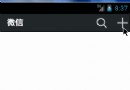 Android仿微信實現下拉列表
Android仿微信實現下拉列表
本文要實現微信6.1中點擊頂部菜單欄的“+”號按鈕時,會彈出一個列表框。這裡用的了Activity實現,其實最好的方法可以用ActionBar,不過這貨好像只
 android apk獲取root權限執行相應的操作
android apk獲取root權限執行相應的操作
在apk中,有時候需要root權限,例如通過apk更新系統庫等system的文件等,避免升級固件,或者在apk中需要直接訪問某些設備等。下面是在apk中獲取root權限的
 Android自定義控件打造閃閃發光字體
Android自定義控件打造閃閃發光字體
介紹在小米的開機動畫和一些歡迎界面中, 我們經常看到這種閃閃發光的流光字體。看起來很炫酷,其實實現原理相當簡單,我們只需要寫自定義控件繼承TextView,然後使用渲染器
 Android Timer使用的實例代碼
Android Timer使用的實例代碼
1:服務端使用PHP 復制代碼 代碼如下:<?php echo date(Y-m-d H:i:s);?>2:activit