編輯:關於Android編程
在App開發中,對於信息的獲取與演示,不可能全部將其獲取與演示,為了在用戶使用中,給予用戶以友好、方便的用戶體驗,以滑動、下拉的效果動態加載數據的要求就會出現。為此,該效果功能就需要應用到所需要的展示頁面中。
"PullToRefresh">
"pullDownFromTop"value="0x1">
"pullUpFromBottom"value="0x2">
"both"value="0x3">
srings.xml
"app_name">SampleDemo "action_settings">Settings "pull_to_refresh_pull_down_label">滑動刷新 "pull_to_refresh_release_label">釋放刷新 "pull_to_refresh_refreshing_label">加載中 "pull_to_refresh_tap_label">點擊刷新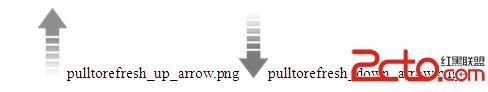
importjava.util.LinkedList;
importcom.example.sampledemo.view.PullToRefreshListView;
importandroid.os.AsyncTask;
importandroid.widget.BaseAdapter;
publicclassPullTask
extendsAsyncTask<void,
string="">{
privatePullToRefreshListView
pullToRefreshListView; //實現下拉刷新與上拉加載的ListView
privateintpullState;
//記錄判斷,上拉與下拉動作
privateBaseAdapter
baseAdapter; //ListView適配器,用於提醒ListView數據已經更新
privateLinkedList
linkedList;
publicPullTask(PullToRefreshListView
pullToRefreshListView, intpullState,
BaseAdapter
baseAdapter, LinkedList linkedList) {
this.pullToRefreshListView
= pullToRefreshListView;
this.pullState
= pullState;
this.baseAdapter
= baseAdapter;
this.linkedList
= linkedList;
}
@Override
protectedString
doInBackground(Void... params) {
try{
Thread.sleep(1000);
}catch(InterruptedException
e) {
}
returnStringTest;
}
@Override
protectedvoidonPostExecute(String
result) {
if(pullState
== 1)
{//name=pullDownFromTop
value=0x1 下拉
linkedList.addFirst(頂部數據);
}
if(pullState
== 2)
{//name=pullUpFromBottom
value=0x2 上拉
linkedList.addLast(底部數據);
}
baseAdapter.notifyDataSetChanged();
pullToRefreshListView.onRefreshComplete();
super.onPostExecute(result);
}
}void,>
【PullAdapter.java】
?
1
2
3
4
5
6
7
8
9
10
11
12
13
14
15
16
17
18
19
20
21
22
23
24
25
26
27
28
29
30
31
32
33
34
35
36
37
38
39
40
41
42
43
44
45
46
47
48
49
50
51
52
53
54
55
56
57
58
59
importjava.util.LinkedList;
importcom.example.sampledemo.R;
importandroid.content.Context;
importandroid.view.LayoutInflater;
importandroid.view.View;
importandroid.view.ViewGroup;
importandroid.widget.BaseAdapter;
importandroid.widget.TextView;
publicclassPullAdapter
extendsBaseAdapter
{
privateLinkedList
linkedList;
privateLayoutInflater
mInflater;
publicPullAdapter(LinkedList
linkedList, Context context) {
mInflater
= LayoutInflater.from(context);
this.linkedList
= linkedList;
}
@Override
publicintgetCount()
{
returnlinkedList.size();
}
@Override
publicObject
getItem(intposition)
{
returnlinkedList.get(position);
}
@Override
publiclonggetItemId(intposition)
{
returnposition;
}
@Override
publicView
getView(intposition,
View convertView, ViewGroup parent) {
ViewHolder
holder=null;
if(convertView
== null)
{
holder
= newViewHolder();
convertView
= mInflater.inflate(R.layout.layout_main_listitem, null);
holder.textView
= (TextView) convertView.findViewById(R.id.textView);
convertView.setTag(holder);
}else{
holder
= (ViewHolder) convertView.getTag();
}
if(linkedList.size()>0){
finalString
dataStr = linkedList.get(position);
holder.textView.setText(dataStr);
}
returnconvertView;
}
privatestaticclass
ViewHolder {
TextView
textView; //數據顯示區域
}
}
第四步:為PullAdapter.java 設計布局文件layout_main_listitem.xml
?
1
2
3
4
"#FFFFFF"android:layout_height="match_parent"android:layout_width="match_parent"android:orientation="vertical"xmlns:android="http://schemas.android.com/apk/res/android">
"left"android:id="@+id/textView"android:layout_height="wrap_content"android:layout_margintop="4dp"android:layout_width="match_parent"android:textcolor="#99CC66"android:textsize="18dp">
滑動時出現提醒布局文件pull_to_refresh_header.xml
?
1
2
3
4
5
6
"fill_parent"android:layout_width="fill_parent"android:paddingbottom="10dip"android:paddingtop="10dp"xmlns:android="http://schemas.android.com/apk/res/android">
"@+id/pull_to_refresh_text"android:layout_centerinparent="true"android:layout_height="wrap_content"android:layout_width="wrap_content"android:text="@string/pull_to_refresh_pull_down_label"android:textappearance="?android:attr/textAppearanceMedium"android:textstyle="bold">
"@+id/pull_to_refresh_progress"android:indeterminate="true"android:layout_centervertical="true"android:layout_height="wrap_content"android:layout_marginleft="30dip"android:layout_marginright="20dip"android:layout_width="wrap_content"android:visibility="gone"style="?android:attr/progressBarStyleSmall">
"@+id/pull_to_refresh_image"android:layout_centervertical="true"android:layout_height="wrap_content"android:layout_marginleft="30dip"android:layout_marginright="20dip"android:layout_width="wrap_content">
MainActivity.java 主布局文件activity_main.xml
?
1
2
3
4
"#FFFFFF"android:layout_height="match_parent"android:layout_width="match_parent"xmlns:android="http://schemas.android.com/apk/res/android"xmlns:cp="http://schemas.android.com/apk/res/com.example.sampledemo"xmlns:tools="http://schemas.android.com/tools">
"#FFFFFF"android:cachecolorhint="#00000000"android:divider="@android:color/black"android:dividerheight="0.1dip"android:id="@+id/pullrefresh"android:layout_height="fill_parent"android:layout_width="fill_parent"cp:mode="both">
第五步:編寫MainActivity.java
?
1
2
3
4
5
6
7
8
9
10
11
12
13
14
15
16
17
18
19
20
21
22
23
24
25
26
27
28
29
30
31
32
33
34
35
36
37
38
39
40
41
42
43
44
45
46
47
48
49
50
51
52
53
importjava.util.Arrays;
importjava.util.LinkedList;
importcom.example.sampledemo.view.PullToRefreshBase.OnRefreshListener;
importcom.example.sampledemo.view.PullToRefreshListView;
importcom.example.sampledemo.view.adapter.PullAdapter;
importcom.example.sampledemo.view.task.PullTask;
importandroid.os.Bundle;
importandroid.widget.ArrayAdapter;
importandroid.widget.ListView;
importandroid.app.Activity;
/**
*
@ClassName MainActivity.java
*
@Author MaHaochen
*
@Date 2014-4-30 15:56:47
*/
publicclassMainActivity
extendsActivity
{
privateLinkedList
mListItems;
privatePullToRefreshListView
mPullRefreshListView;
privateArrayAdapter
mAdapter;
privateListView
mListView;
privatePullAdapter
pullAdapter;
privateString[]
mStrings = { 初始數據01,初始數據02,初始數據03,初始數據04,初始數據05
};
@Override
protectedvoidonCreate(Bundle
savedInstanceState) {
super.onCreate(savedInstanceState);
setContentView(R.layout.activity_main);
initViews();
}
privatevoidinitViews()
{
mPullRefreshListView
= (PullToRefreshListView) findViewById(R.id.pullrefresh);
mPullRefreshListView.setOnRefreshListener(mOnrefreshListener);
mListView
= mPullRefreshListView.getRefreshableView();
mListItems
= newLinkedList();
mListItems.addAll(Arrays.asList(mStrings));
pullAdapter
= newPullAdapter(mListItems,
MainActivity.this);
mListView.setAdapter(pullAdapter);
}
OnRefreshListener
mOnrefreshListener = newOnRefreshListener()
{
publicvoidonRefresh()
{
PullTask
pullTask = newPullTask(mPullRefreshListView,
mPullRefreshListView.getRefreshType(),
pullAdapter, mListItems);
pullTask.execute();
}
};
}
下載地址:http://download.csdn.net/detail/fngy123/7611567
 Android編程使用自定義View實現水波進度效果示例
Android編程使用自定義View實現水波進度效果示例
本文實例講述了Android編程使用自定義View實現水波進度效果。分享給大家供大家參考,具體如下:首先上效果圖:簡介:1.自動適應屏幕大小;2.水波自動橫向滾動;3.各
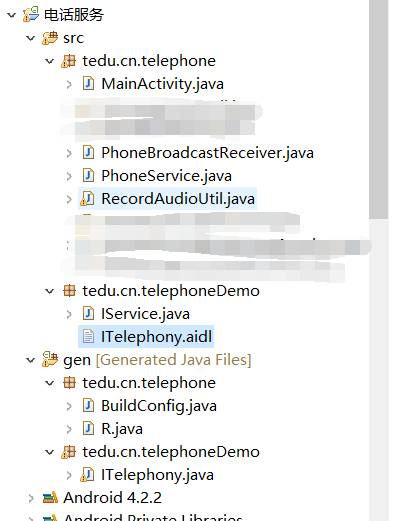 Android 電話服務(完成版)
Android 電話服務(完成版)
之前的代碼是分開寫的,並沒有實現一個完成電話相關服務,這次就給大家來一記猛藥,望大家提出寶貴意見和建議與我分享,感謝! 電話監聽主Activity
 華為麥芒5高配版怎麼樣 高配版和標配版有什麼區別
華為麥芒5高配版怎麼樣 高配版和標配版有什麼區別
麥芒5的正面仍堅持了大黑邊的設計風格,真的很華為,那麼新款的華為麥芒5標配版和高配版有什麼區別呢?高配版如何?讓我們一起來看看吧!華為麥芒5標配版和高配版區
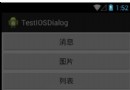 android底部彈出iOS7風格對話選項框(QQ對話框)--第三方開源之IOS_Dialog_Library
android底部彈出iOS7風格對話選項框(QQ對話框)--第三方開源之IOS_Dialog_Library
先給大家展示下效果圖,喜歡的朋友可以下載源碼哦。完成這個效果的是使用了 IOS_Dialog_Library下載地址:http://xiazai.jb51.net/201