編輯:關於Android編程
本來整理了一份Android項目混淆與發布的文檔,突然想到何不寫篇博客,分享一下呢,如是便有了本文。
Android代碼混淆及項目發布步驟記錄
一、清理代碼中的調試信息,如Log、System.out
二、在清單文件中修改版本為當前版本,如果需要更新數據庫,則需要在配置類或配置文件中修改程序數據庫版本。
三、在清單文件中將項目的debugable設置為false
四、創建簽名證書keystore文件
五、在項目中的project.properites文件中添加語句proguard.config=proguard-project.txt來指定混淆規則文件
六、配置proguard-project.txt文件
七、如果項目引用了Library Project,則Eclipse應該會在project.properties文件中自動生產android.library.reference.1..n=../LibraryProjectName
八、如果項目中包含svntmp(通常位於項目的bin文件夾下),在打包時應及時刪除,否則會導致打包失敗。
九、項目打包,安裝測試(最好是使用現有生成包進行升級測試)
附:示例proguard-project.txt文件及相應說明:
# This is a configuration file for ProGuard.
# http://proguard.sourceforge.net/index.html#manual/usage.html
# Optimizations: If you don't want to optimize, use the
# proguard-android.txt configuration file instead of this one, which
# turns off the optimization flags. Adding optimization introduces
# certain risks, since for example not all optimizations performed by
# ProGuard works on all versions of Dalvik. The following flags turn
# off various optimizations known to have issues, but the list may not
# be complete or up to date. (The "arithmetic" optimization can be
# used if you are only targeting Android 2.0 or later.) Make sure you
# test thoroughly if you go this route.
-optimizations !code/simplification/arithmetic,!code/simplification/cast,!field/*,!class/merging/*
-optimizationpasses 5
-allowaccessmodification
-dontpreverify
#-dontoptimize
# The remainder of this file is identical to the non-optimized version
# of the Proguard configuration file (except that the other file has
# flags to turn off optimization).
-dontusemixedcaseclassnames
-dontskipnonpubliclibraryclasses
-keepattributes Signature
-verbose
-keep public class * extends android.app.Activity
-keep public class * extends android.app.Application
-keep public class * extends android.app.Service
-keep public class * extends android.content.BroadcastReceiver
-keep public class * extends android.content.ContentProvider
-keep public class * extends android.app.backup.BackupAgentHelper
-keep public class * extends android.preference.Preference
-keepattributes *Annotation*
-keep public class com.google.vending.licensing.ILicensingService
-keep public class com.android.vending.licensing.ILicensingService
# For native methods, see http://proguard.sourceforge.net/manual/examples.html#native
-keepclasseswithmembernames class * {
native
}
# keep setters in Views so that animations can still work.
# see http://proguard.sourceforge.net/manual/examples.html#beans
#-keepclassmembers public class * extends android.view.View {
# void set*(***);
# *** get*();
#}
# We want to keep methods in Activity that could be used in the XML attribute onClick
-keepclassmembers class * extends android.app.Activity {
public void *(android.view.View);
}
# For enumeration classes, see http://proguard.sourceforge.net/manual/examples.html#enumerations
-keepclassmembers enum * {
public static **[] values();
public static ** valueOf(java.lang.String);
}
-keep class * implements android.os.Parcelable {
public static final android.os.Parcelable$Creator *;
}
-keepclassmembers class **.R$* {
*;
}
# The support library contains references to newer platform versions.
# Don't warn about those in case this app is linking against an older
# platform version. We know about them, and they are safe.
-keep class * extends android.view.View{*;}
-keep class * extends android.app.Dialog{*;}
-keep class * implements java.io.Serializable{*;}
#-ignorewarnings
-libraryjars libs/locSDK_4.1.jar
-libraryjars libs/pinyin4j-2.5.0.jar
-libraryjars libs/libammsdk.jar
-libraryjars libs/WebtrendsAndroidClientLib.jar
#-libraryjars libs/afinallib.jar
#-libraryjars libs/stickylistheaders_lib.jar
-keep class android.support.v4.** {*;}
-keep class com.emilsjolander.** {*;}
-keep class org.kobjects.** {*;}
-keep class org.kxml2.** {*;}
-keep class org.xmlpull.** {*;}
-keep class net.tsz.** {*;}
-keep class com.hp.** {*;}
-keep class com.baidu.** {*;}
-keep class net.sourceforget.** {*;}
-keep class com.tencent.** {*;}
-dontwarn demo.**
-keep class demo {*;}
-keep class com.wly.xxx.bean.** {*;}
-keep class com.wly.xxx.tool.DbModelUtils{*;}
-keep class com.wly.xxx.tool.JsonUtils{*;}
-keep class com.wly.xxx.activity.InsuranceQuotesActivity
-keep public class com.wly.xxx.activity.InsuranceQuotesActivity$MyJavaScriptInterface
-keep public class * implements com.wly.xxx.activity.InsuranceQuotesActivity$MyJavaScriptInterface
-keepclassmembers class com.wly.xxx.activity.InsuranceQuotesActivity$MyJavaScriptInterface {
public *;
private *;
}
文件說明:
0.以上文件拷貝自筆者現在開發的項目,出於項目保護的目的,已將工程包名替換com.wly.xxx,讀者可以根據自己的項目加以修改!
1.藍色內容具有通用性質,可以復制黏貼;
2.橙色內容用於指定程序中用到的jar文件(可以看到引用的Library Project不需包含,因為他們已經在project.properties文件中指定了)。
3.紅色內容用於表示保留(不混淆)引用的jar包中的內容。
4.草綠色內容用於表示保留本地的bean文件下的實體類不被混淆。
5.紫色內容用於表示保留本地涉及反射的類不被混淆。
6.綠色內容用於特別處理Web JS與本地原生組件之間的調用過程不被混淆。
 Android官方開發文檔Training系列課程中文版:鍵盤輸入處理之指定輸入的類型
Android官方開發文檔Training系列課程中文版:鍵盤輸入處理之指定輸入的類型
引言文本框接收到焦點時,Android系統會在屏幕上顯示一個軟鍵盤。為了提供最佳的用戶體驗,你可以指定相關輸入類型的特性,以及輸入法應當如何展現。除了屏幕上的軟鍵盤之外,
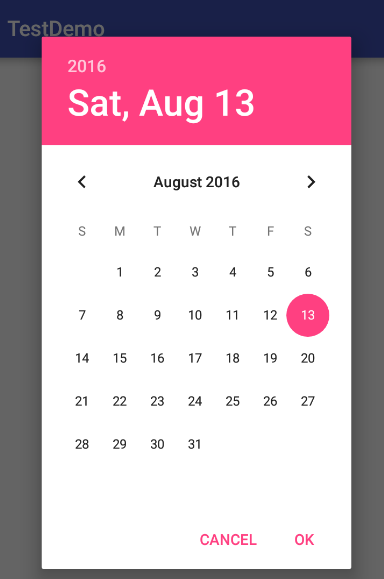 安卓(Android)實現選擇時間功能
安卓(Android)實現選擇時間功能
前言由於大部分android初級教程都沒教怎麼選擇時間,初學者碰到這種難免會有些不知所措,難道要讓用戶自己輸入日期時間?先不說用戶體驗不好,處理用戶輸入各式各樣的日期格式
 Android UI實現SlidingMenu側滑菜單效果
Android UI實現SlidingMenu側滑菜單效果
本篇博客給大家分享一個效果比較好的側滑菜單的Demo,實現點擊左邊菜單切換Fragment。效果如下: 主Activity代碼:package com.infz
 TaintDroid深入剖析之啟動篇
TaintDroid深入剖析之啟動篇
?1背景知識1.1Android平台軟件動態分析現狀眾所周知,在計算機領域中所有的軟件分析方法都可以歸為靜態分析和動態分析兩大類,在Android平台也不例外。而隨著軟件