編輯:關於Android編程
1.如何保證日期格式與系統設定的一致:
Date date = new Date(location.getTime());
DateFormat dateFormat = android.text.format.DateFormat.getDateFormat(getApplicationContext());
mTimeText.setText("Time: " + dateFormat.format(date));注意此處應該應該用 android.text.format.DateFormat 而不是 java.text.DateFormat.
2. 如何自定義日期格式:
event.putExtra("starttime", "12/18/2012");
SimpleDateFormat format = new SimpleDateFormat("MM/dd/yyyy");
Date date = format.parse(bundle.getString("starttime"));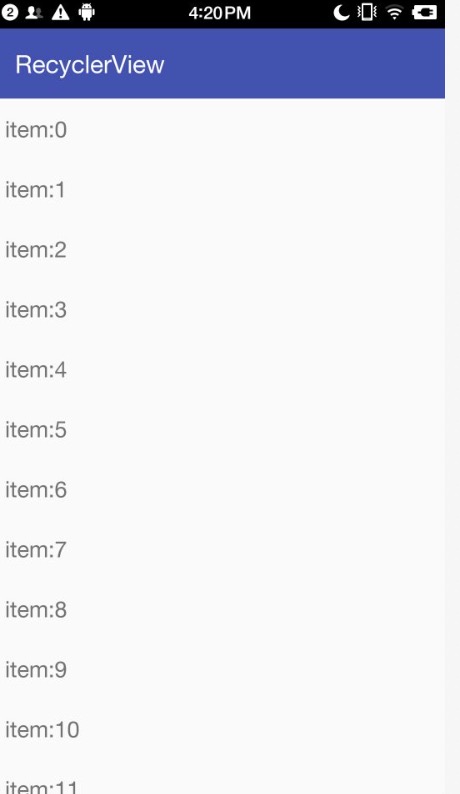 RecyclerView使用詳解
RecyclerView使用詳解
RecylerView介紹RecylerView是support-v7包中的新組件,是一個強大的滑動組件,與經典的ListView相比,同樣擁有item回收復用的功能,這
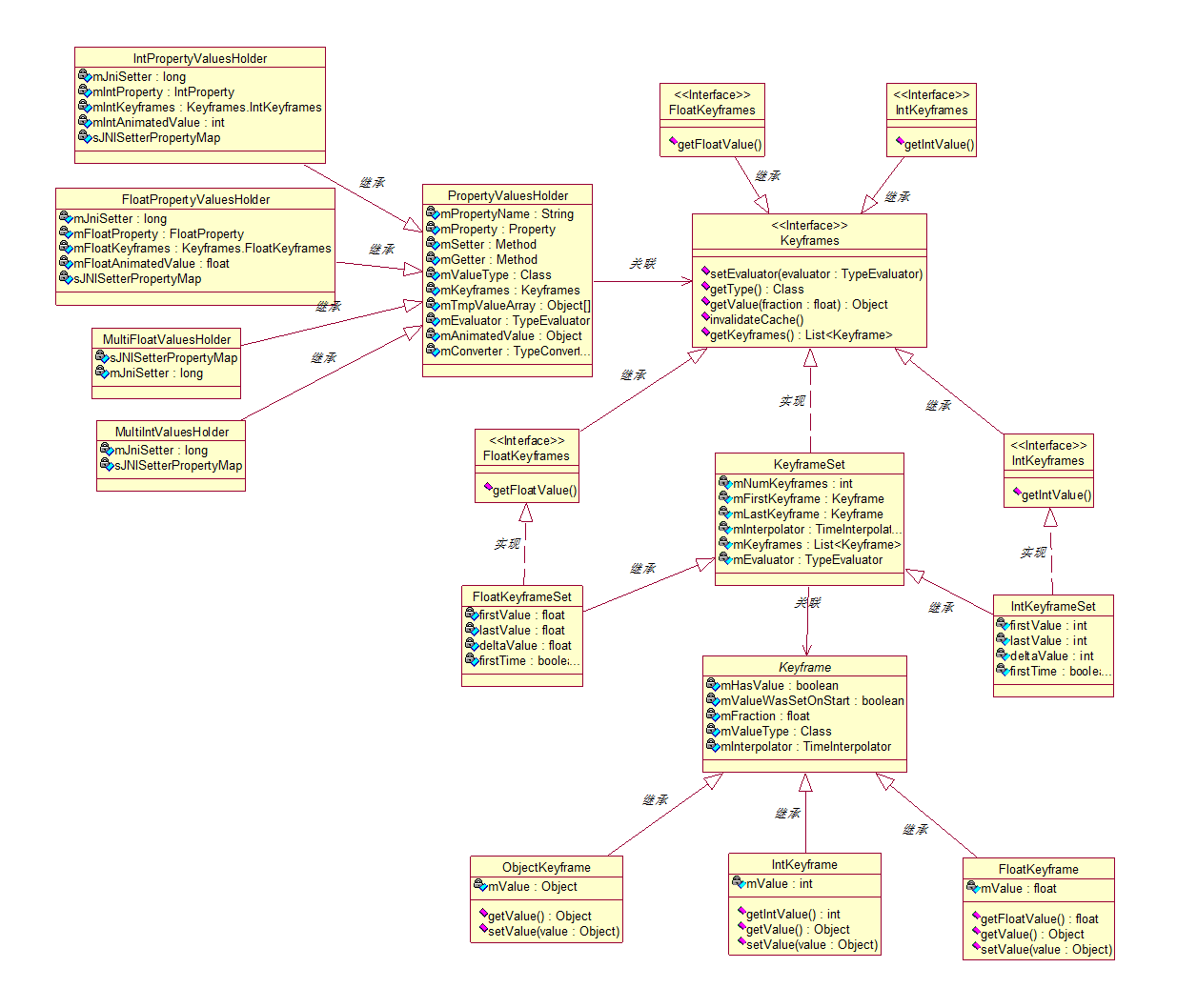 Android屬性動畫ValueAnimator源碼簡單分析
Android屬性動畫ValueAnimator源碼簡單分析
Android開發的過程中經常要用到屬性動畫,經常都是網上扒下來看下怎麼用,但是經常不知道為什麼要這麼用,手一哆嗦一不小心就點到源碼裡面去了。我們就來看看Android屬
 Android編程實現手繪及保存為圖片的方法(附demo源碼下載)
Android編程實現手繪及保存為圖片的方法(附demo源碼下載)
本文實例講述了Android編程實現手繪及保存為圖片的方法。分享給大家供大家參考,具體如下:運行效果圖預覽:應 yzuo_08 要求做了此Demo,跟以前那個手寫板Dem
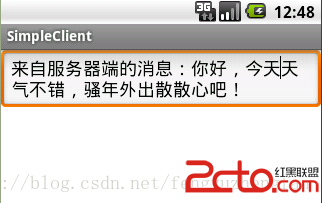 Android開發之簡單的聊天室(客戶端與服務器進行通信)
Android開發之簡單的聊天室(客戶端與服務器進行通信)
1.使用ServerSocket創建TCP服務器端 Java中能接收其他通信實體連接請求的類是ServerSocket, ServerSocket對象用於監聽來 自客戶