編輯:關於Android編程
private boolean writeToSDCard(Throwable ex)
{
boolean isDealing = false;
if (Environment.getExternalStorageState().equals(Environment.MEDIA_MOUNTED))
{
RandomAccessFile randomAccessFile = null;
try
{
String fileName = SDCARDROOT + File.separator + "logs" + File.separator + "crash" + File.separator;
File file = new File(fileName);
if(!file.exists())
file.mkdirs();
randomAccessFile = new RandomAccessFile(fileName + paserTime(System.currentTimeMillis())+ ".log", "rw");
long fileLength = randomAccessFile.length();
randomAccessFile.seek(fileLength);
randomAccessFile.writeBytes(getThrowableInfo(ex));
}
catch (IOException e)
{
e.printStackTrace();
}
finally
{
if (randomAccessFile != null)
{
try
{
randomAccessFile.close();
isDealing = true;
}
catch (IOException e)
{
e.printStackTrace();
}
}
}
}
return isDealing;
} private static String getThrowableInfo(Throwable ex)
{
StringWriter stringWriter = new StringWriter();
PrintWriter printWriter = new PrintWriter(stringWriter);
ex.printStackTrace(printWriter);
return stringWriter.toString();
} Android塗鴉技術及刮刮樂示例分析
Android塗鴉技術及刮刮樂示例分析
概述:很早之前就想研究一下Android中的塗鴉,其實也說不上是研究了,畢竟都是一些相對比較簡單的知識點。下面就對基於畫布(Canvas)和觸摸事件(onTouchEve
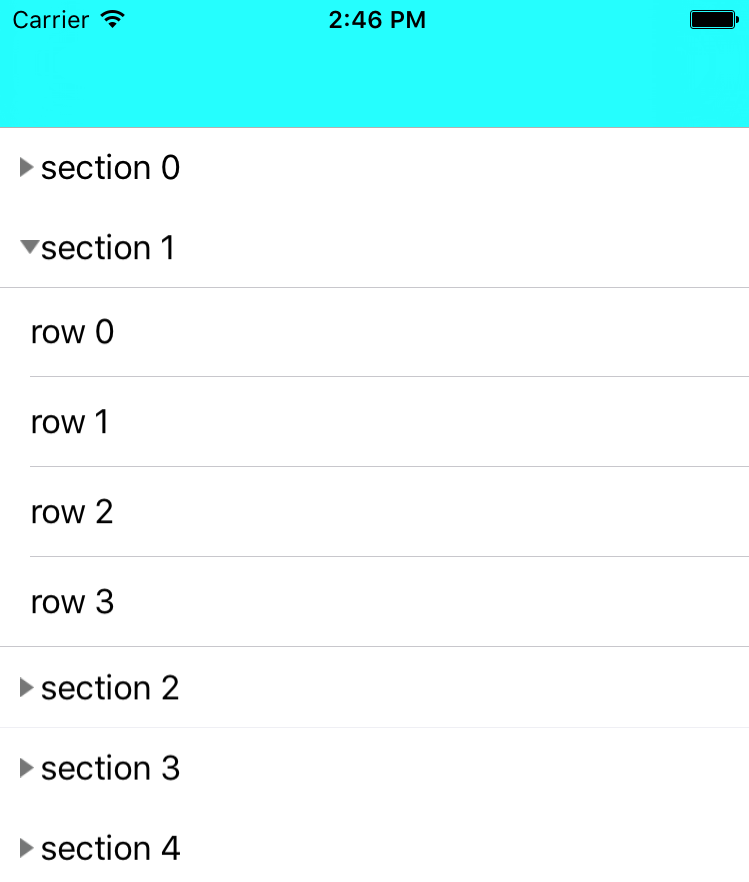 iOS開發中TableView類似QQ分組的折疊與展開效果
iOS開發中TableView類似QQ分組的折疊與展開效果
類似QQ分組的樣子,實現tableView的折疊與展開。其實要做這個效果我先想到的是在tableView中再嵌套多個tableView,這個想法實現起來就有點難了。所以還
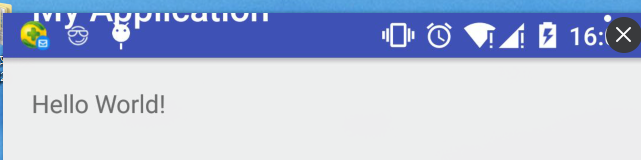 CoordinatorLayout用法學習
CoordinatorLayout用法學習
以前我們創建項目時候,一個頁面的布局是線性或者相對等,當我在AS上新建一個module時,系統默認的最外層布局不再是我們熟悉的五大布局中的一種,而是一個全新的布局:Coo
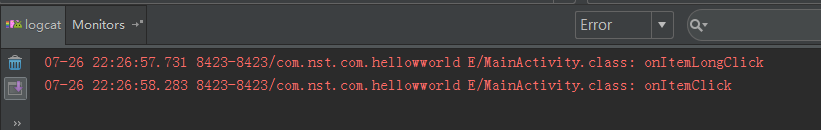 淺析android事件分發機制
淺析android事件分發機制
我覺得android中的事件分發機制的懵懂期應該是Listview中對於item的點擊和長按事件,那個時候知道item的長按事件是返回boolean值的方法,我們知道要把