編輯:關於Android編程
1、首先來創建一個Activity,在Activity的OnCreate函數裡面我們設置它為全屏,然後設置Activity的寬高為全屏*0.9,然後設置背景圖片為半透明的 .9 圖片 。這樣就已經是非全屏的窗口了
this.requestWindowFeature(Window.FEATURE_NO_TITLE); this.getWindow().setFlags(WindowManager.LayoutParams.FLAG_FULLSCREEN, WindowManager.LayoutParams.FLAG_FULLSCREEN); setContentView(R.layout.activity_webview); WindowManager windowManager=getWindowManager(); Display display=windowManager.getDefaultDisplay(); LayoutParams params=getWindow().getAttributes(); params.height=(int)(display.getHeight()*0.9); params.width=(int)(display.getWidth()*0.9); params.alpha=1.0f; getWindow().setAttributes(params); getWindow().setGravity(Gravity.CENTER); getWindow().setBackgroundDrawableResource(R.drawable.webviewbg);
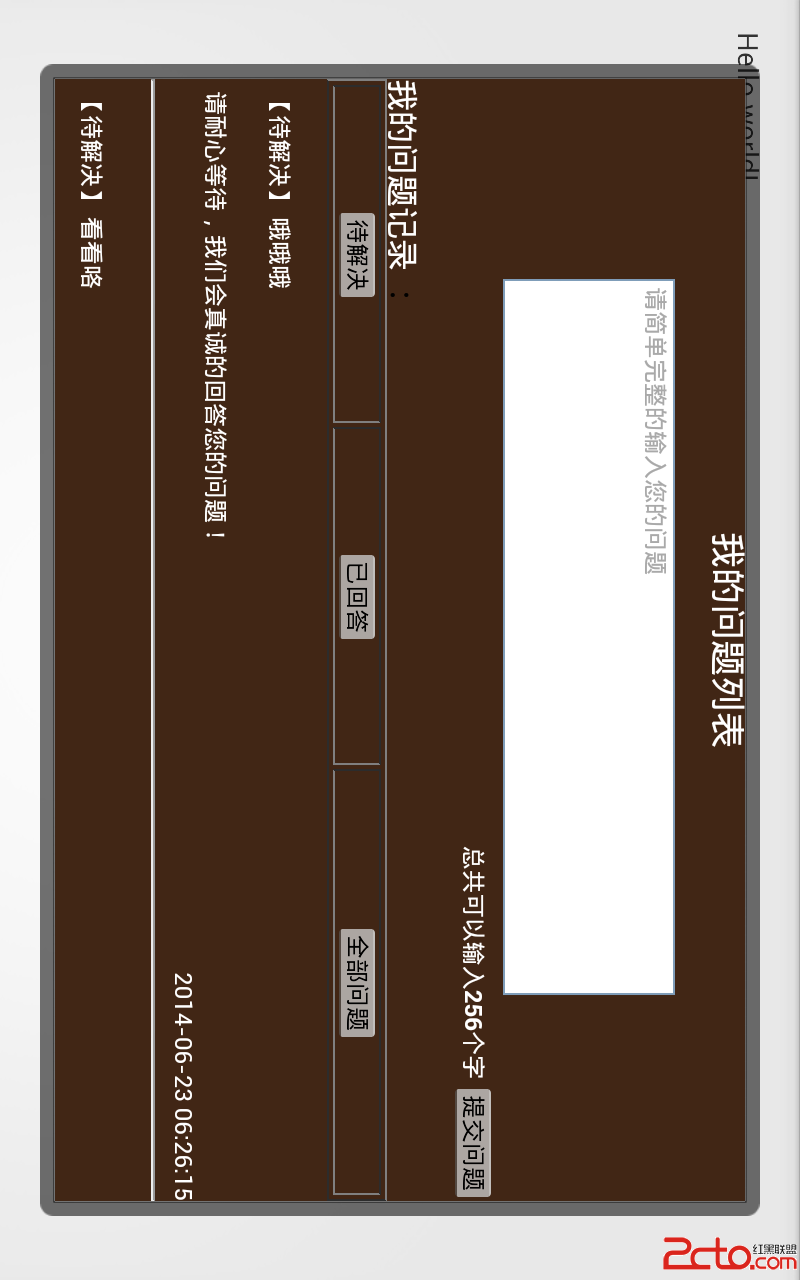
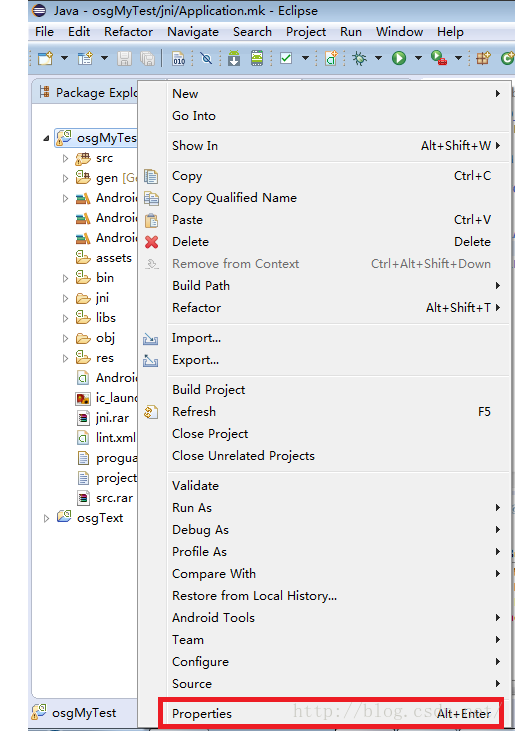 OSG for Android新手教程系列(二)——項目配置
OSG for Android新手教程系列(二)——項目配置
在上一篇教程中,主要介紹了如何把OSG源代碼編譯成為能夠在Android項目下使用的函數庫。在這一篇教程中,我將針對如何在自己的Android項目中配置OSG函數庫進行詳
 Android Studio使用教程(五):Gradle命令詳解和導入第三方包
Android Studio使用教程(五):Gradle命令詳解和導入第三方包
Android Studio + Gradle的組合用起來非常方便,很多第三方開源項目也早都遷移到了Studio,為此今天就來介紹下查看、編譯並導入第三方開源項目的方法。
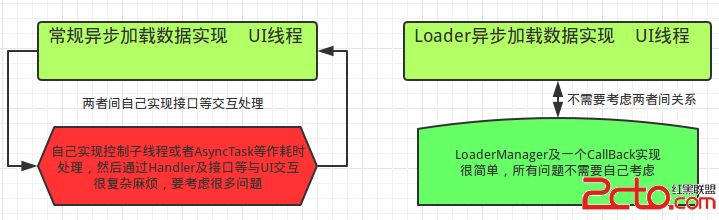 Android應用Loaders全面詳解及源碼淺析
Android應用Loaders全面詳解及源碼淺析
1 背景在Android中任何耗時的操作都不能放在UI主線程中,所以耗時的操作都需要使用異步實現。同樣的,在ContentProvider中也可能存在耗時操作,這時也該使
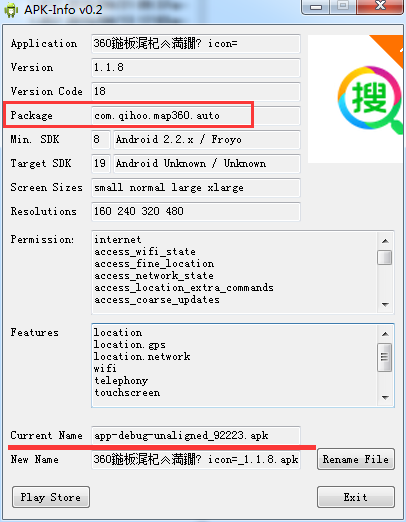 簡明adb使用教程
簡明adb使用教程
adb簡介adb介紹全稱是:Android Debug Bridge,即安卓調試橋,是安卓sdk的一個工具;B/S結構adb工具是一個客戶端-服務器的應用程序,包含三個方