編輯:關於Android編程
准備 qemu, 編譯 arm 的運行環境
Toolchain -> C library -> eglibc Toolchain -> Enable C++ support System configuration -> Root filesystem overlay directories ->Target packages -> Show packages that are also provided by busybox Target packages -> Debugging, profiling and benchmark -> gdb -> full debugger Target packages -> Networking applications -> dhcpcd Target packages -> Shell and utilities -> bash Filesystem images -> cpio the root filesystem Filesystem images -> tar the root filesystem
Device Drivers -> (*) Staging drivers -> (*) Android -> (*) Android Binder IPC Driver File systems -> (*) FUSE (Filesystem in Userspace) support
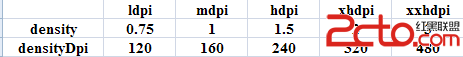 Android資源圖片讀取機制
Android資源圖片讀取機制
在新建一個Android項目時,在res目錄下會自動生成幾個drawable文件夾,drawable-ldpi,drawable-mdpi,drawable-hdpi,一
 Android view自定義實現動態進度條
Android view自定義實現動態進度條
Android 自定義view實現動態進度條效果圖: 這個是看了梁肖的demo,根據他的思路自己寫了一個,但是我寫的這個貌似計算還是有些問題,從上面的圖就可以
 Android仿網易一元奪寶客戶端下拉加載動畫效果(一)
Android仿網易一元奪寶客戶端下拉加載動畫效果(一)
上上周寫的一個demo,仿照網易一元奪寶的下拉刷新效果。原效果是(第一部分)一個小太陽拉下來,然後松開回彈上去,(第二部分)再掉下來一個硬幣進行中軸旋轉。本文實現的效果的
 Android 指紋識別開發實例
Android 指紋識別開發實例
Android M指紋的資料太少,經過一段時間閱讀原生Android代碼,寫了以下例子,貢獻出來給需要幫助的人。 以下內容基於64位的高通CPU,搭載fpc1020芯片