編輯:關於Android編程
在搞android開發中過程中,是關於HttpURLConnection鏈接的,我是上傳多個同一個名稱的數據到服務器,本來在2.3版本上可以運行,但是在4.2版本上就報android.os.NetworkOnMainThreadException異常,無法將數據提交到服務器。
查了一些資料發現是一個APP如果在主線程中請求網絡操作,將會拋出此異常。Android這個設計是為了防止網絡請求時間過長而導致界面假死的情況發生。
解決方案有兩個,一個是使用StrictMode,二是使用線程來操作網絡請求。
第一種方法:簡單暴力,強制使用,代碼修改簡單(但是非常不推薦)
在MainActivity文件的setContentView(R.layout.activity_main)下面加上如下代碼
2
3
4
if
(android.os.Build.VERSION.SDK_INT > 9)
{
StrictMode.ThreadPolicy
policy = new
StrictMode.ThreadPolicy.Builder().permitAll().build();
StrictMode.setThreadPolicy(policy);
}
第二種方法就是我使用的方法也是我要推薦的方法,將請求網絡資源的代碼使用異步任務類去處理的,不用阻塞UI線程。
/**
* 表單上傳多值和多圖片
* @param url 鏈接地址
* @param handler 回調handler
* @param valus 值
* @param sameValuNames 存放需要上傳的名字相同的value
* @param sameValueName 相同的名字的上傳名稱
* @param imageUrl 圖片路徑(上傳名稱不同)
* @param sameImageUrlName 存放上傳多個圖片(上傳名稱相同)
* @param sameImageName 存放上傳多個圖片要求上傳名稱相同
*/
public static void myPostHttpConnection(String myUrl,final Handler handler,final Map
Log.d("TAG", "myUrl"+myUrl);
//Log.d("TAG", "sameImageUrlName.size()"+sameImageUrlName.size());
//Log.d("TAG", "sameImageName"+sameImageName);
//Log.d("TAG", "sameValueName"+sameValueName);
//Log.d("TAG", "sameValuNames"+sameValuNames.size());
new AsyncTask
@Override
protected String doInBackground(String... params) {
try {
// 定義數據分隔線
String BOUNDARY = "------------------------7dc2fd5c0894";
// 定義最後數據分隔線
byte[] end_data = ("\r\n--" + BOUNDARY + "--\r\n").getBytes();
//Log.d("TAG", "params[0]"+params[0]);
URL url = new URL(params[0]);
HttpURLConnection conn = (HttpURLConnection) url.openConnection();
conn.setDoOutput(true);
conn.setDoInput(true);
conn.setUseCaches(false);
conn.setRequestMethod("POST");
conn.setRequestProperty("connection", "Keep-Alive");
conn.setRequestProperty("user-agent",
"Mozilla/5.0 (compatible; MSIE 9.0; Windows NT 6.1; Win64; x64; Trident/5.0)");
conn.setRequestProperty("Charsert", "UTF-8");
conn.setRequestProperty("Content-Type",
"multipart/form-data; boundary=" + BOUNDARY);
StringBuffer myparams=null;
OutputStream out=null;
out = new DataOutputStream(conn.getOutputStream());
myparams = new StringBuffer();
//不同名稱的的參數
if(valus!=null){
//Log.d("TAG", "有bu相同參數的提交");
Iterator iter = valus.entrySet().iterator();
while (iter.hasNext()) {
Map.Entry entry = (Map.Entry) iter.next();
String val = entry.getValue().toString();
String key = entry.getKey().toString();
// Log.d("TAG", "bu相同參數"+val+"==="+key);
myparams.append("--" + BOUNDARY + "\r\n");
myparams.append("Content-Disposition: form-data; name=\""+key+"\"\r\n\r\n");
myparams.append(val);
myparams.append("\r\n");
}
}
out.write(myparams.toString().getBytes());
//相同的參數
if(sameValueName!=null){
//Log.d("TAG", "有相同參數的提交"+sameValueName);
Iterator iter2 = sameValuNames.entrySet().iterator();
while (iter2.hasNext()) {
Map.Entry entry = (Map.Entry) iter2.next();
String val = entry.getValue().toString();
//Log.d("TAG", "相同參數"+val);
//String key = entry.getKey().toString();
myparams.append("--" + BOUNDARY + "\r\n");
myparams.append("Content-Disposition: form-data; name=\""+sameValueName+"\"\r\n\r\n");
myparams.append(val);
myparams.append("\r\n");
}
}
out.write(myparams.toString().getBytes());
//上傳上傳名稱不同的圖片
if(imageUrl!=null){
Iterator iter3 = imageUrl.entrySet().iterator();
while (iter3.hasNext()) {
Map.Entry entry = (Map.Entry) iter3.next();
Object val = entry.getValue();
String key = entry.getValue().toString();
File file = new File(val.toString());
StringBuilder sb = new StringBuilder();
sb.append("--");
sb.append(BOUNDARY);
sb.append("\r\n");
sb.append("Content-Disposition: form-data;name=\""+key+"\";filename=\""+ file.getName() + "\"\r\n");
// 這裡不能漏掉,根據文件類型來來做處理,由於上傳的是圖片,所以這裡可以寫成image/pjpeg
sb.append("Content-Type:image/pjpeg\r\n\r\n");
out.write(sb.toString().getBytes());
DataInputStream in = new DataInputStream(new FileInputStream(
file));
int bytes = 0;
byte[] bufferOut = new byte[1024];
while ((bytes = in.read(bufferOut)) != -1) {
out.write(bufferOut, 0, bytes);
}
out.write("\r\n".getBytes());
in.close();
}
}
//上傳上傳名稱相同的圖片
Log.d("TAG", "上傳上傳名稱相同的圖片");
if(sameImageName!=null){
Log.d("TAG", "上傳上傳名稱相同的圖片"+sameImageName);
Iterator iter4 = sameImageUrlName.entrySet().iterator();
while (iter4.hasNext()) {
Map.Entry entry = (Map.Entry) iter4.next();
Object val = entry.getValue();
Log.d("TAG", "上傳上傳名稱相同的圖片"+val);
//String key = entry.getValue().toString();
File file = new File(val.toString());
StringBuilder sb = new StringBuilder();
sb.append("--");
sb.append(BOUNDARY);
sb.append("\r\n");
sb.append("Content-Disposition: form-data;name=\""+sameImageName+"\";filename=\""+ file.getName() + "\"\r\n");
// 這裡不能漏掉,根據文件類型來來做處理,由於上傳的是圖片,所以這裡可以寫成image/pjpeg
sb.append("Content-Type:image/pjpeg\r\n\r\n");
out.write(sb.toString().getBytes());
DataInputStream in = new DataInputStream(new FileInputStream(
file));
int bytes = 0;
byte[] bufferOut = new byte[1024];
while ((bytes = in.read(bufferOut)) != -1) {
out.write(bufferOut, 0, bytes);
}
out.write("\r\n".getBytes());
in.close();
}
}
Log.d("TAG", "上傳完成數據");
out.write(end_data);
out.flush();
out.close();
// 定義BufferedReader輸入流來讀取URL的響應
BufferedReader reader = null;
reader = new BufferedReader(new InputStreamReader(
conn.getInputStream()));
Log.d("TAG", "返回數據"+reader);
String line = null;
while ((line = reader.readLine()) != null) {
Log.d("TAG", "返回數據。"+line);
Message msg=new Message();
msg.what=200;
msg.obj=line;
handler.sendMessage(msg);
MyProgressDialog.dismiss();
}
} catch (Exception e) {
Log.d("TAG", "發送POST請求出現異常!" + e);
Message msg=new Message();
msg.what=0;
//msg.obj="無網絡連接";
msg.obj="異常"+e;
handler.sendMessage(msg);
MyProgressDialog.dismiss();
}
return null;
}
@Override
protected void onPostExecute(String result) {
Log.d("TAG", "success");
}
}.execute(myUrl);
}
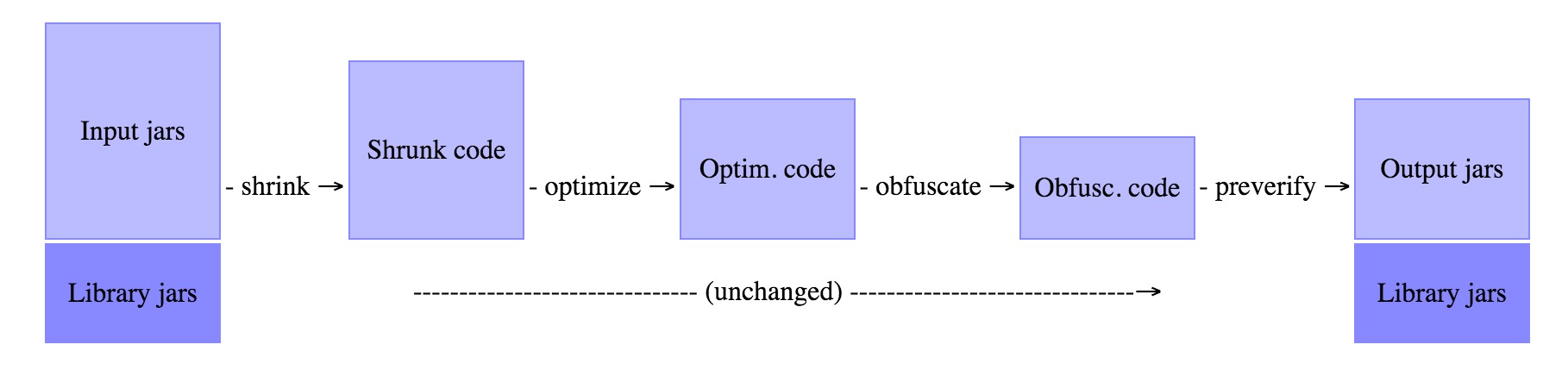 Android代碼混淆ProGuard工作原理簡介
Android代碼混淆ProGuard工作原理簡介
ProGuard能夠對Java類中的代碼進行壓縮(Shrink),優化(Optimize),混淆(Obfuscate),預檢(Preveirfy)。 1. 壓縮(Sh
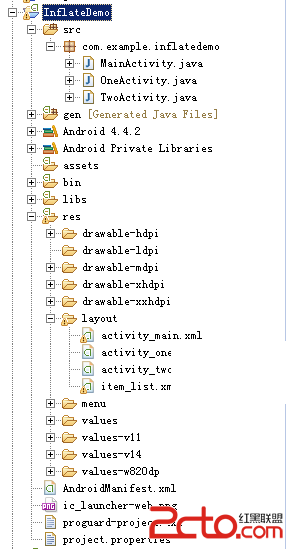 LayoutInflater——80%的Android程序員對它並不了解甚至錯誤使用
LayoutInflater——80%的Android程序員對它並不了解甚至錯誤使用
這個標題起的有點誇張哈,但是LayoutInflater這個類的一些用法,在Android開發者使用的過程中,確實存在著一些很普遍的誤區,最起碼我研究的這麼多小項目的源代
 Android Service組件在新進程中的啟動過程
Android Service組件在新進程中的啟動過程
1、startService 在Android系統匿名共享內存(Anonymous Shared Memory)Java調用接口分析,http://blog
 Android打造屬於自己的時間鐘表
Android打造屬於自己的時間鐘表
1、概述本文主要講解的是如何自定義一個時間鐘表,通過簡單的練習可以簡單學習Android當中自定義view的一些常用繪圖技巧,優化android繪圖操作。言歸正傳,首先看