編輯:關於Android編程
package cc.cn;
import android.os.Bundle;
import android.view.View;
import android.view.View.OnClickListener;
import android.widget.Button;
import android.app.Activity;
/**
* Demo描述:
* Scroller使用示例——讓控件平移劃過屏幕
*
* 參考資料:
* http://blog.csdn.net/c_weibin/article/details/7438323
* Thank you very much
*
* 注意事項:
* 1 在布局中將cc.cn.LinearLayoutSubClass的控件的寬度設置為"fill_parent"
* 便於觀察滑動的效果
*/
public class MainActivity extends Activity {
private Button mButton;
private LinearLayoutSubClass mLinearLayoutSubClass;
@Override
protected void onCreate(Bundle savedInstanceState) {
super.onCreate(savedInstanceState);
setContentView(R.layout.main);
init();
}
private void init(){
mLinearLayoutSubClass=(LinearLayoutSubClass) findViewById(R.id.linearLayoutSubClass);
mButton=(Button) findViewById(R.id.button);
mButton.setOnClickListener(new OnClickListener() {
@Override
public void onClick(View view) {
mLinearLayoutSubClass.beginScroll();
}
});
}
}
package cc.cn;
import android.content.Context;
import android.util.AttributeSet;
import android.widget.LinearLayout;
import android.widget.Scroller;
/**
* API注釋:
*
* 1 //第一,二個參數起始位置;第三,四個滾動的偏移量;第五個參數持續時間
* startScroll(int startX, int startY, int dx, int dy, int duration)
*
* 2 //在startScroll()方法執行過程中即在duration時間內computeScrollOffset()
* 方法會一直返回true,但當動畫執行完成後會返回返加false.
* computeScrollOffset()
*
* 3 當執行ontouch()或invalidate()或postInvalidate()均會調用該方法
* computeScroll()
*
*/
public class LinearLayoutSubClass extends LinearLayout {
private Scroller mScroller;
private boolean flag=true;
public LinearLayoutSubClass(Context context) {
super(context);
}
public LinearLayoutSubClass(Context context, AttributeSet attrs) {
super(context, attrs);
//也可采用該構造方法傳入一個interpolator
//mScroller=new Scroller(context, interpolator);
mScroller=new Scroller(context);
}
@Override
public void computeScroll() {
super.computeScroll();
if(mScroller.computeScrollOffset()){
scrollTo(mScroller.getCurrX(), 0);
//使其再次調用computeScroll()直至滑動結束,即不滿足if條件
postInvalidate();
}
}
public void beginScroll(){
if (flag) {
mScroller.startScroll(0, 0, -2500, 0, 2500);
flag = false;
} else {
mScroller.startScroll(0, 0, 0, 0, 1500);
flag = true;
}
//調用invalidate();使其調用computeScroll()
invalidate();
}
}
 Android的ViewAnimator及其子類ViewSwitcher-android學習之旅(三十三)
Android的ViewAnimator及其子類ViewSwitcher-android學習之旅(三十三)
ViewAnimator繼承了FrameLayout,多個組件重合在一起,可以加入多個組件,然後切換的時候會有動畫。ViewAnimator及其子類的繼承關系ViewAn
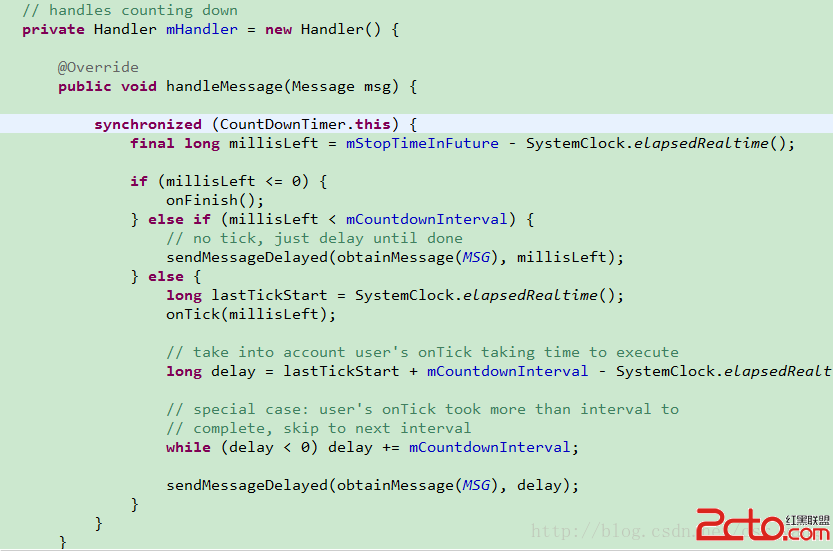 Android基礎之——CountDownTimer類,輕松實現倒計時功能
Android基礎之——CountDownTimer類,輕松實現倒計時功能
在發現這個類之前,一直是用的handler,子線程發消息,UI線程進行倒計時的顯示工作。前幾天在做一個倒計時顯示的時候發現了這個類,用起來很方便 翻看了下源碼,內部已經幫
 21天學習android開發教程之MediaPlayer
21天學習android開發教程之MediaPlayer
本文介紹MediaPlayer的使用。MediaPlayer可以播放音頻和視頻,另外也可以通過VideoView來播放視頻,雖然VideoView比MediaPlayer
 [Android隨筆]BroadcastReceiver廣播機制
[Android隨筆]BroadcastReceiver廣播機制
一,介紹android四大組件之一:BroadcastReceiver 翻譯成中文:廣播接收者。在Android中,Broadcast是一種廣泛運用在應用程序之間傳輸信息