編輯:關於Android編程
Activity
Android中,Activity是所有程序的根本,所有程序的流程都運行在Activity之中,Activity具有自己的生命周期(見http://www.cnblogs.com/feisky/archive/2010/01/01/1637427.html,由系統控制生命周期,程序無法改變,但可以用onSaveInstanceState保存其狀態)。
對於Activity,關鍵是其生命周期的把握(如下圖),其次就是狀態的保存和恢復(onSaveInstanceState onRestoreInstanceState),以及Activity之間的跳轉和數據傳輸(intent)。
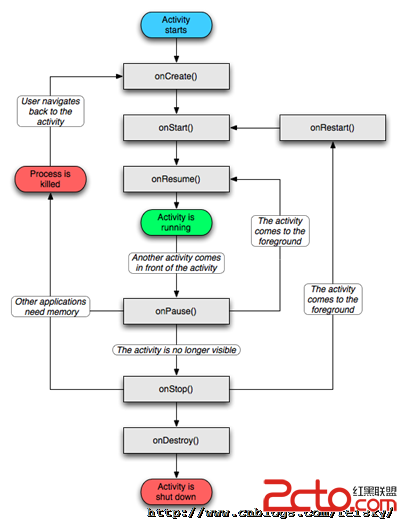
Activity中常用的函數有SetContentView() findViewById() finish() startActivity(),其生命周期涉及的函數有:
void onCreate(Bundle savedInstanceState)
void onStart()
void onRestart()
void onResume()
void onPause()
void onStop()
void onDestroy()
注意的是,Activity的使用需要在Manifest文件中添加相應的,並設置其屬性和intent-filter。
Intent
Android中提供了Intent機制來協助應用間的交互與通訊,Intent負責對應用中一次操作的動作、動作涉及數據、附加數據進行描述,Android則根據此Intent的描述,負責找到對應的組件,將 Intent傳遞給調用的組件,並完成組件的調用。Intent不僅可用於應用程序之間,也可用於應用程序內部的Activity/Service之間的交互。因此,Intent在這裡起著一個媒體中介的作用,專門提供組件互相調用的相關信息,實現調用者與被調用者之間的解耦。在SDK中給出了Intent作用的表現形式為:
通過Context.startActivity()Activity.startActivityForResult()Context.startService()Context.bindService()Context.sendBroadcast()Context.sendOrderedBroadcast()Context.sendStickyBroadcast()Intent屬性的設置,包括以下幾點:(以下為XML中定義,當然也可以通過Intent類的方法來獲取和設置)
(1)Action,也就是要執行的動作
SDk中定義了一些標准的動作,包括
ACTION_CALL
activity
Initiate a phone call.
ACTION_EDIT
activity
Display data for the user to edit.
ACTION_MAIN
activity
Start up as the initial activity of a task, with no data input and no returned output.
ACTION_SYNC
activity
Synchronize data on a server with data on the mobile device.
ACTION_BATTERY_LOW
broadcast receiver
A warning that the battery is low.
ACTION_HEADSET_PLUG
broadcast receiver
A headset has been plugged into the device, or unplugged from it.
ACTION_SCREEN_ON
broadcast receiver
The screen has been turned on.
ACTION_TIMEZONE_CHANGED
broadcast receiver
The setting for the time zone has changed.
當然,也可以自定義動作(自定義的動作在使用時,需要加上包名作為前綴,如"com.example.project.SHOW_COLOR”),並可定義相應的Activity來處理我們的自定義動作。
(2)Data,也就是執行動作要操作的數據
Android中采用指向數據的一個URI來表示,如在聯系人應用中,一個指向某聯系人的URI可能為:content://contacts/1。對於不同的動作,其URI數據的類型是不同的(可以設置type屬性指定特定類型數據),如ACTION_EDIT指定Data為文件URI,打電話為tel:URI,訪問網絡為http:URI,而由content provider提供的數據則為content: URIs。
(3)type(數據類型),顯式指定Intent的數據類型(MIME)。一般Intent的數據類型能夠根據數據本身進行判定,但是通過設置這個屬性,可以強制采用顯式指定的類型而不再進行推導。
(4)category(類別),被執行動作的附加信息。例如 LAUNCHER_CATEGORY 表示Intent 的接受者應該在Launcher中作為頂級應用出現;而ALTERNATIVE_CATEGORY表示當前的Intent是一系列的可選動作中的一個,這些動作可以在同一塊數據上執行。還有其他的為
CATEGORY_BROWSABLE
The target activity can be safely invoked by the browser to display data referenced by a link — for example, an image or an e-mail message.
CATEGORY_GADGET
The activity can be embedded inside of another activity that hosts gadgets.
CATEGORY_HOME
The activity displays the home screen, the first screen the user sees when the device is turned on or when the HOME key is pressed.
CATEGORY_LAUNCHER
The activity can be the initial activity of a task and is listed in the top-level application launcher.
CATEGORY_PREFERENCE
The target activity is a preference panel.
(5)component(組件),指定Intent的的目標組件的類名稱。通常 Android會根據Intent 中包含的其它屬性的信息,比如action、data/type、category進行查找,最終找到一個與之匹配的目標組件。但是,如果 component這個屬性有指定的話,將直接使用它指定的組件,而不再執行上述查找過程。指定了這個屬性以後,Intent的其它所有屬性都是可選的。
(6)extras(附加信息),是其它所有附加信息的集合。使用extras可以為組件提供擴展信息,比如,如果要執行“發送電子郵件”這個動作,可以將電子郵件的標題、正文等保存在extras裡,傳給電子郵件發送組件。
理解Intent的關鍵之一是理解清楚Intent的兩種基本用法:一種是顯式的Intent,即在構造Intent對象時就指定接收者;另一種是隱式的Intent,即Intent的發送者在構造Intent對象時,並不知道也不關心接收者是誰,有利於降低發送者和接收者之間的耦合。
對於顯式Intent,Android不需要去做解析,因為目標組件已經很明確,Android需要解析的是那些隱式Intent,通過解析,將 Intent映射給可以處理此Intent的Activity、IntentReceiver或Service。
Intent解析機制主要是通過查找已注冊在AndroidManifest.xml中的所有IntentFilter及其中定義的Intent,最終找到匹配的Intent。在這個解析過程中,Android是通過Intent的action、type、category這三個屬性來進行判斷的,判斷方法如下:
如果Intent指明定了action,則目標組件的IntentFilter的action列表中就必須包含有這個action,否則不能匹配; 如果Intent沒有提供type,系統將從data中得到數據類型。和action一樣,目標組件的數據類型列表中必須包含Intent的數據類型,否則不能匹配。 如果Intent中的數據不是content: 類型的URI,而且Intent也沒有明確指定它的type,將根據Intent中數據的scheme (比如 http: 或者mailto:) 進行匹配。同上,Intent 的scheme必須出現在目標組件的scheme列表中。 如果Intent指定了一個或多個category,這些類別必須全部出現在組建的類別列表中。比如Intent中包含了兩個類別:LAUNCHER_CATEGORY 和 ALTERNATIVE_CATEGORY,解析得到的目標組件必須至少包含這兩個類別。Intent-Filter的定義
一些屬性設置的例子:
完整的實例
Intent用法實例
1.無參數Activity跳轉
Intent it = new Intent(Activity.Main.this, Activity2.class); startActivity(it);
2.向下一個Activity傳遞數據(使用Bundle和Intent.putExtras)
Intent it = new Intent(Activity.Main.this, Activity2.class);
Bundle bundle=new Bundle();
bundle.putString("name", "This is from MainActivity!");
it.putExtras(bundle); // it.putExtra(“test”, "shuju”);
startActivity(it); // startActivityForResult(it,REQUEST_CODE);
對於數據的獲取可以采用:
Bundle bundle=getIntent().getExtras();
String name=bundle.getString("name");
3.向上一個Activity返回結果(使用setResult,針對startActivityForResult(it,REQUEST_CODE)啟動的Activity)
Intent intent=getIntent();
Bundle bundle2=new Bundle();
bundle2.putString("name", "This is from ShowMsg!");
intent.putExtras(bundle2);
setResult(RESULT_OK, intent);
4.回調上一個Activity的結果處理函數(onActivityResult)
@Override
protected void onActivityResult(int requestCode, int resultCode, Intent data) {
// TODO Auto-generated method stub
super.onActivityResult(requestCode, resultCode, data);
if (requestCode==REQUEST_CODE){
if(resultCode==RESULT_CANCELED)
setTitle("cancle");
else if (resultCode==RESULT_OK) {
String temp=null;
Bundle bundle=data.getExtras();
if(bundle!=null) temp=bundle.getString("name");
setTitle(temp);
}
}
}
下面是轉載來的其他的一些Intent用法實例(轉自javaeye)
顯示網頁
1. Uri uri = Uri.parse("http://google.com");
2. Intent it = new Intent(Intent.ACTION_VIEW, uri);
3. startActivity(it);
顯示地圖
1. Uri uri = Uri.parse("geo:38.899533,-77.036476");
2. Intent it = new Intent(Intent.ACTION_VIEW, uri);
3. startActivity(it);
4. //其他 geo URI 範例
5. //geo:latitude,longitude
6. //geo:latitude,longitude?z=zoom
7. //geo:0,0?q=my+street+address
8. //geo:0,0?q=business+near+city
9. //google.streetview:cbll=lat,lng&cbp=1,yaw,,pitch,zoom&mz=mapZoom
路徑規劃
1. Uri uri = Uri.parse("http://maps.google.com/maps?f=d&saddr=startLat%20startLng&daddr=endLat%20endLng&hl=en");
2. Intent it = new Intent(Intent.ACTION_VIEW, uri);
3. startActivity(it);
4. //where startLat, startLng, endLat, endLng are a long with 6 decimals like: 50.123456
打電話
1. //叫出撥號程序
2. Uri uri = Uri.parse("tel:0800000123");
3. Intent it = new Intent(Intent.ACTION_DIAL, uri);
4. startActivity(it);
1. //直接打電話出去
2. Uri uri = Uri.parse("tel:0800000123");
3. Intent it = new Intent(Intent.ACTION_CALL, uri);
4. startActivity(it);
5. //用這個,要在 AndroidManifest.xml 中,加上
6. //
傳送SMS/MMS
1. //調用短信程序
2. Intent it = new Intent(Intent.ACTION_VIEW, uri);
3. it.putExtra("sms_body", "The SMS text");
4. it.setType("vnd.android-dir/mms-sms");
5. startActivity(it);
1. //傳送消息
2. Uri uri = Uri.parse("smsto://0800000123");
3. Intent it = new Intent(Intent.ACTION_SENDTO, uri);
4. it.putExtra("sms_body", "The SMS text");
5. startActivity(it);
1. //傳送 MMS
2. Uri uri = Uri.parse("content://media/external/images/media/23");
3. Intent it = new Intent(Intent.ACTION_SEND);
4. it.putExtra("sms_body", "some text");
5. it.putExtra(Intent.EXTRA_STREAM, uri);
6. it.setType("image/png");
7. startActivity(it);
傳送 Email
1. Uri uri = Uri.parse("mailto:[email protected]");
2. Intent it = new Intent(Intent.ACTION_SENDTO, uri);
3. startActivity(it);
1. Intent it = new Intent(Intent.ACTION_SEND);
2. it.putExtra(Intent.EXTRA_EMAIL, "[email protected]");
3. it.putExtra(Intent.EXTRA_TEXT, "The email body text");
4. it.setType("text/plain");
5. startActivity(Intent.createChooser(it, "Choose Email Client"));
1. Intent it=new Intent(Intent.ACTION_SEND);
2. String[] tos={"[email protected]"};
3. String[] ccs={"[email protected]"};
4. it.putExtra(Intent.EXTRA_EMAIL, tos);
5. it.putExtra(Intent.EXTRA_CC, ccs);
6. it.putExtra(Intent.EXTRA_TEXT, "The email body text");
7. it.putExtra(Intent.EXTRA_SUBJECT, "The email subject text");
8. it.setType("message/rfc822");
9. startActivity(Intent.createChooser(it, "Choose Email Client"));
1. //傳送附件
2. Intent it = new Intent(Intent.ACTION_SEND);
3. it.putExtra(Intent.EXTRA_SUBJECT, "The email subject text");
4. it.putExtra(Intent.EXTRA_STREAM, "file:///sdcard/mysong.mp3");
5. sendIntent.setType("audio/mp3");
6. startActivity(Intent.createChooser(it, "Choose Email Client"));
播放多媒體
Uri uri = Uri.parse("file:///sdcard/song.mp3");
Intent it = new Intent(Intent.ACTION_VIEW, uri);
it.setType("audio/mp3");
startActivity(it);
Uri uri = Uri.withAppendedPath(MediaStore.Audio.Media.INTERNAL_CONTENT_URI, "1");
Intent it = new Intent(Intent.ACTION_VIEW, uri);
startActivity(it);
Market 相關
1. //尋找某個應用
2. Uri uri = Uri.parse("market://search?q=pname:pkg_name");
3. Intent it = new Intent(Intent.ACTION_VIEW, uri);
4. startActivity(it);
5. //where pkg_name is the full package path for an application
1. //顯示某個應用的相關信息
2. Uri uri = Uri.parse("market://details?id=app_id");
3. Intent it = new Intent(Intent.ACTION_VIEW, uri);
4. startActivity(it);
5. //where app_id is the application ID, find the ID
6. //by clicking on your application on Market home
7. //page, and notice the ID from the address bar
Uninstall 應用程序
1. Uri uri = Uri.fromParts("package", strPackageName, null);
2. Intent it = new Intent(Intent.ACTION_DELETE, uri);
3. startActivity(it);
 第三方開源Android TickPlusDrawable狀態可以通過動畫切換的按鈕
第三方開源Android TickPlusDrawable狀態可以通過動畫切換的按鈕
先給大家展示下效果圖,對第三方開源 android tickplusdrawable相關知識感興趣的朋友一起學習吧。Android tickplusdrawable(Ti
 Android中文API-Include標簽
Android中文API-Include標簽
雖然,Android提供了多種多樣的可重用輕量級的交互元素(如:TextView 等控件),但是你可能也想重用一些相對較大的特殊布局xml。為了有效的重用布局文件,你可以
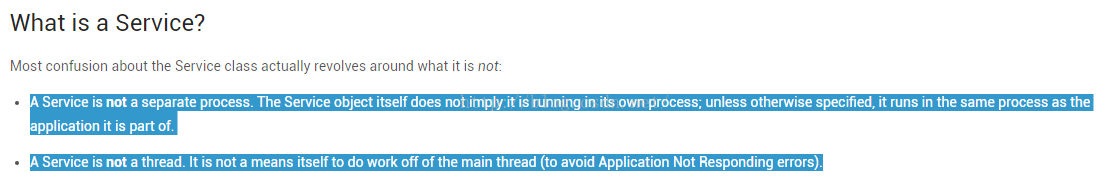 Android Service
Android Service
1. Service和IntentService區別Servicehttp://android.xsoftlab.net/reference/android/app/Se
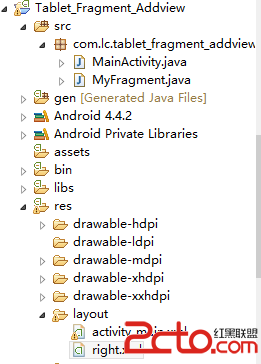 Android學習筆記之Fragment的兩種使用方法
Android學習筆記之Fragment的兩種使用方法
一、第一種方法: (1)Fragment的第一種使用方法是使用fragment加載單獨的布局文件:(也就是xml的方式實現) 結構如下: activity_main.