編輯:關於Android編程
/**
* 采用get請求的方式
*
* @param username
* @param password
* @return null表示求得的路徑有問題,text返回請求得到的數據
*/
public static String getRequest(String username, String password) {
try {
String path = "http://172.22.64.156:8080/0001AndroidWebService/LoginServlet?username="
+ URLEncoder.encode(username)
+ "&password="
+ URLEncoder.encode(password);
URL url = new URL(path);
HttpURLConnection conn = (HttpURLConnection) url.openConnection();
conn.setReadTimeout(500);
conn.setRequestMethod("GET");
int code = conn.getResponseCode();
if (code == 200) {
// 請求成功
InputStream is = conn.getInputStream();
String text = StreamUtil.readStream(is);
return text;
} else {
// 請求失敗
return null;
}
} catch (Exception e) {
e.printStackTrace();
}
return null;
}
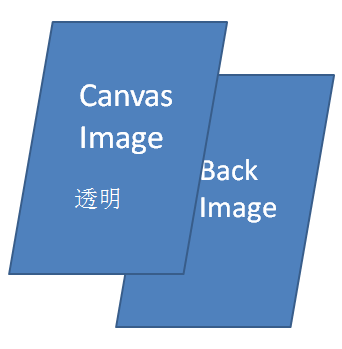 android:照片塗畫功能實現過程及原理詳解
android:照片塗畫功能實現過程及原理詳解
這個功能可以幫你實現,在圖片上進行隨意的塗抹,可以用於SNS產品。繪圖本身很簡單,但是要實現在圖片上指定的部分精確(位置,縮放)的繪圖,就有點麻煩了。下面講講實現過程及原
 Android 自定義View視圖
Android 自定義View視圖
創建全新的視圖將滿足我們獨特的UI需求。 本文介紹在指南針開發中會用到的羅盤的界面UI,通過繼承View類實現的自定義視圖,以此來深刻了解自定義視圖。 實現效果圖:
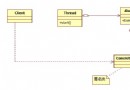 Android:Android涉及到的設計模式
Android:Android涉及到的設計模式
組合模式 Android中對組合模式的應用,可謂是泛濫成粥,隨處可見,那就是View和ViewGroup類的使用。在android UI設計,幾乎所有的widget和布
 關注Ionic底部導航按鈕tabs在android情況下浮在上面的處理
關注Ionic底部導航按鈕tabs在android情況下浮在上面的處理
Ionic是一款流行的移動端開發框架,但是剛入門的同學會發現,Ionic在iOS和Android的底部tabs顯示不一樣。在安卓情況下底部tabs會浮上去。如下圖展示:網