今天一朋友問我一個問題,就是如何在WebView控件中的圖片增加上下文菜單,以便增加保存圖片等功能。今天就給他簡單做了一個演示Demo,現寫下來,給有相同問題的朋友提供些許思路吧。
概要實現
其實這個功能很簡單,沒有太復雜的東西,就是對WebView的控件的使用,一是給WebView注冊了上下文菜單事件,二是在響應事件中去判斷事件源的類型,如果是圖片類型,則把url取出來
注冊上下文菜單事件
這個就比較簡單了通過下面的代碼即可完成。
WebView vw = (WebView) findViewById(R.id.wv);
this.registerForContextMenu(vw);
取圖片URL
這部分的重點就是,只響應圖片源的上下文菜單以及取出圖片的路徑。實現代碼如下
復制代碼
1 @Override
2 public void onCreateContextMenu(ContextMenu menu, View v,
3 ContextMenuInfo menuInfo) {
4 super.onCreateContextMenu(menu, v, menuInfo);
5
6 WebView w = (WebView)v;
7 HitTestResult result = w.getHitTestResult();
8 //只檢測圖片格式
9 if(result.getType() == HitTestResult.IMAGE_TYPE){
10 menu.addSubMenu(1, 1, 1, "保存圖片");
11
12 //通過result.getExtra()取出URL
13 strUrl = result.getExtra();
14 Toast.makeText(getApplicationContext(), strUrl, Toast.LENGTH_SHORT).show();
15 }
16 }
復制代碼
重點是:getHitTestResult,先來看下官方說明
Gets a HitTestResult based on the current cursor node. If a HTML::img tag is found, the HitTestResult type is set to IMAGE_TYPE and the URL is set in the "extra" field.
意思是說:根據當前觸發的節點(node)獲得一個HitTestResult對象。如果觸發事件的是一個img標簽,那麼HitTestResult的類型為IMAGE_TYPE,並且把URL放到了HitTestResult的extra域中。
所以,通過result.getType() == HitTestResult.IMAGE_TYPE這一句話,就可以實現只響應圖片事件,而result.getExtra();則可以把圖片URL取出來。這樣有了URL就可以進行進一步的操作了,比如保存圖片等等。
這樣,這個功能就簡單的實現了。
後記
這是一個只響應圖片源的例子,同理,可以做出響應超鏈接、電話、郵件等事件源的處理動作,下面就把getHitTestResult的完整說明貼下:
Gets a HitTestResult based on the current cursor node. If a HTML::a tag is found and the anchor has a non-JavaScript URL, the HitTestResult type is set to SRC_ANCHOR_TYPE and the URL is set in the "extra" field. If the anchor does not have a URL or if it is a JavaScript URL, the type will be UNKNOWN_TYPE and the URL has to be retrieved through requestFocusNodeHref(Message) asynchronously. If a HTML::img tag is found, the HitTestResult type is set to IMAGE_TYPE and the URL is set in the "extra" field. A type of SRC_IMAGE_ANCHOR_TYPE indicates an anchor with a URL that has an image as a child node. If a phone number is found, the HitTestResult type is set to PHONE_TYPE and the phone number is set in the "extra" field of HitTestResult. If a map address is found, the HitTestResult type is set to GEO_TYPE and the address is set in the "extra" field of HitTestResult. If an email address is found, the HitTestResult type is set to EMAIL_TYPE and the email is set in the "extra" field of HitTestResult. Otherwise, HitTestResult type is set to UNKNOWN_TYPE.
大致意思為:根據當前觸發的節點(node)獲得一個HitTestResult對象。如果事件源是一個a標簽,並且有一個不是JavaScript的URL,那麼HitTestResult的類型被設置為SRC_ANCHOR_TYPE,同時把URL放到了extra域中。如果這個a標簽沒有url或者是一個JavaScript的URL,那麼類型被設置為UNKNOWN_TYPE同時Url則會重新獲取。如果事件源是一個img標簽,那麼HitTestResult的類型為IMAGE_TYPE,並且把URL放到了HitTestResult的extra域中。一個SRC_IMAGE_ANCHOR_TYPE類型表明了一個擁有圖片為子對象的超鏈接。如果是一個手機號,那麼類型將被設置為PHONE_TYPE,同時手機號被設置到extra域中。如果是一個地圖地址,類型則為GEO_TYPE同時地址信息被放到extra中。如果是一個郵件地址,那麼類型被設置為EMAIL_TYPE同時emal被設置到extra域中。其他的事件源的類型都為UNKNOWN_TYPE.
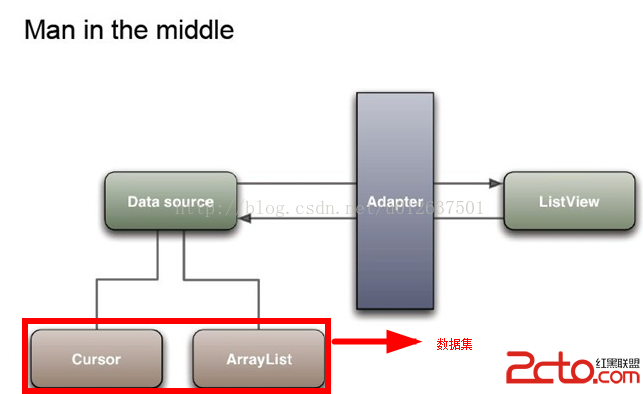 Android筆記十一.ListView+Adapter
Android筆記十一.ListView+Adapter
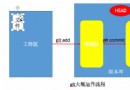 git使用
git使用
 Android自定義控件之自定義組合控件(三)
Android自定義控件之自定義組合控件(三)
 Android中通過ActionBar為標題欄添加搜索及分享視窗
Android中通過ActionBar為標題欄添加搜索及分享視窗