編輯:關於Android編程
- "1,1"
- "7,1"
- "9,1"
/**
* The Ethernet data connection. When active, all data traffic
* will use this network type's interface by default
* (it has a default route).
*/
public static final int TYPE_ETHERNET = 9;# DHCPCD
# # eth0
service dhcpcd_eth0 /system/bin/dhcpcd -ABKL
class main
disabled
oneshot
# IP Renew
# # eth0
service iprenew_eth0 /system/bin/dhcpcd -n
class main
disabled
oneshot
public ConnectivityService(Context context, INetworkManagementService netManager,
INetworkStatsService statsService, INetworkPolicyManager policyManager,
NetworkFactory netFactory) {
if (DBG) log("ConnectivityService starting up");
// Load device network attributes from resources
String[] raStrings = context.getResources().getStringArray(
com.android.internal.R.array.radioAttributes);
for (String raString : raStrings) {
RadioAttributes r = new RadioAttributes(raString);
if (VDBG) log("raString=" + raString + " r=" + r);
if (r.mType > ConnectivityManager.MAX_RADIO_TYPE) {
loge("Error in radioAttributes - ignoring attempt to define type " + r.mType);
continue;
}
if (mRadioAttributes[r.mType] != null) {
loge("Error in radioAttributes - ignoring attempt to redefine type " +
r.mType);
continue;
}
mRadioAttributes[r.mType] = r;
} // Create and start trackers for hard-coded networks
for (int targetNetworkType : mPriorityList) {
final NetworkConfig config = mNetConfigs[targetNetworkType];
final NetworkStateTracker tracker;
try {
tracker = netFactory.createTracker(targetNetworkType, config);
mNetTrackers[targetNetworkType] = tracker;
} catch (IllegalArgumentException e) {
Slog.e(TAG, "Problem creating " + getNetworkTypeName(targetNetworkType)
+ " tracker: " + e);
continue;
}
tracker.startMonitoring(context, mTrackerHandler);
if (config.isDefault()) {
tracker.reconnect();
}
}
eth\\d sIfaceMatch = context.getResources().getString(
com.android.internal.R.string.config_ethernet_iface_regex);
try {
final String[] ifaces = mNMService.listInterfaces();
for (String iface : ifaces) {
if (iface.matches(sIfaceMatch)) {
mNMService.setInterfaceUp(iface);
InterfaceConfiguration config = mNMService.getInterfaceConfig(iface);
if (getEthernetCarrierState(iface) == 1) {
mIface = iface;
mLinkUp = true;
mNetworkInfo.setIsAvailable(true);
if (config != null && mHwAddr == null) {
mHwAddr = config.getHardwareAddress();
if (mHwAddr != null) {
mNetworkInfo.setExtraInfo(mHwAddr);
}
}
}
// if a DHCP client had previously been started for this interface, then stop it
NetworkUtils.stopDhcp(iface);
}
}
reconnect();
} catch (RemoteException e) {
Log.e(TAG, "Could not get list of interfaces " + e);
}
mNetworkInfo.setDetailedState(DetailedState.CONNECTED, null, mHwAddr);
Message msg = mCsHandler.obtainMessage(EVENT_STATE_CHANGED, mNetworkInfo);
msg.sendToTarget(); 突破小米懸浮窗權限控制--不需要權限的懸浮窗
突破小米懸浮窗權限控制--不需要權限的懸浮窗
在上一篇文章講了Android的Toast拓展,在原生Toast基礎上對顯示時長和顯示動畫做了二次封裝,強化了Toast的部分功能。也分析了對於二次封裝的ExToast設
 Android 6.0 運行時權限管理最佳實踐
Android 6.0 運行時權限管理最佳實踐
這是一篇遲來的博客,Android M已經發布一年多了(6.0的變化),在Android M中權限系統被重新設計,發生了顛覆性的變化,很多人把握不好這個變化,一是對這個權
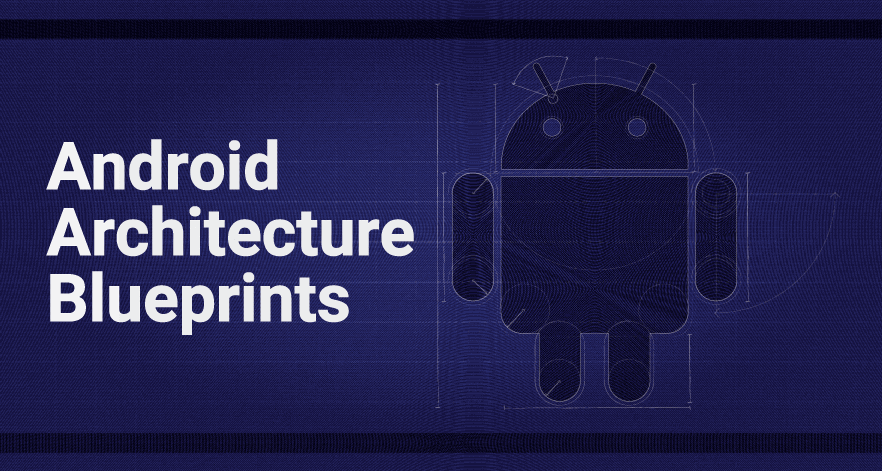 Android MVP
Android MVP
前言前段時間,公司由個同事分享的時候,提到了MVP模式,自己之前也了解過,但是真正在自己的編碼過程中使用的非常少。最近在幫助一個朋友做畢業設計,心想這是一個很好的機會練習
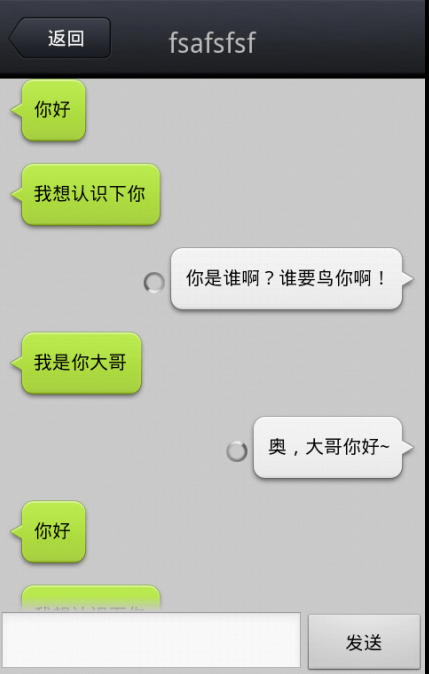 制作右下角箭頭的.9圖片
制作右下角箭頭的.9圖片
.9圖片介紹簡單了解.9圖片在APP中用的非常多,主要是為了防止圖片縮放後造成變形,確保圖片不失真。典型的就是微信的聊天界面,如對方信息長短不一,但背景使用的都是同一張圖