編輯:關於Android編程
如下58同城快捷方式的效果:
 vcq9OjwvcD4KPHA+PHByZSBjbGFzcz0="brush:java;">/**
* 啟動某個activity是需要在manifest裡面定義
vcq9OjwvcD4KPHA+PHByZSBjbGFzcz0="brush:java;">/**
* 啟動某個activity是需要在manifest裡面定義
通過圖標啟動一個半透明的activity,在這個activity管理小工具什麼的。上面注釋標紅的很重要....剛開始弄了好久都不行,提示應用未安裝什麼的錯誤。
當然記得加權限:
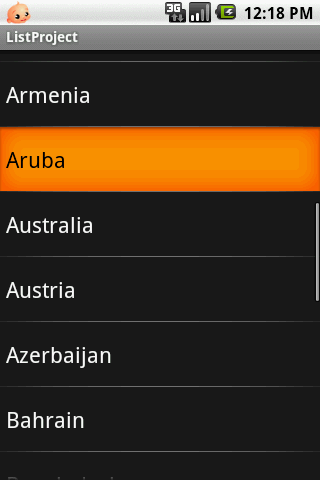 ListView的Adapter使用 之 初學ArrayAdapter String
ListView的Adapter使用 之 初學ArrayAdapter String
ListView是Android中經常會使用的東西,綁定數據對於初學者來說,尤其是剛接觸編程的人來說,往往會覺得很難理解,我上大二的時候學的java,但是基本上相當於沒有
 android與fragment交互,fragment顯示unity3d視圖。
android與fragment交互,fragment顯示unity3d視圖。
這兩天剛剛接觸Unity3d,之前一直是做android開發,對於Unity3d的開發有專門的人才,我主要涉及在Unity3d與android的交互,經過兩天是實驗終於完
 Android 中實現分享和第三方登陸---以新浪微博為例
Android 中實現分享和第三方登陸---以新浪微博為例
第三方登陸和分享功能在目前大部分APP中都有,分享功能可以將自己覺得有意義的東西分享給身邊的朋友,而第三方登陸可以借助已經有巨大用戶基礎的平台(如QQ和新浪
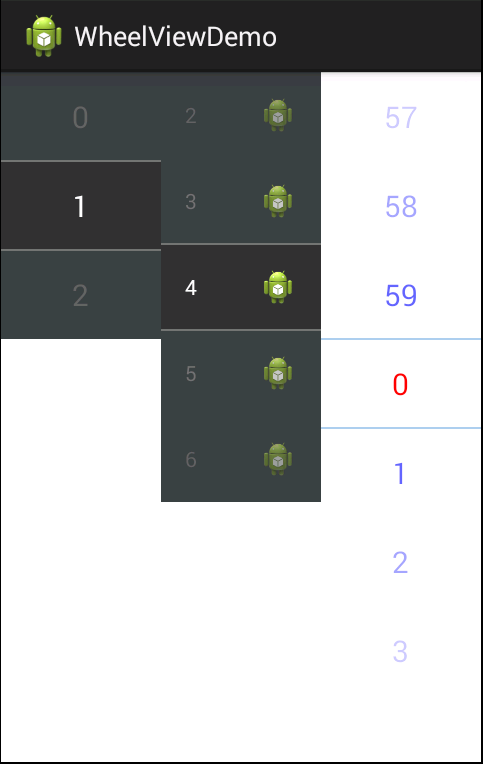 Android自定義可循環的滾動選擇器CycleWheelView
Android自定義可循環的滾動選擇器CycleWheelView
最近碰到個項目要使用到滾動選擇器,原生的NumberPicker可定制性太差,不大符合UI要求。網上開源的WheelView是用ScrollView寫的,不能循環滾動,而