編輯:關於Android編程
commonly called bitmap animation
reduce the resolution
reduce the color depth
and reduce the framerate
應該考慮硬件條件, 處理器及內存
Frame animation uses the drawable resource folder
animation (covered in Chapter 4) uses the /res/anim folder
AnimationDrawable
AnimationDrawable drawable = (AnimationDrawable) imageView.getDrawable();
drawable.start();
 Android 自定義控件之界面標題導航及控件打包共享
Android 自定義控件之界面標題導航及控件打包共享
控件主要如圖所示 本文目錄主要如下: 1.自定義控件屬性的定義 2.自定義控件的java代碼 3.自定義控件屬性
 Android研究之游戲開發處理按鍵的響應
Android研究之游戲開發處理按鍵的響應
1.onKeyDown 方法 onKeyDown 方法是KeyEvent.Callback 接口中的一個抽象方法,重寫onKeyDown 方法可以監聽到按鍵被按下的事件,
 Android自定義控件實現
Android自定義控件實現
最近在項目中寫了一個自定義的倒計時控件,效果是倒計時開始後,紅心逐漸被填充滿。效果如下圖: 分為兩部分:計時器和繪制Bitmap。計時器使用Timer和Time
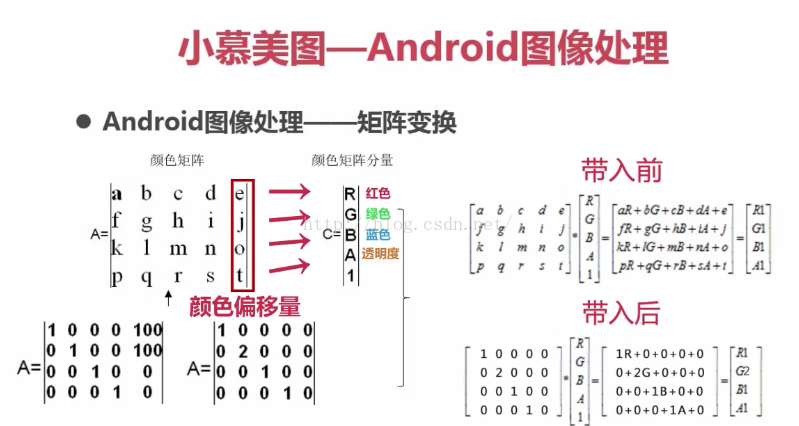 【Android圖像處理】老照片濾鏡(效果)
【Android圖像處理】老照片濾鏡(效果)
說到老照片,很多人就會想起兒時的照片。沒錯,老照片就是這樣的,我稱之為情懷濾鏡。先說一下Android圖像矩陣處理(圖片來源 慕課網)也就是說,每一個矩陣都對應著一個唯一