編輯:關於Android編程
MainActivity如下:
package cc.c; import android.net.Uri; import android.os.Bundle; import android.app.Activity; import android.app.LoaderManager.LoaderCallbacks; import android.content.Context; import android.content.Loader; import android.database.Cursor; /** * Demo描述: * 利用Loader實現竊聽短信 * * 參考資料: * 1 http://blog.csdn.net/niu_gao/article/details/7244117 * 2 http://www.cnblogs.com/jisheng/archive/2013/01/09/2852553.html * 3 http://blog.csdn.net/linmiansheng/article/details/25836937 * Thank you very much * * 注意事項: * 1 Loader是3.0之後才引進來的 * 2 若在3.0之前使用Loader那麼Activity須繼承FragmentActivity * 3 在Loader內部封裝好了ContentOberver * */ public class MainActivity extends Activity implements LoaderCallbacks{ private final int LOADER_ID=9527; private Context mContext; private Uri mUri=null; @Override protected void onCreate(Bundle savedInstanceState) { super.onCreate(savedInstanceState); setContentView(R.layout.main); init(); } private void init(){ mContext=this; mUri = Uri.parse("content://sms/inbox"); this.getLoaderManager().initLoader(LOADER_ID, null, this); } @Override public Loader onCreateLoader(int arg0, Bundle bundle) { String[] projection = new String[] {"_id","address","body","type"}; Loader cursorLoader= new android.content.CursorLoader(mContext, mUri, projection, null, null, "date desc"); return cursorLoader; } @Override public void onLoadFinished(Loader loader, Cursor cursor) { while (cursor.moveToNext()) { String address = cursor.getString(cursor.getColumnIndex("address")); String body = cursor.getString(cursor.getColumnIndex("body")); int id = cursor.getInt(cursor.getColumnIndex("_id")); String type = cursor.getString(cursor.getColumnIndex("type")); System.out.println("------> 收到新的短信:"+"來自="+address+",內容="+body+",id="+id+",類別="+type); break; } } @Override public void onLoaderReset(Loader loader) { } }
 android圖片處理之圖像模糊
android圖片處理之圖像模糊
這篇文章將給大家介紹android圖片處理的高效做法,大家有需求的時候可以參考一下。首先我要說明一下本實例中實現的效果(我還不會制作gif圖,如果誰會的話,希望可以教一下
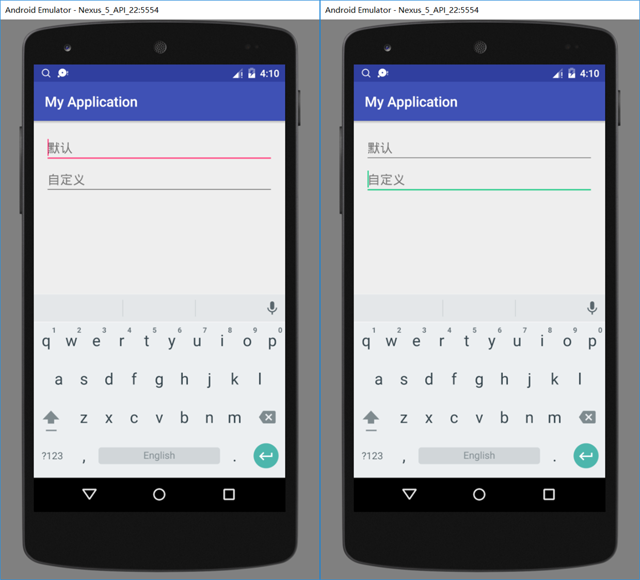 Android更改EditText下劃線顏色樣式的方法
Android更改EditText下劃線顏色樣式的方法
前言相信大家都知道,當使用AppCompatEditText(Edit Text)時,默認的下劃線是跟隨系統的#FF4081的顏色值的,通過改變這個值可以改變所有的顏色樣
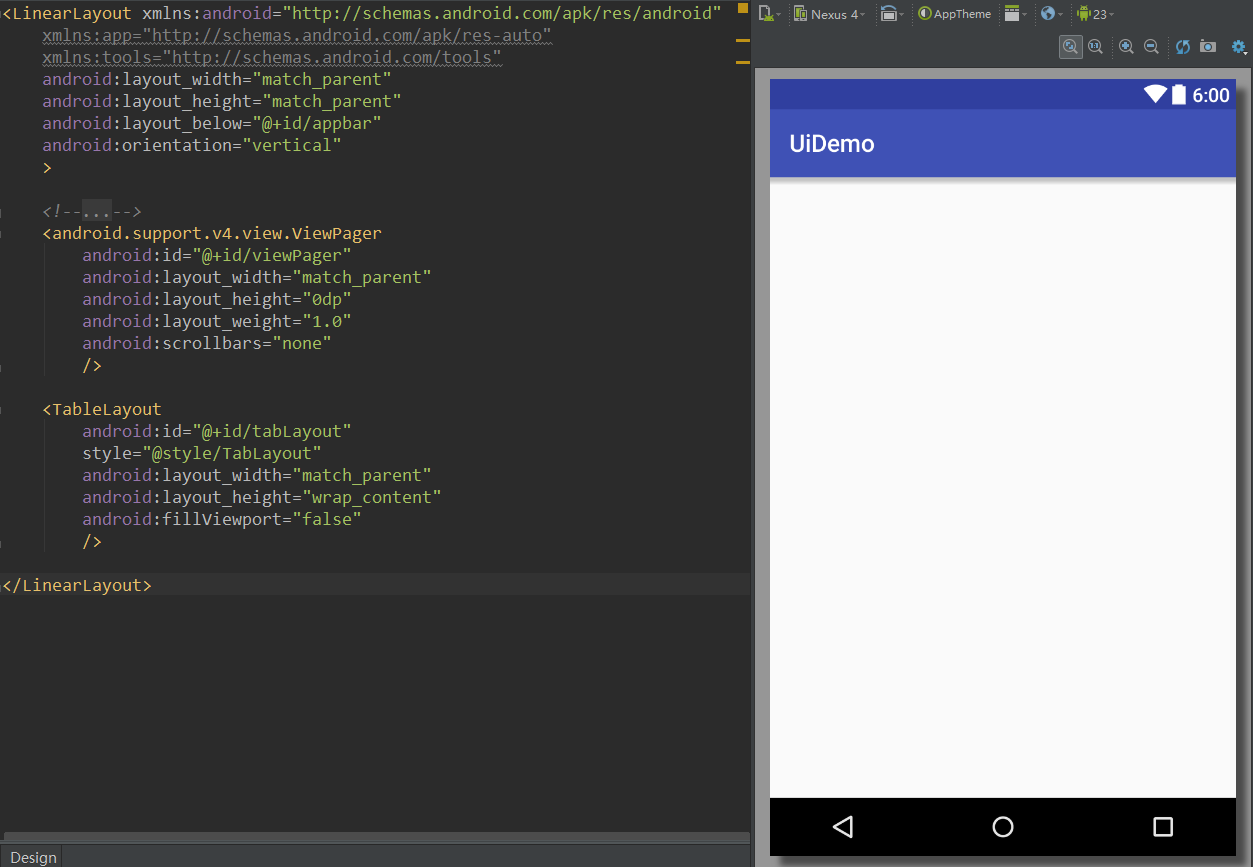 Android UI實時預覽和編寫的各種技巧
Android UI實時預覽和編寫的各種技巧
一、啰嗦之前有讀者反饋說,你搞這個所謂的最佳實踐,每篇文章最後就給了一個庫,感覺不是很高大上。其實,我在寫這個系列之初就有想過這個問題。我的目的是:給出最實用的庫來幫助我
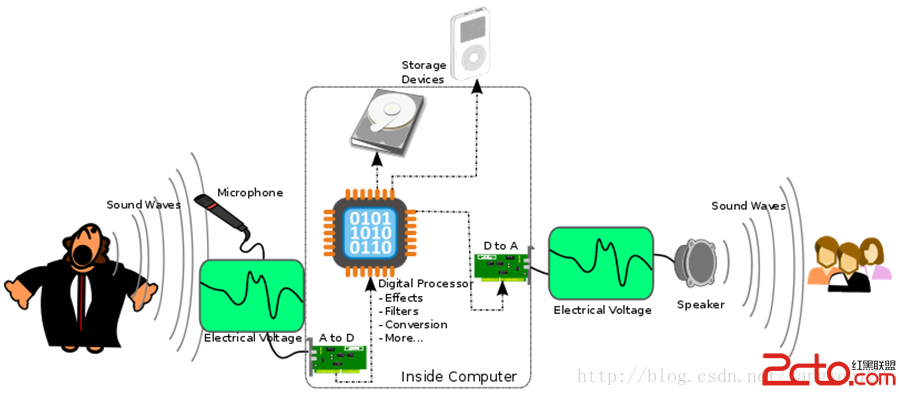 Android系統Audio框架介紹
Android系統Audio框架介紹
音頻基礎知識 聲音有哪些重要屬性呢? 響度(Loudness) 響度就是人類可以感知到的各種聲音的大小,也就是音量。響度與聲波的振幅有直接關系。 音調(Pitch)