編輯:關於Android編程
最近給項目app做升級,對Android應用程序更新稍有研究,分享一下我的心得。
既然是更新,那麼一定是要聯網和下載的,所以聯網和存儲訪問權限時一定要有的:
可以用xml的方式和數據庫、php等方式檢測升級版本
XML:
填寫應用下載下載地址
匹配一下:
public class UpdateInfoParser {
public static UpdateInfo getUpdateInfo(InputStream is) throws Exception {
UpdateInfo info = new UpdateInfo();
XmlPullParser xmlPullParser = Xml.newPullParser();
xmlPullParser.setInput(is, "utf-8");
int type = xmlPullParser.getEventType();
while (type != XmlPullParser.END_DOCUMENT) {
switch (type) {
case XmlPullParser.START_TAG:
if (xmlPullParser.getName().equals("version")) {
info.setVersion(xmlPullParser.nextText());
} else if (xmlPullParser.getName().equals("description")) {
info.setDescription(xmlPullParser.nextText());
} else if (xmlPullParser.getName().equals("apkurl")) {
info.setUrl(xmlPullParser.nextText());
}
break;
default:
break;
}
type = xmlPullParser.next();
}
return info;
}
}
HTTP請求:
public class UpdateInfoService {
private Context context;
public UpdateInfoService(Context context) {
this.context = context;
}
public UpdateInfo getUpdateInfo(int urlId) throws Exception {
String path = context.getResources().getString(urlId);// 拿到config.xml裡面存放的地址
URL url = new URL(path);
HttpURLConnection httpURLConnection = (HttpURLConnection) url.openConnection();// 開啟一個http鏈接
httpURLConnection.setConnectTimeout(5000);// 設置鏈接的超時時間,現在為5秒
httpURLConnection.setRequestMethod("GET");// 設置請求的方式
InputStream is = httpURLConnection.getInputStream();// 拿到一個輸入流。裡面包涵了update.xml的信息
return UpdateInfoParser.getUpdateInfo(is);// 解析xml
}
}
然後就可以根據與獲取到的數據相比較並且下載更新了。
其他的做法和這個類似,不過此種方式比較簡單一些,也是最頻繁的使用方式。
個人辛勤勞動成果,如有轉載,請注明出處,謝謝!
 Android Studio教程
Android Studio教程
目標:Android Studio新手–>下載安裝配置–>零基礎入門–>基本使用–>調試技能&nd
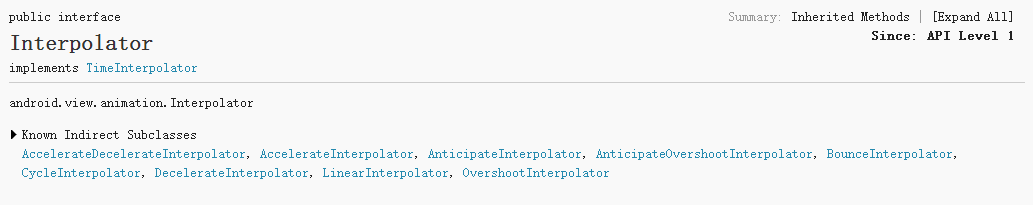 Android學習之動畫(1)
Android學習之動畫(1)
Android中動畫分為三種,逐幀動畫,補間動畫,屬性動畫,這篇先總結逐幀動畫和補間動畫。逐幀動畫1, 是什麼字面上理解,幀之間追逐,幀動畫是順序的播放一系列圖片,從而產
 Android超高仿QQ附近的人搜索展示
Android超高仿QQ附近的人搜索展示
最近無意中發現了QQ群有查看附近的人的效果,感覺挺棒的,約炮神器有木有! 效果這麼酷,網上有沒有呢?木有!好吧,作為程序猿還是老老實實苦逼的撸吧。1.概述 老規矩,先上
 Android UI控件ExpandableListView基本用法詳解
Android UI控件ExpandableListView基本用法詳解
ExpandableListView介紹 ExpandableListView的引入 ExpandableListView可以顯示一個視圖垂直滾動顯示