編輯:關於Android編程
Activity跳轉與傳值,主要是通過Intent類,Intent的作用是激活組件和附帶數據。
一、Activity跳轉
方法一
Intent intent = new Intent(A.this, B.class);
startActivity(intent)
方法二
Intent intent = new Intent();
intent.setClass(A.this, B.class);
startActivity(intent);
實現從A跳轉到B(A、B均繼承自Activity)
二、傳遞數據
Activity A 傳遞數據
方法一
Intent intent = new Intent();
intent.setClass(A.this, B.class);
intent.putExtra("name", "xy");
intent.putExtra("age", 22);
startActivity(intent);
方法二
Intent intent = new Intent(A.this, B.class);
Bundle bundle = new Bundle();
bundle.putString("name", "xy");
bundle.putInt("age", 22);
intent.putExtras(bundle);
startActivity(intent);
Activity B 接收數據
// 獲取參數1
Intent intent = this.getIntent();
String name = intent.getStringExtra("name");
int age = intent.getIntExtra("age", 22); // 缺省值為22
// 獲取參數2
Bundle bundle = intent.getExtras();
String name2 = bundle.getString("name");
int age2 = bundle.getInt("age", 22);
兩種獲取參數方式均可,並不是和傳參1,2方法一一對應
 魅族MX6微信指紋支付視頻教程
魅族MX6微信指紋支付視頻教程
魅族MX6已發布了,除了漂亮的外觀,MX6還帶來了一項重磅功能:微信指紋支付(此前已經支持支付寶)。那魅族微信指紋支付是怎麼支付的呢?下文就讓小編跟大家魅族
 android中Timer的使用基礎教程
android中Timer的使用基礎教程
android中timer的應用.本示例中采用的是用timer來控制ProgressBar的響應. private Timer timer = n
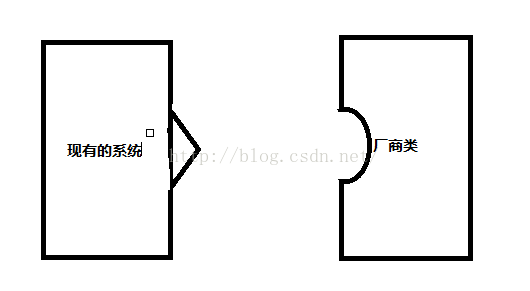 [設計模式]適配器模式
[設計模式]適配器模式
適配器模式在我們的開發中使用率極高,從代碼中隨處可見的Adapter就可以判斷出來,從最早的ListView、GridView、到現在最新的RecyclerView都需要
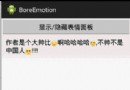 完整的Android表情功能處理方案
完整的Android表情功能處理方案
Android表情功能處理方案概述1.原理和實現思路2.表情圖片顯示3.表情面板4.表情的輸入框插入和刪除5.表情添加腳本Android中表情功能,一般都不是用Image