編輯:關於Android編程
使用ListView顯示一個長的項列表
1、新建一個名為“BasicView5”的Android項目;
2、修改BasicView5.java文件,修改後的程序如下:
package com.example.basicview5;
import android.os.Bundle;
import android.app.Activity;
import android.app.ListActivity;
import android.view.Menu;
import android.view.View;
import android.widget.ArrayAdapter;
import android.widget.ListView;
import android.widget.Toast;
public class MainActivity extends ListActivity {
String[] presidents = { "Dwight D. Eisenhower", "John F. Kennedy",
"Lyndon B. Johnson", "Richard Nixon", "Gerald Ford",
"Jimmy Carter", "Ronald Reagan", "George H. W. Bush",
"Bill Clinton", "George W. Bush", "Barack Obama" };
@Override
protected void onCreate(Bundle savedInstanceState) {
super.onCreate(savedInstanceState);
// ---no need to call this---//
// setContentView(R.layout.activity_main)
setListAdapter(new ArrayAdapter(this,
android.R.layout.simple_expandable_list_item_1, presidents));
}
public void onListItemClick(ListView parent, View v, int position, long id) {
Toast.makeText(this, "You have selected " + presidents[position],
Toast.LENGTH_SHORT).show();
}
@Override
public boolean onCreateOptionsMenu(Menu menu) {
// Inflate the menu; this adds items to the action bar if it is present.
getMenuInflater().inflate(R.menu.main, menu);
return true;
}
}
3、運行結果:如下圖,為點擊“Richard Nixon”後的樣子:
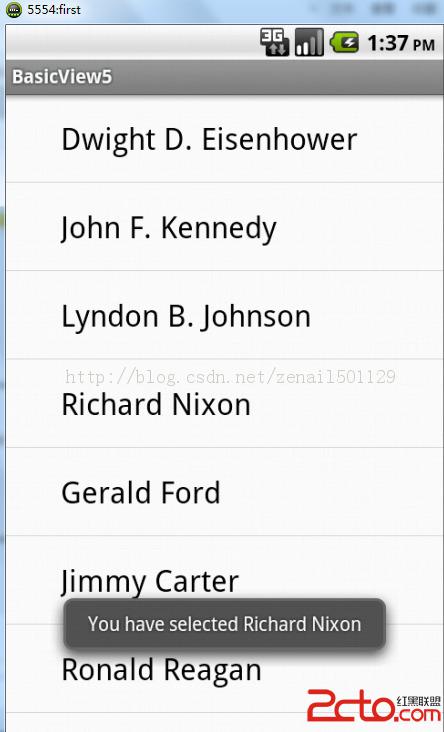 編程方式填充活動的整個屏幕。ArrayAdapter對象管理將由ListView顯示的字符串數組;
編程方式填充活動的整個屏幕。ArrayAdapter對象管理將由ListView顯示的字符串數組;
(4)單擊ListView中的一個列表項時,會觸發onListItemClick()方法;
下一篇來實現對ListView定制通用視圖~
 Android之史上最全最簡單最有用的第三方開源庫收集整理
Android之史上最全最簡單最有用的第三方開源庫收集整理
Android開源庫自己一直很喜歡Android開發,就如博客簽名一樣, 我是程序猿,我為自己代言 。在摸索過程中,GitHub上搜集了很多很棒的An
 Android輸入框添加emoje表情圖標的實現代碼
Android輸入框添加emoje表情圖標的實現代碼
前言再次寫聊天的時候才發現,代碼積累是一件非常重要的事情,就如這篇博客的意圖其實就是代碼積累的目的,其實沒什麼難度,但是一件很瑣碎的事情真的也需要時間去完成和調試,所以,
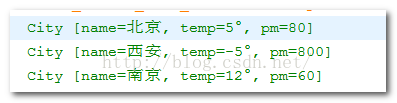 Android初級教程:Android中解析方式之pull解析
Android初級教程:Android中解析方式之pull解析
在安卓中有很多種解析方式。按照大方向有xml解析和json解析。而,細致的分,xml和json解析各有自己的很多解析方式。今天這一篇主要介紹xml解析中的pull解析。對
 Android自定義控件實現邊緣凹凸的卡劵效果
Android自定義控件實現邊緣凹凸的卡劵效果
前言最近做項目的時候遇到一個卡劵的效果,由於自己覺得用圖片來做的話可以會出現適配效果不好,再加上自己自定義view方面的知識比較薄弱,所以想試試用自定義View來實現。但