編輯:關於Android編程
Android ColorStateList可以添加xml文件可以結合selector使背景顏色變化更加自由。
selector的基本含義和用法可以參照我的另一篇博客,
兩種方式進行調用:
1.Button btn=(Button)findViewById(R.id.btn);
Resources resource=(Resources)getBaseContext().getResources();
ColorStateList csl=(ColorStateList)resource.getColorStateList(R.color.button_text);
if(csl!=null){
btn.setTextColor(color_state_list);//設置按鈕文字顏色
}
2.
XmlResourceParser xpp=Resources.getSystem().getXml(R.color.button_text);
try {
ColorStateList csl= ColorStateList.createFromXml(getResources(),xpp);
btn.setTextColor(csl);
} catch (Exception e) {
// TODO: handle exception
}
就可以實現button或者text的按下或者不按下顏色的更換。
若有問題請留言,若轉載注明出處。
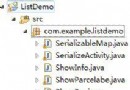 Android Intent傳遞對象小結
Android Intent傳遞對象小結
效果: 想看實例的,感興趣的可以看之前的一篇文章 Android ViewPager Fragment實現選項卡 部分關鍵代碼: public class S
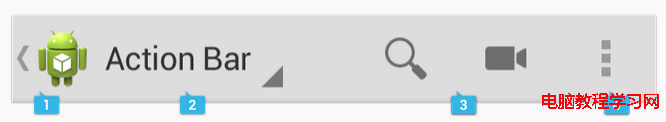 Android官方導航欄ActionBar使用詳解
Android官方導航欄ActionBar使用詳解
一、ActionBar概述ActionBar是androiD3.0以後新增的組件,主要用於標示應用程序以及用戶所處的位置並提供相關操作以及全局的導航功能。下
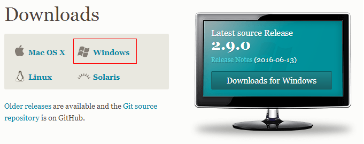 Android studio使用git教程
Android studio使用git教程
①下載Git工具,配置到Android studio中http://git-scm.com/downloads------------------------------
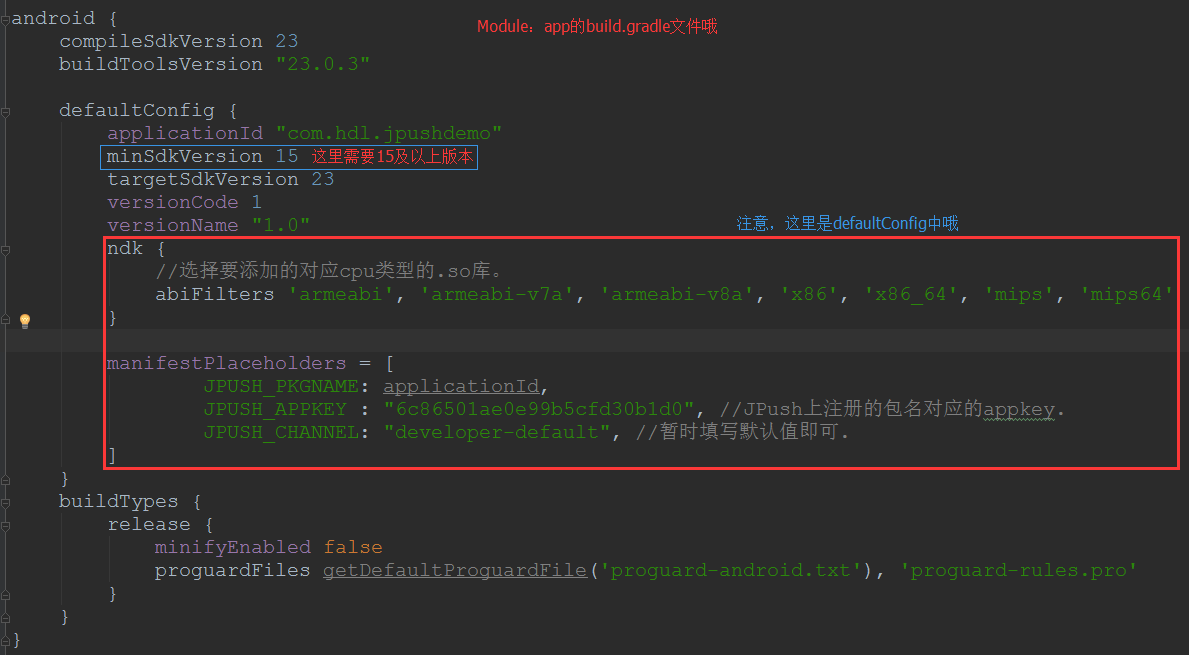 【快速搞定】2分鐘搞定極光推送(極光推送Android端集成)
【快速搞定】2分鐘搞定極光推送(極光推送Android端集成)
一、前言2分鐘只是一個虛數哈,不過只要你速度快,兩分鐘還真是能搞定的哦。在2.1.8版本以前,極光的配置還是非常麻煩的,需要在清單文件(AndroidManifest.x